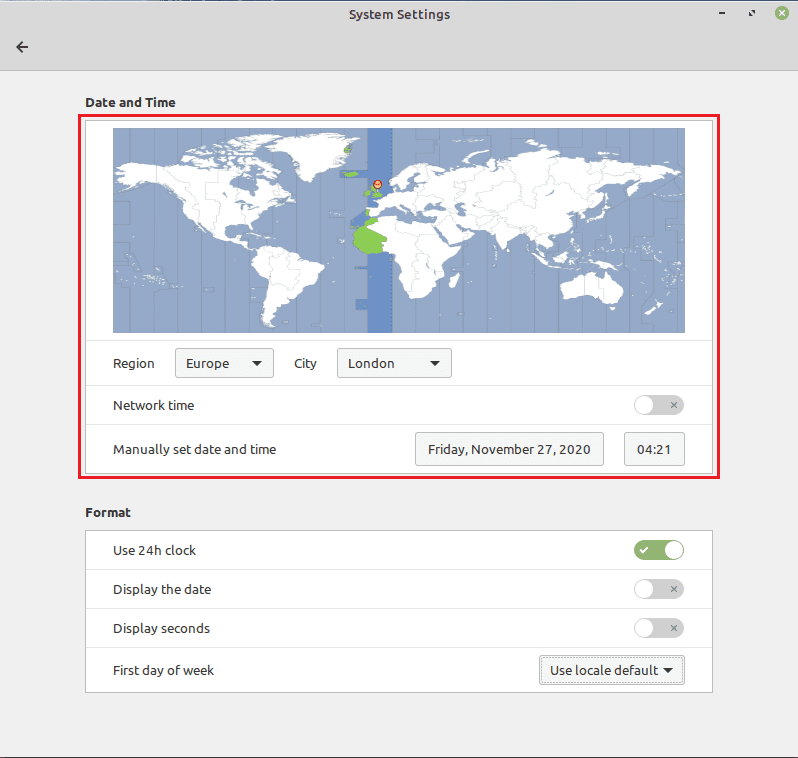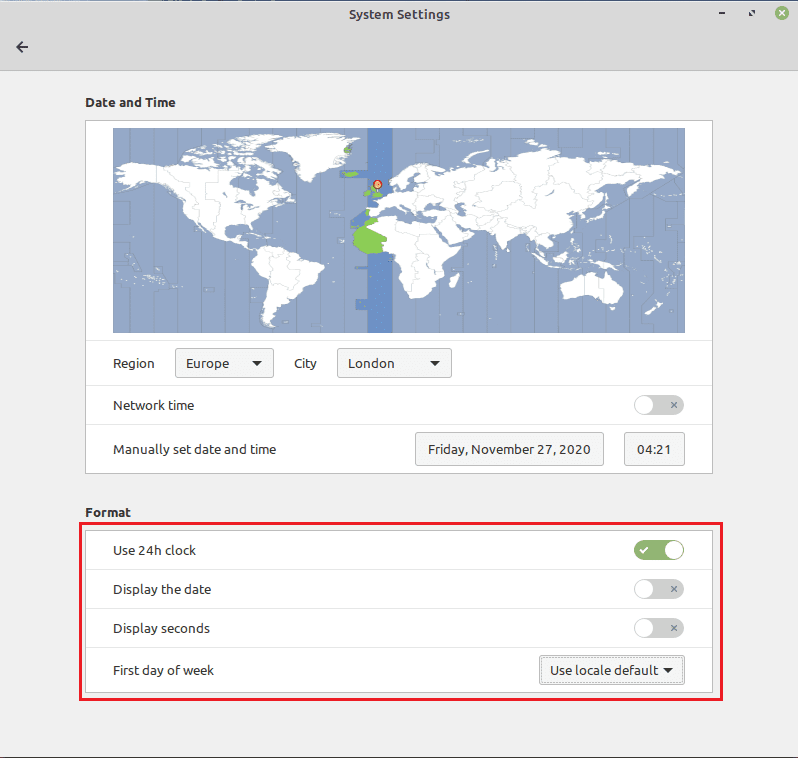Having the date and time be correct on your machine can be helpful.
To do so, press the Super key, then punch in Date & Time and hit enter.
Press the Super key, then punch in Date & Time and hit enter.

Configure your region, then choose to manually or automatically set the time.
Display seconds configures the clock widget to also show a second counter.
The use locale default option uses the conventional value for the region and city youve set above.
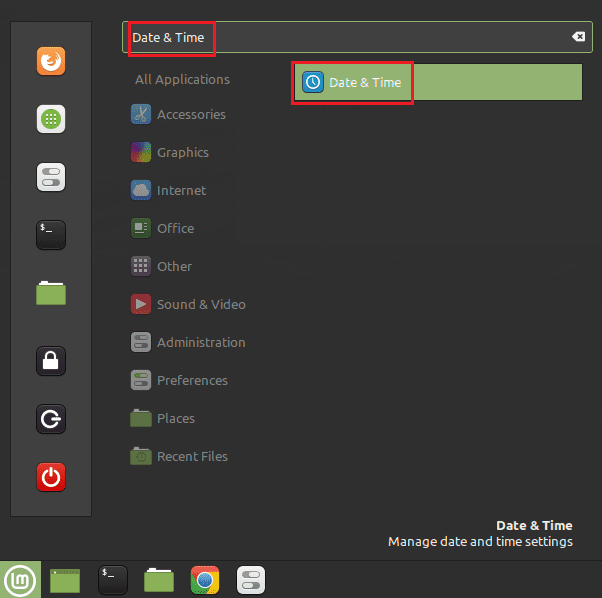
The Format options allow you to change the layout and some of the clock and calendar widgets information.