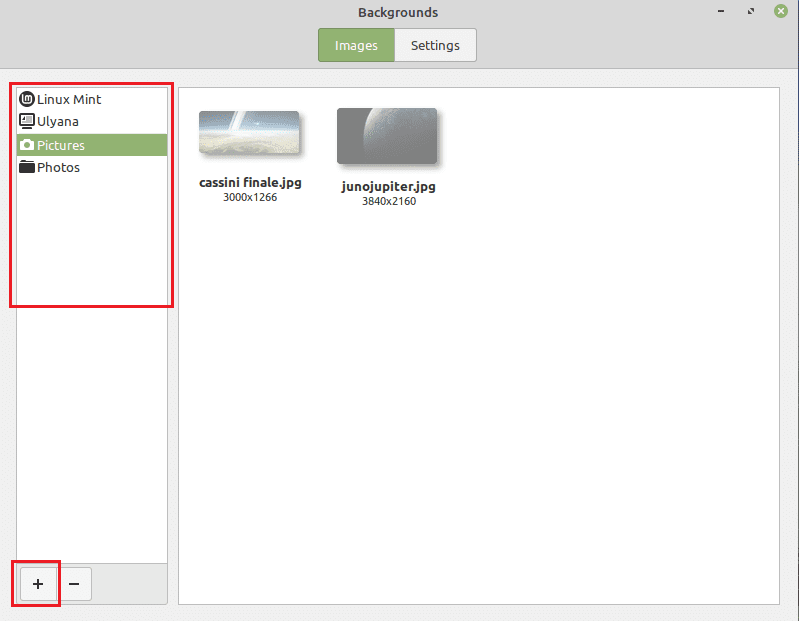Customization of a computer to your personal tastes can be a fun part of setting up your gear.
One of many ways to personalise your machine is to set up a custom desktop background.
Sometimes though its just too difficult to settle on a single image.

Instead, you may want to set up a slideshow of some of your favourite pictures.
Thankfully, this is a relatively common feature and is easy to do in Linux Mint.
Press the Super key, then bang out Backgrounds and hit enter.
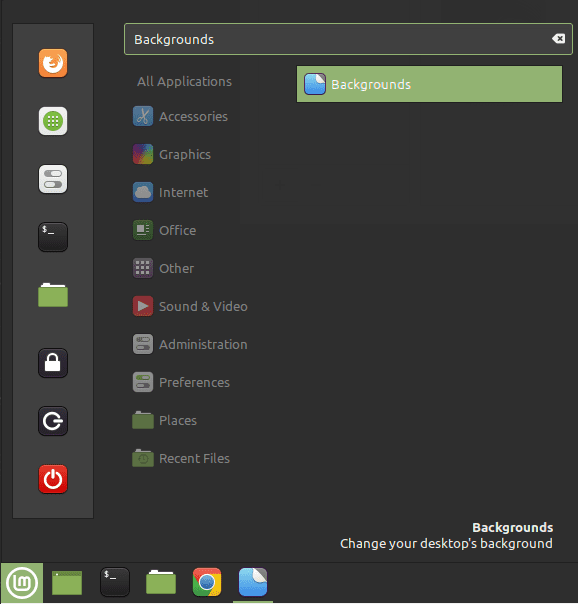
In the default Images tab, youre able to set individual desktop background pictures.
To configure a slideshow of desktop backgrounds, youll need to switch to the prefs tab.
Next, configure the delay you want before the slideshow cycles to the next image.
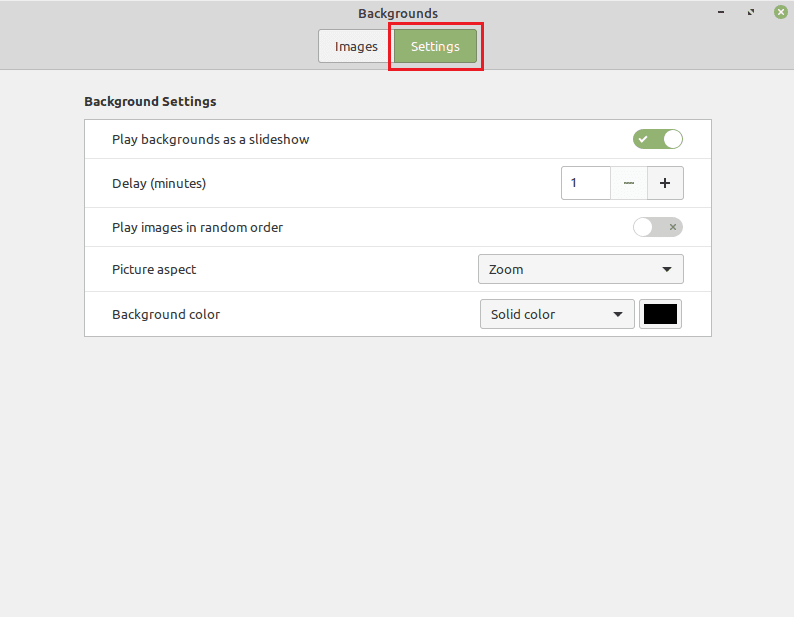
This is used to set how images scale or fit to the screen.
Enable Play backgrounds as a slideshow, then configure the other options.
Select or add the folder of images that you want to use as a slideshow.