Just because you play nice doesnt mean that everyone on LinkedIn is going to.
The blocking process is something that can be undone at any time.
LinkedIn will also stop suggesting names for options such as People also Viewed and People you may know.

You obviously wont be able to get or send this blocked users any messages.
Any messages you sent each other will also be gone.
You also cant see any notifications that involve this user either.
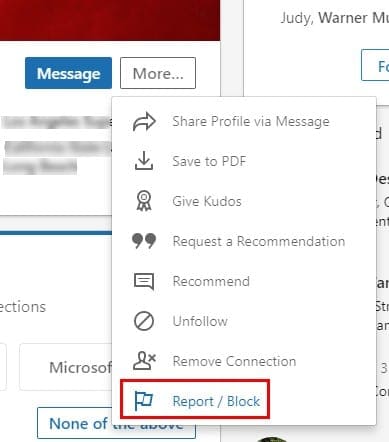
Once youre on the users profile, hit the More button thats next to the blue Message button.
The option to block the user will be the last one down.
hit the Block option to make that user go away.
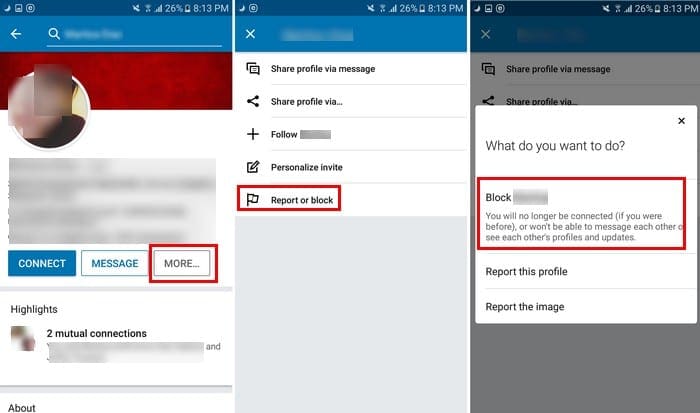
Youll also see a fine print thats your choice to read or not.
If you want to go through with it, click Block, but if not, hit Go Back.
When you block someone on LinkedIn, the blocked user doesnt get a notification.
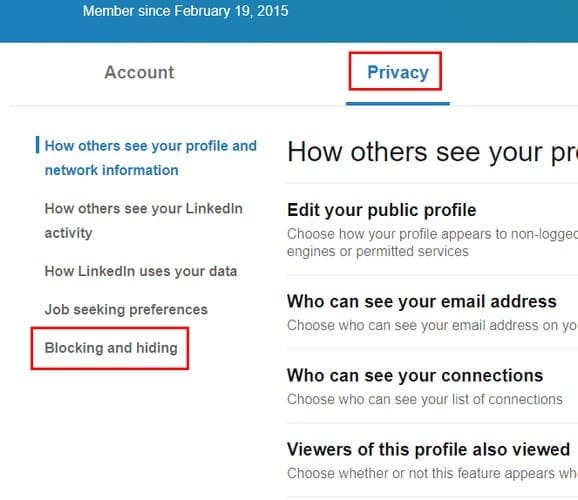
Blocking someone on LinkedIn on your Android gadget involves the same steps as the desktop version.
To unblock someone go to:
Under Blocking and Hiding, hit the Blocking option.
To the right of the users name, youll see a blue Unblock option.
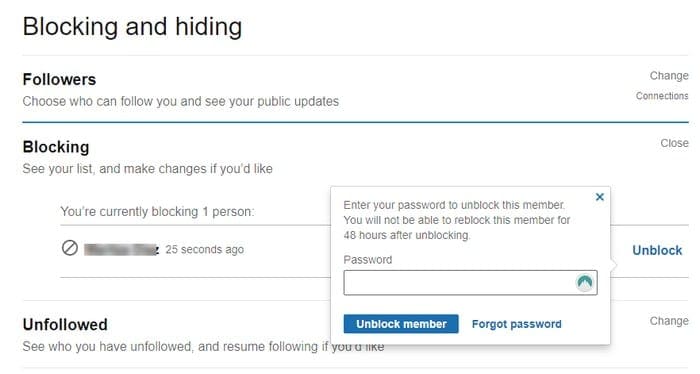
When you press this option, youll need to re-key in your LinkedIn password to unblock the user.