It can be very convenient when youre shopping for something and see the perfect ad for it.
But sometimes, ads get a little out of control and become invasive.
When that happens, you cant help but turn to ad-blockers to keep things under control.
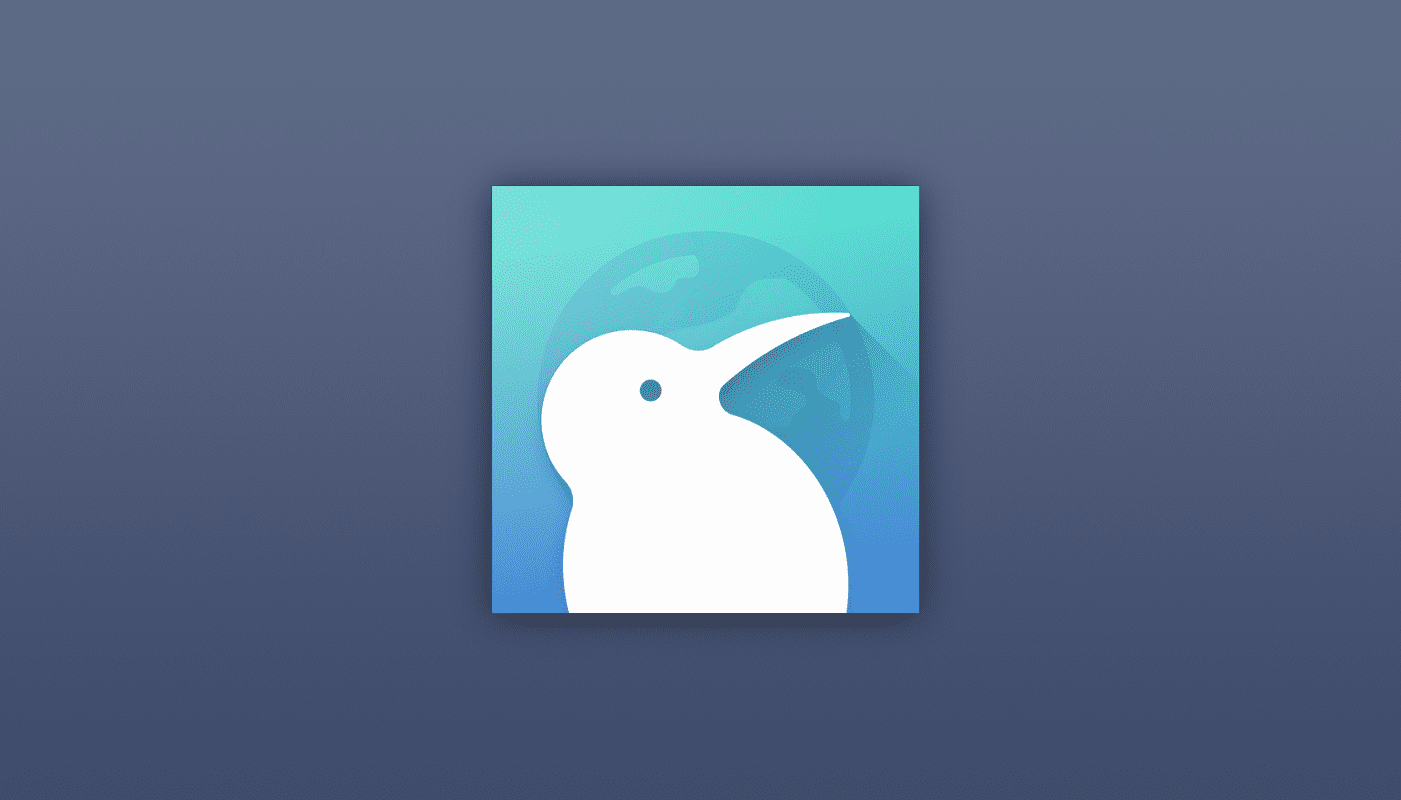
The good news is that it only takes less than a minute to enable this helpful feature.
If you ever change your mind, it can easily be turned off.
Keep reading to see what steps youll need to follow.
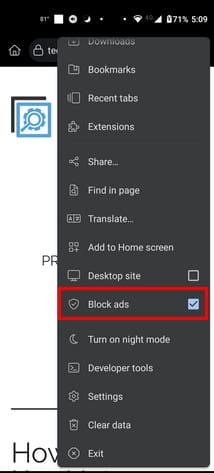
Tap on thethree dotsat the top right and check the box for theBlock Adsoption.
Once youre inSettings, tap onSite Settingsand swipe down until you get to theIntrusive Adsoption.
When you select it,toggle offthe Intrusive ads option.

If there are any sites you want this to apply to, tap on the Add Site Exception.
Those sites will be allowed to show you intrusive ads.
you might also come acrossGoogles annoying pop-up; here is how you might block that too.