TikTok is a short-form video-sharing social networking tool.
Made available to users outside of China in 2017, it was strictly limited to iOS and Android smartphones.
Unfortunately, it still is.

The answer?Bluestacks.
Bluestacks does, however, allow one to run TikTok on a PC as well.
Contents
What is Bluestacks?

Bluestacks AppPlayer allows you to run mobile games and applications full screen on your iMac.
This is because it is an emulator.
An emulator allows you to use your program as if it were another piece of software.

Bluestacks is an extremely reliable program, with over 210 million users.
Theres no need to worry about it being a scam or virus.
How To Download Bluestacks
First, start by navigating to the Bluestacks AppPlayer download portal.
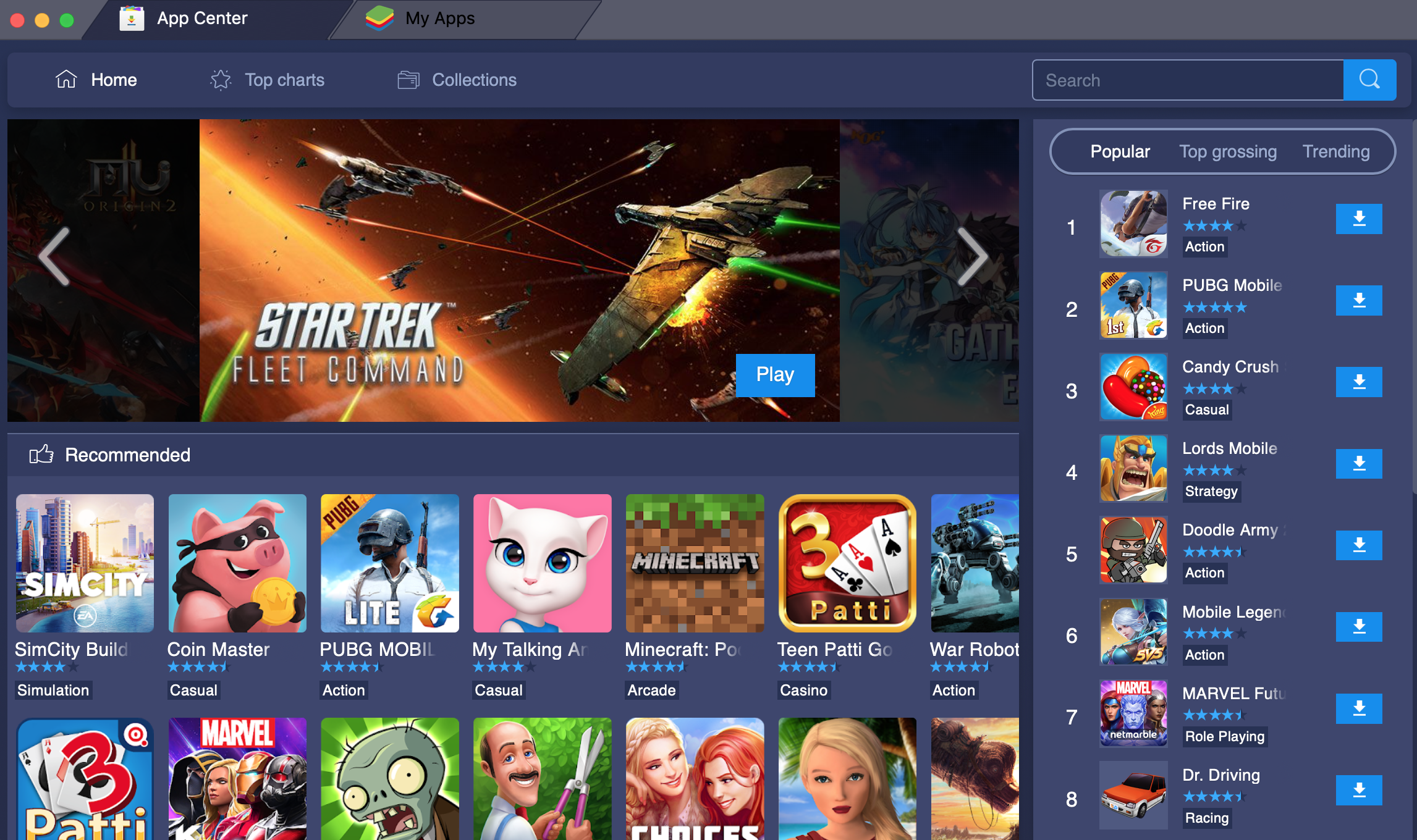
It is linkedherefor quick access and is free to download.
Bluestacks automatically detects your Operating System and chooses the correct version of what you need.
Before installing and opening the utility, see to it other apps and programs are closed.
This is because the AppPlayer is more likely to cause your iMac to crash than your PC.
Also be sure that you have a Mac app store account.
If you dont, quickly sign up for one.
You wont be able to spin up the software without it.
Once youve taken care of those two things, go ahead and locate the installer dmg.
file and follow the installation directions.
Another technical glitch you could run into is compatibility issues.
This is what makes the app crash your system in the first place.
After you have successfully installed the program, open Bluestacks AppPlayer.
The icon looks like a stack of green, yellow, red, and blue squares.
Now that the AppPlayer is open, go to the App Center tab second from the left.
It will automatically bring up a screen and ask you to log into your Mac app store account.
Give the screen a moment to load.
Once youre in, behold the possibilities!
Installing the TikTok App
Now its time to install TikTok.
Search for TikTok in the search bar in the upper righthand corner.
If youre unfamiliar with the icon, it looks like a black-and-white music note.
Once youve located the tool, opt for green install button.
Otherwise, feel free to create a new account.
The emulator allows you to record, upload, and edit videos from your iMac as well.
Macs come preloaded with iMovie, but you may want to try out other video editing software likeAvidemuxorOpenShot.
Proceed to upload a video as you would on your phone.
It will allow you to use TikTok in pretty much the same way as you would on your phone.