Hands down byFAR my favorite app installed on my phone isZedge.
and change my wallpaper background.
My fiance has a ringtone of his own, as does most members of my family.
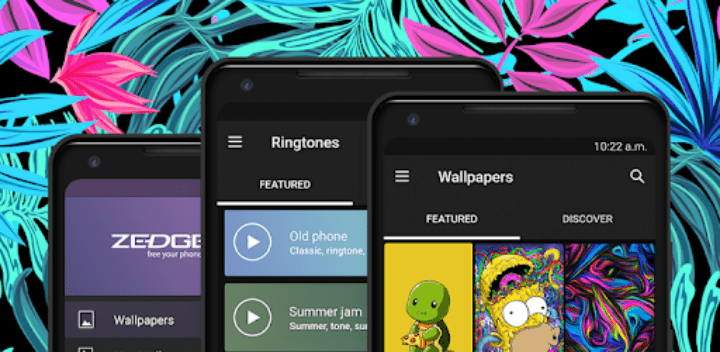
He also has his own text message alert so I always know it is him.
I have a general ringtone for anyone else who calls, along with one for other texts.
Setting these up with the app is super simple and fun.
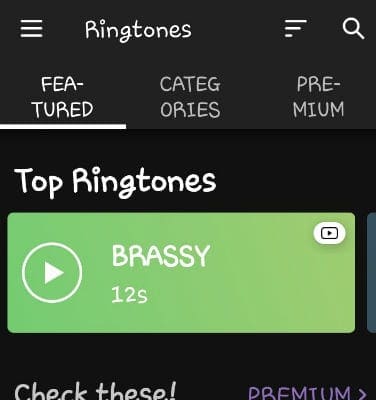
I warn you, though: it can be time-consuming to choose just the right sound!
I tend to get lost on Zedge, listening to hundreds of sound bytes before choosing one.
The first thing you will see is three options at the top:Featured,CategoriesandPremium.
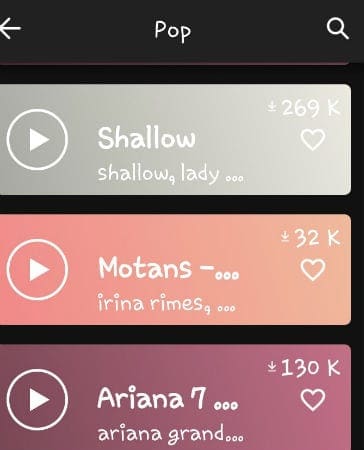
There are currently 28 categories to choose from!
When you tap on a particular category, a list will open.
Click that little right-pointing arrow next to each one to give it a listen.
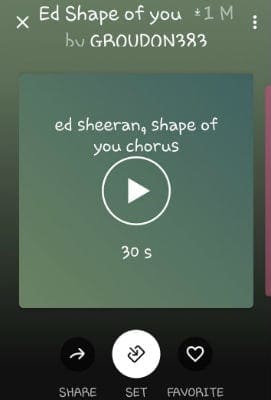
At the bottom, you will see a round white circle with the wordSetbelow it.
Tap on that to open it up.
This process is mostly the same.
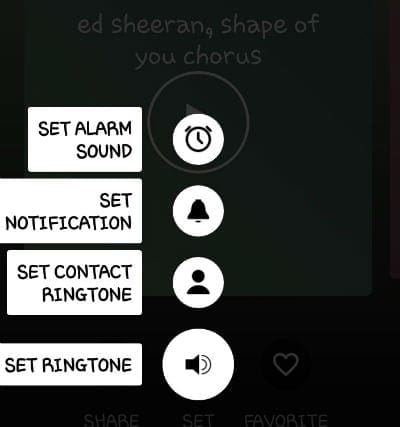
Find the ringtone (or notification sound) you wish to use.
When you tap in the middle to open it up, do not tap Set at the bottom.
Instead, selectat the top-right corner of the screen and chooseDownload.
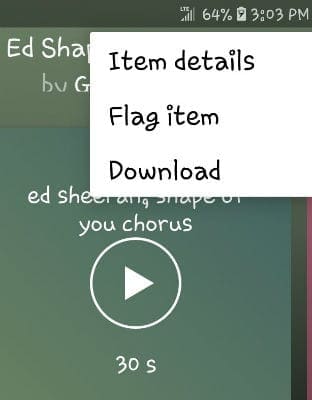
This saves the song in your files on your phone.
Now, lets go change your Facebook Messenger sound.
On your phone, tapSettingsand then scroll to openApps.
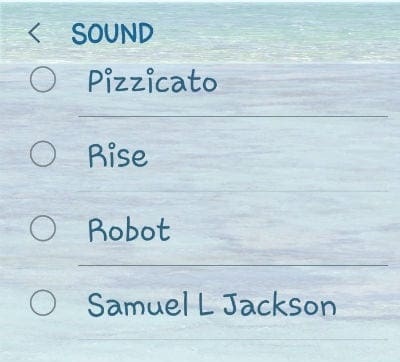
Now, scroll way down and tap to openMessenger.
Now, tapNotificationsand thenChats and Calls.
Lastly, tap theSoundarea here to open up your selection area.
You will see all the pre-loaded sounds here, along with the file you just saved from Zedge.
Tap on the one you downloaded to change it.
No more boring usual FB Messenger sounds for you.