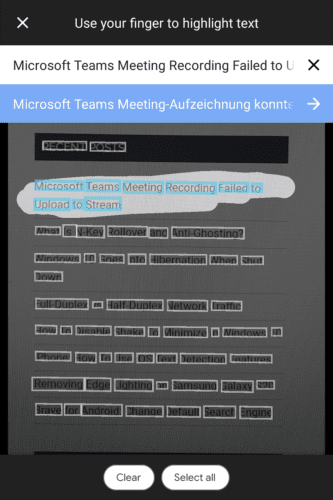While translation dictionaries and phrasebooks can be effective, they can often be slow to use.
This is where the camera translation feature of Google Translate comes into its own.
The feature works through a combination of optical character recognition, the translation algorithm, and image processing.

Tip: Before switching to the camera mode, its helpful to ensure that your language selections are correct.
Tap the Camera icon on the left to switch to the camera translation mode.
In languages where instant translations are available, this option will be selected by default.

The process of instant translation can be a little slow, especially on older phones.
They can however be very helpful at getting the general point across.
Simply point the camera on your phone so the text you want to be translated is visible.

Google translate will then highlight text it can identify with blue boxes.
Highlight the text you want to be translated after taking a picture in the Scan view.