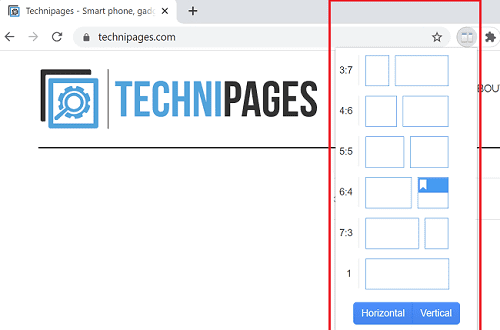If youve never used this option before, follow the steps below.
Press theAltand[keys to move your app window to the left side of the screen.
UseAltand]to move the app to the right side of the screen.
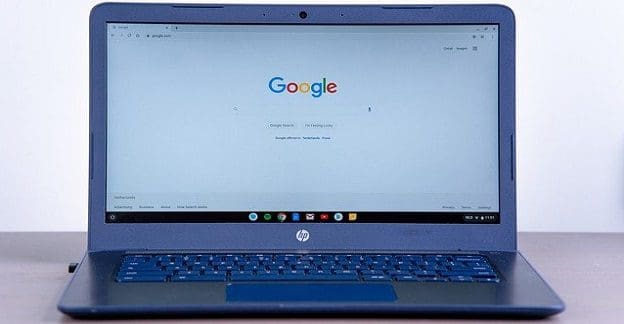
you’re able to arrange your tabs horizontally or vertically.
it’s possible for you to then manually adjust the ratio of both windows depending on your needs.
you’re able to also use theAltand[orAltand]keyboard shortcuts to enable split-screen mode.