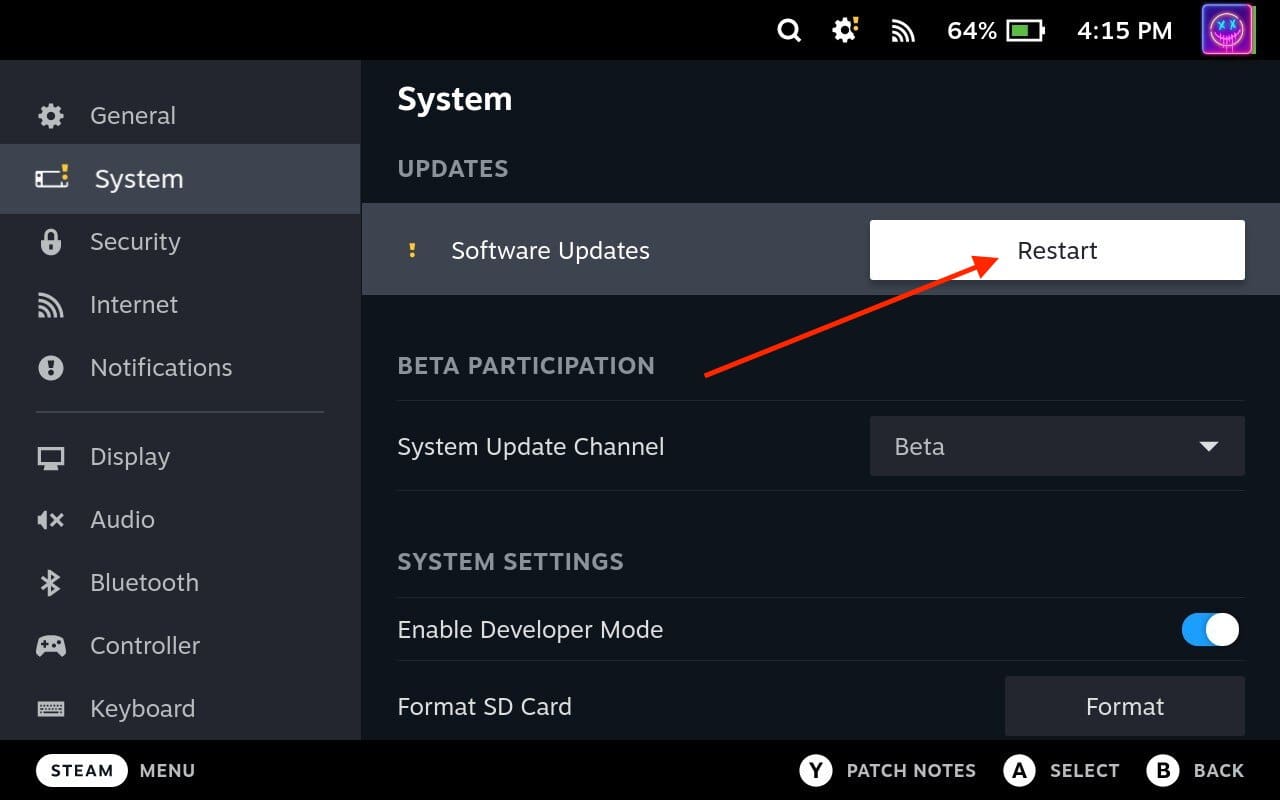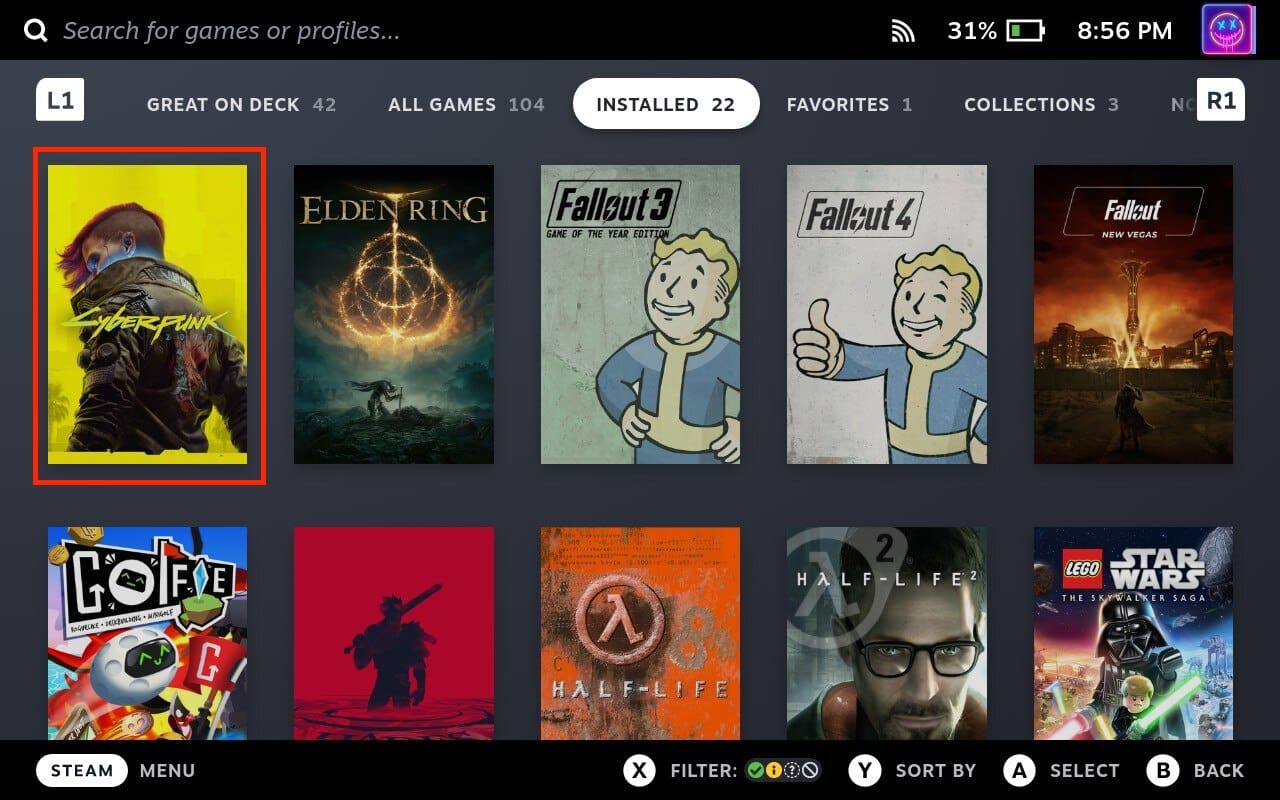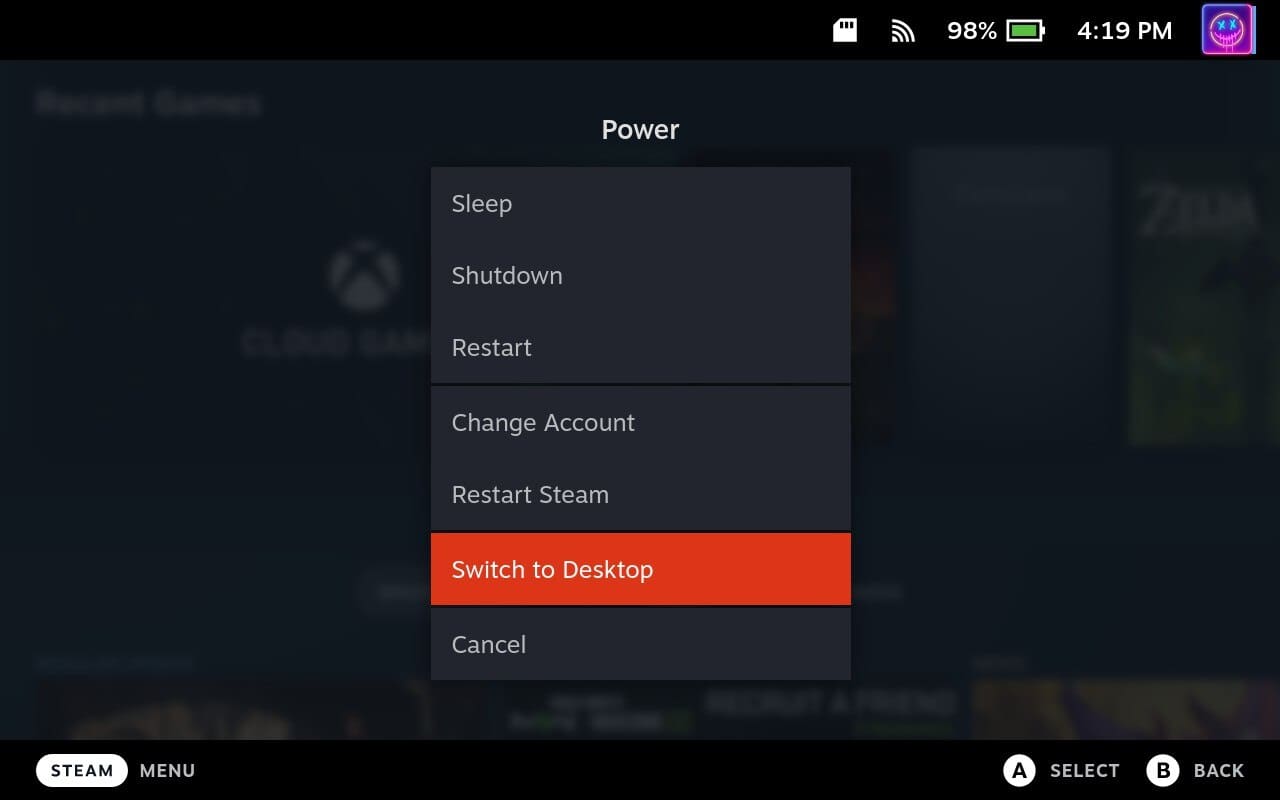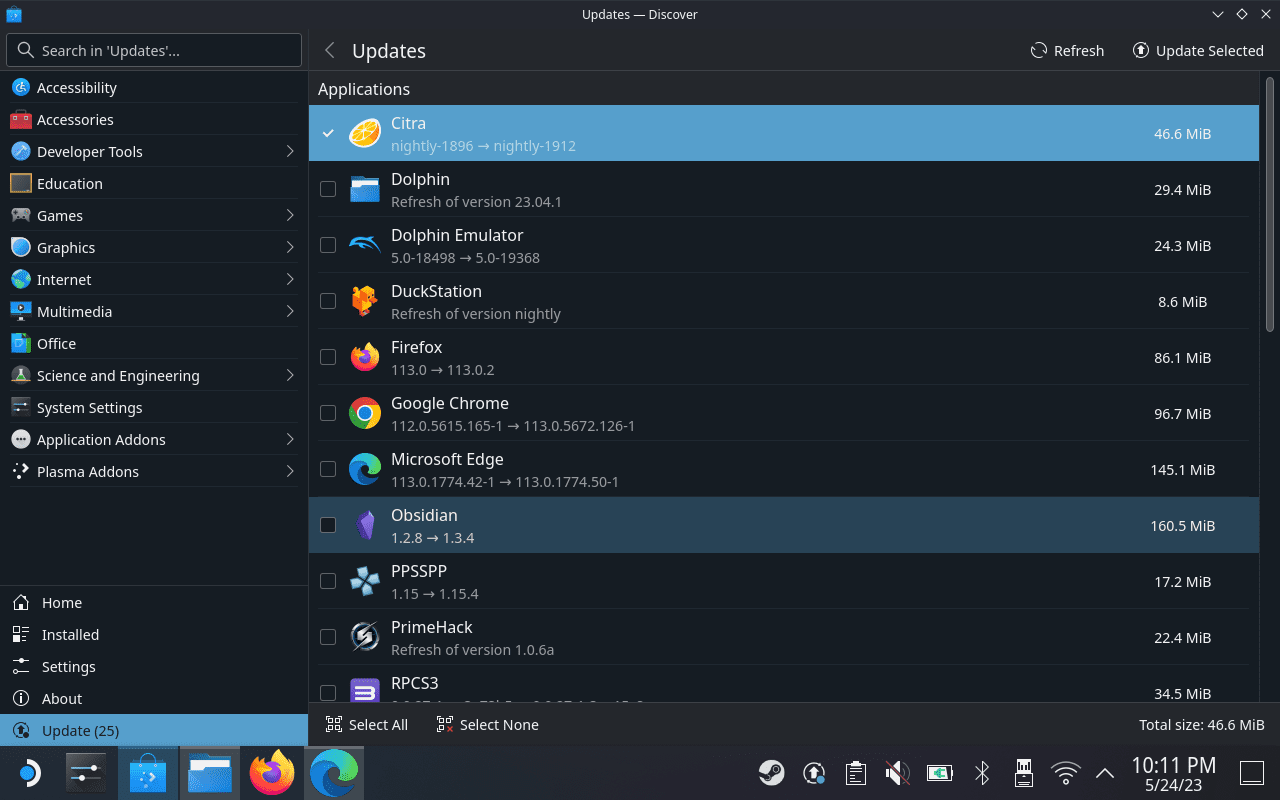If there are no further updates available, youre good to go!
Ensure that your Steam Deck remains powered on and connected to the internet during this process.
The duration of the download will depend on the size of the update and your internet connection speed.

Once the download is complete, the installation process will begin automatically.
But unlike updating Steam Deck games, youll first need to switch over to Desktop Mode to update apps.
Simply repeat the steps above until there are no more updates left to install.
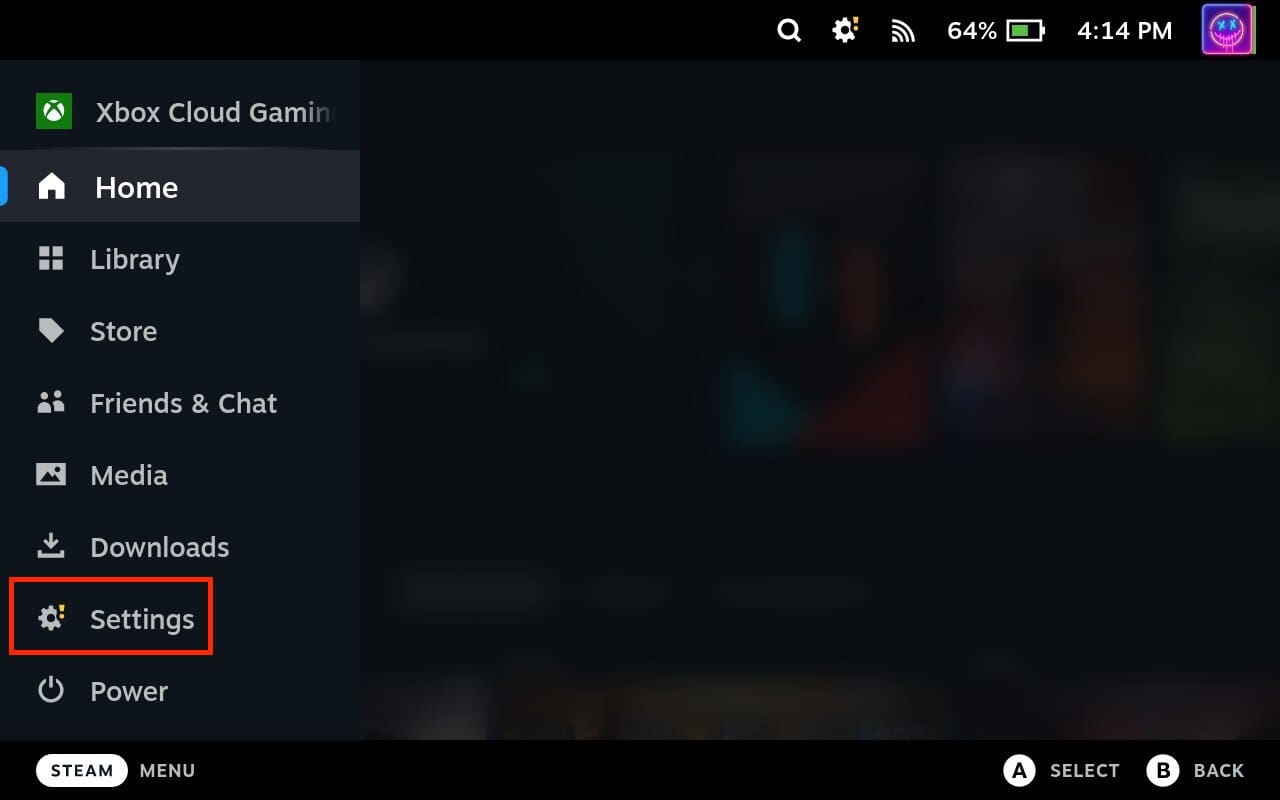
Once the installation process is finished, verify that the app has been successfully updated.
Conclusion
Updating your Steam Deck is vital for maintaining its performance, stability, and security.
Stay connected, keep your Steam Deck updated, and unlock the full potential of portable gaming!