However, to balance this accessibility, you need adequate security.
Some Chromebooks have built-in finger scanners as a solution (although quite rare).
Others allow you to unlock your gear with Googles Smart Lock feature.

Contents
Related Reading:
What Is Smart Lock?
Smart Lock is a feature developed by Google to promote integration between Chromebooks and Android phones.
Its just so much more convenient.
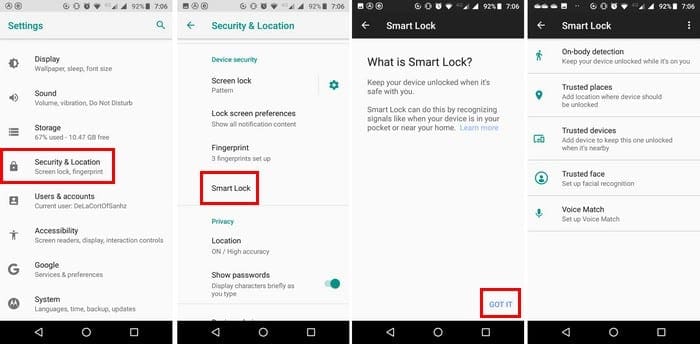
Youve already done the hard part and configured all the prefs.
Now all you have to do is actually use Smart Lock!
Will you get locked out of your Chromebook?
The answer to that is no, of course.
But you will need to mess about with some controls to fix it.
Here are a few tips to get it back to working again: