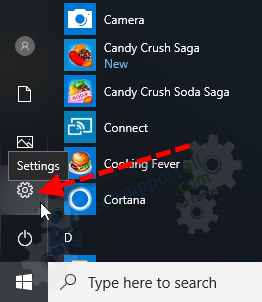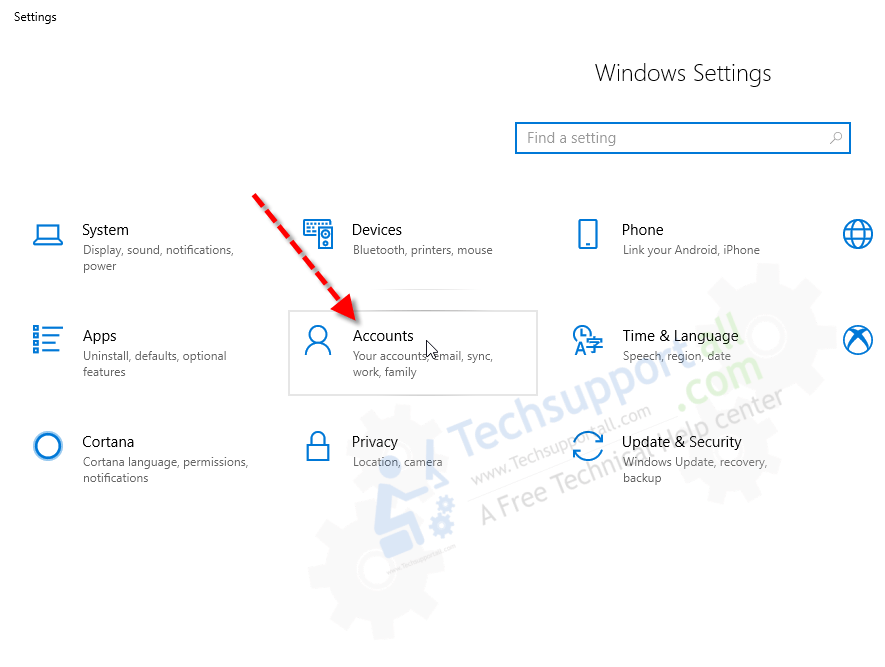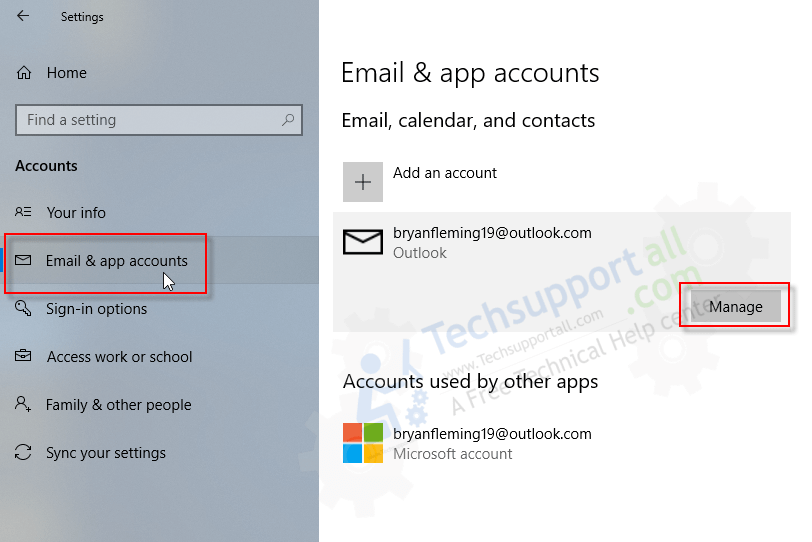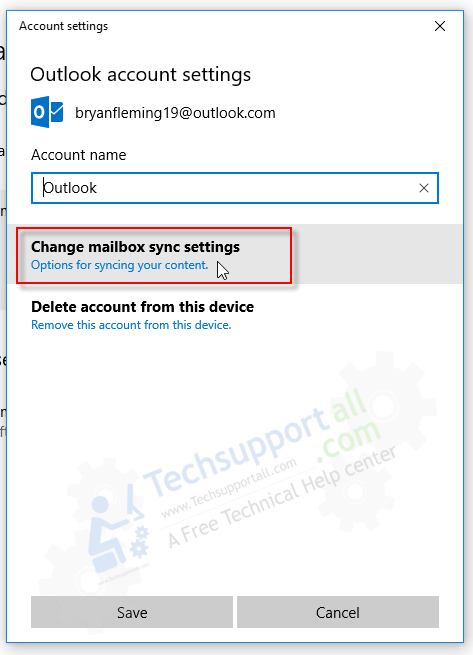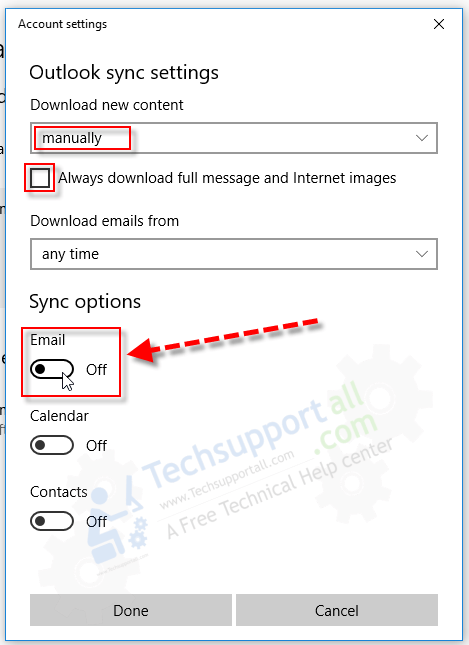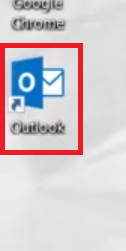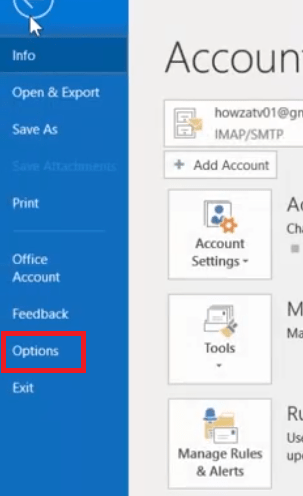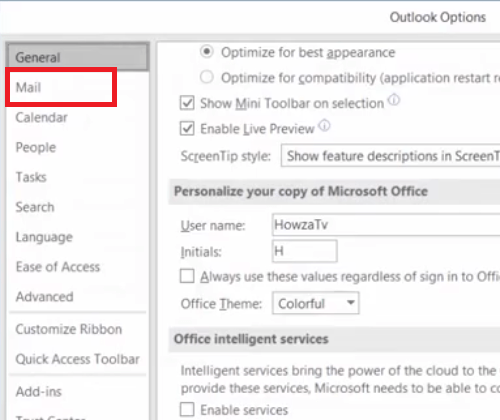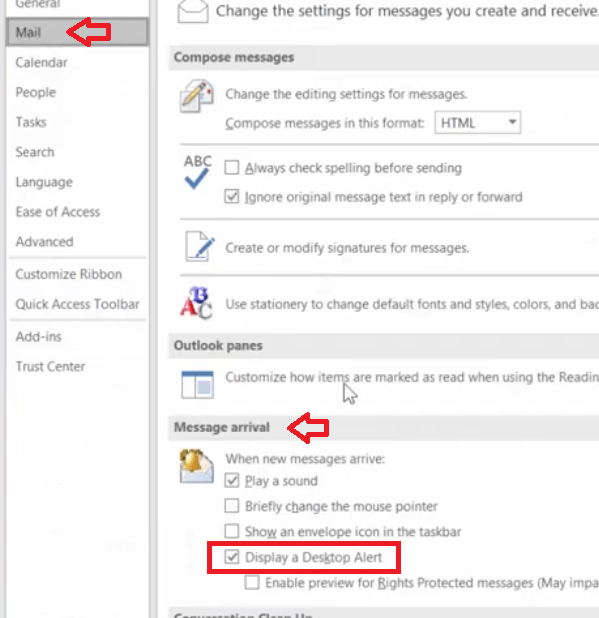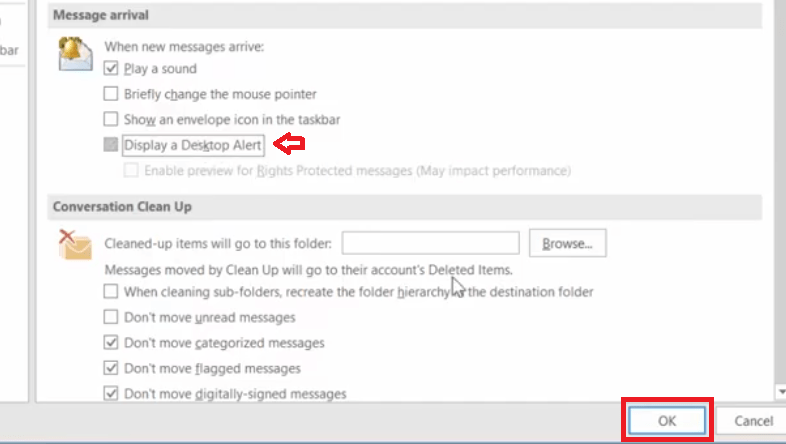Once you receive an email on your email, youll be notified through Pop-up message at the bottom-right corner.
Some users take this feature as an advantage, but it is annoying for some users as well.
If you are one such user, then you should follow the steps given below.
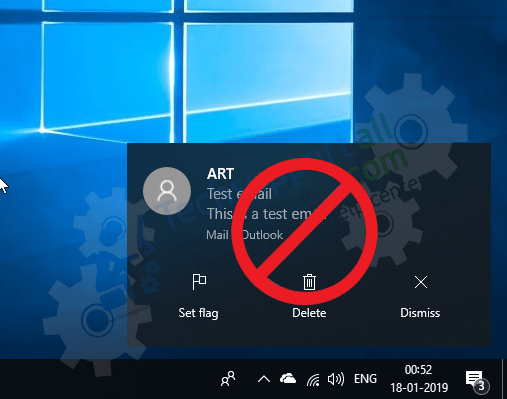
Thats it, you have successfully turned off the Outlook app notifications in Windows 10.