message that will pop up every few episodes.
If you watch Netflix on Chrome, the Never Ending Netflix extensionherein the Chrome Webstore can help you out.
Tip: The extension should also work in all other Chromium-based browsers.

One of the key features though is the ability to skip the Are you still watching?
To use Never Ending Netflix, add the extension to Chrome by clicking Add to Chrome on thestore page.
Tip: A similar add-on is also available for Firefoxhere.
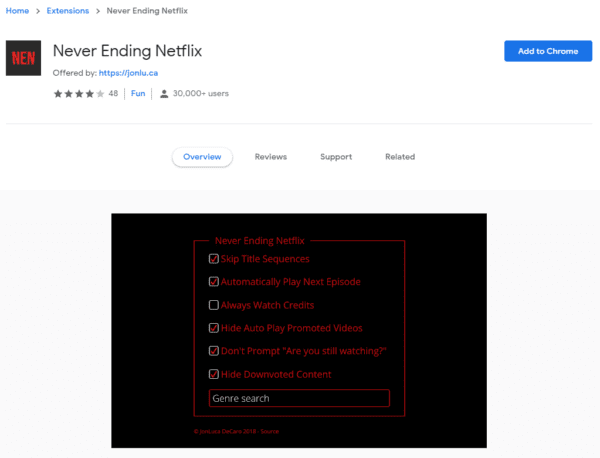
You either need to accept the occasional check that youre still watching, or you should probably disable autoplay.
Disabling autoplay will prevent the Are you still watching?
checks as they are the least inconvenient option.