One of the many things you do on Google Chrome is download all sorts of files.
But, there will come a time when you could download a file with malware if youre not careful.
But since no service is perfect, Chrome may bepreventing you from downloading filesthat are perfectly safe to download.

Suppose youre sure that its Chrome thats the issue with downloading that file.
Here are the steps to follow.
Go to controls and hit Security and Privacy.
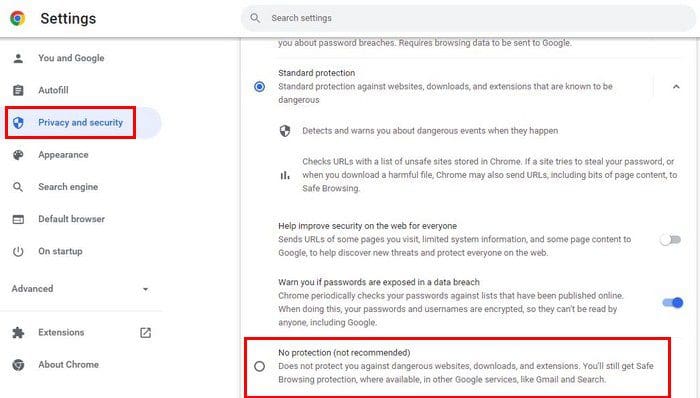
choose the Security option, and youll see different options to choose from.
Choose the last one on the list, the one that saysNo Protection (Not recommended).
If you decide to go through with it, simply tap on the blue Turn-off button.
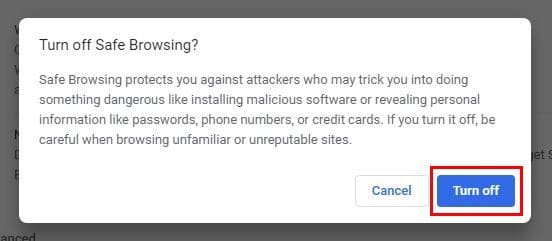
Thats all there is to it.