In Previous version of Windows F8 function key is used to restart the computer in Safe Mode.
But in Windows 10 this key is malfunctioning.
I faced this problem when my dell laptop was unable to start normally.
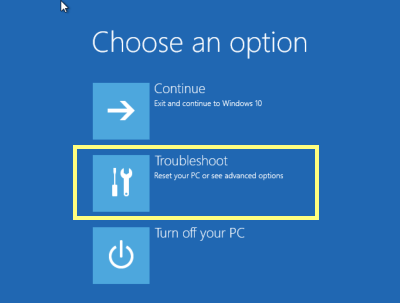
So I researched I found the solution to boot up Windows 10 in Safe Mode.
But motherboard dont have UEFI or SSD drive thenShift + F8button may work.
But chances are that it will not work.
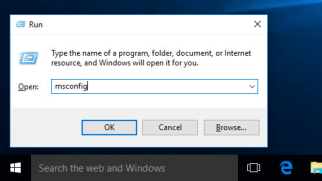
So here are some other working methods to start the Windows 10 in safe mode.
If you are unable to boot Windows then it’s possible for you to try method 2.
But F8 key is down then this method is useful to start windows in safe mode.
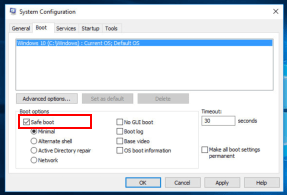
This is quick and easy method to restart the computer in safe mode.
Just restart computer 2 or 3 times and Windows 10 will automatically restart into automatic recovery mode.
From the recovery mode menu, there is an option to restart the PC in safe mode.
Let see how to do this.
Though they are also similar to the previous ones.
Recovery Drive Method
Another way to boot Safe Mode on Windows 10 is by using your Recovery Drive.
If you are even unable to start the computer in Automatic Repair mode then this method is useful.
But, lets assume that you have already created your Recovery Drive.
and you will be taken to the same steps as mentioned in method 1 and 2.
System Configuration Method:
1.
First we have to launch the Run Window.
In the small box key in the word msconfig.
Then press the button OK on the window or simply press Enter.
A new window will appear on your screen, like the one below.
On the Menu Tabs choose the one with name Boot.
Then below on that window, mark the box next to Safe Boot.Then press the button OK.
4.
Before restarting, save any open files and close all programs.
On that notification you’re free to choose Restart or Exit without restart.
Then it’s possible for you to start your box by yourself.
And finally when your rig will restart will boot in Safe Mode!
What is safe mode
First, we should know what is safe mode.
We usually boot our computer in normal mode.
Programs that usually load automatically when you start your box, in safe mode they dont launch.
Safe mode does not operate all your drivers.
Safe mode operates only the drivers that are necessary for your machine to work.
If you want to scan for viruses, malwares, worms etc., safe mode is the best way.
Now lets continue by explaining some simple ways to Boot Windows 10 in Safe Mode.
If you have any questions dont hesitate to ask so we can help you!
Also if you know other Methods, you are welcome to share them with us!
We are here to always learn something new.
Thanks for your time and I hope I helped you with what you were searching.