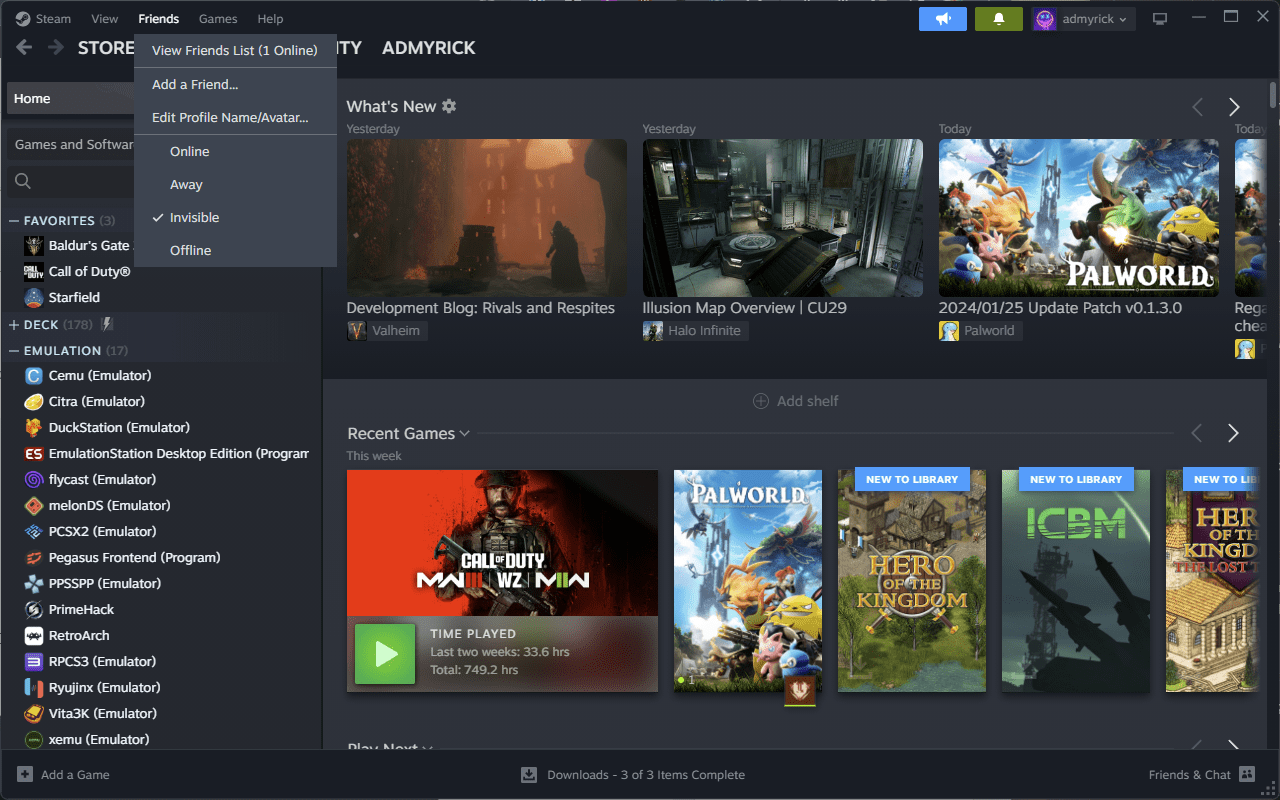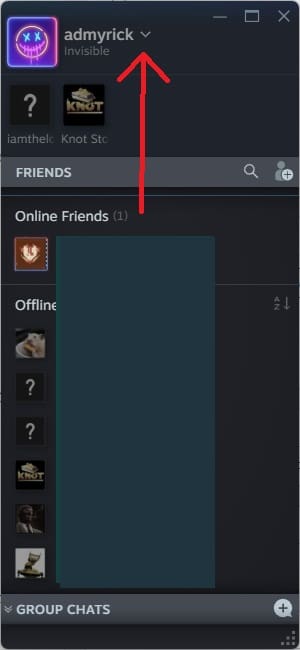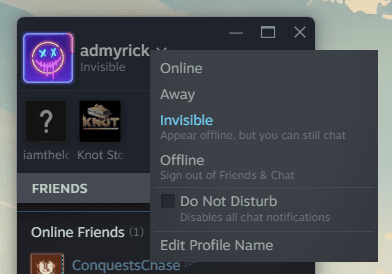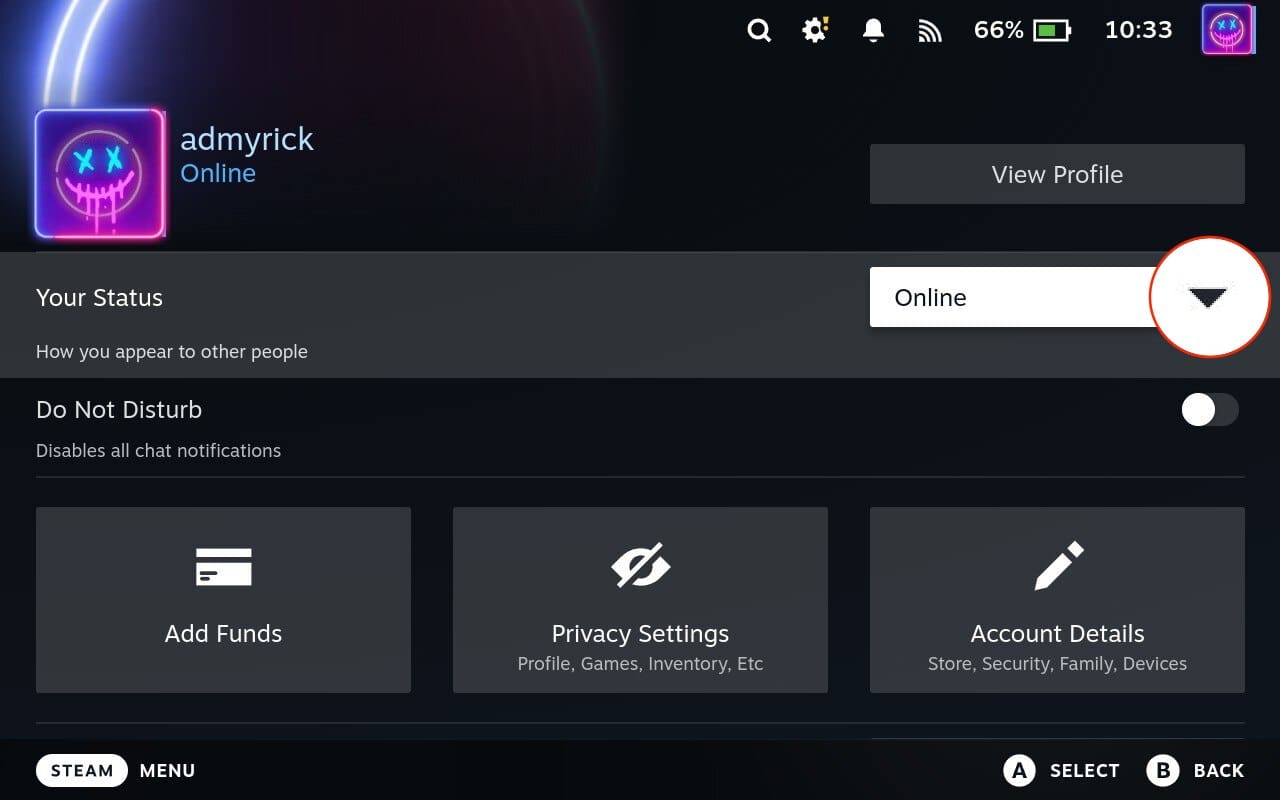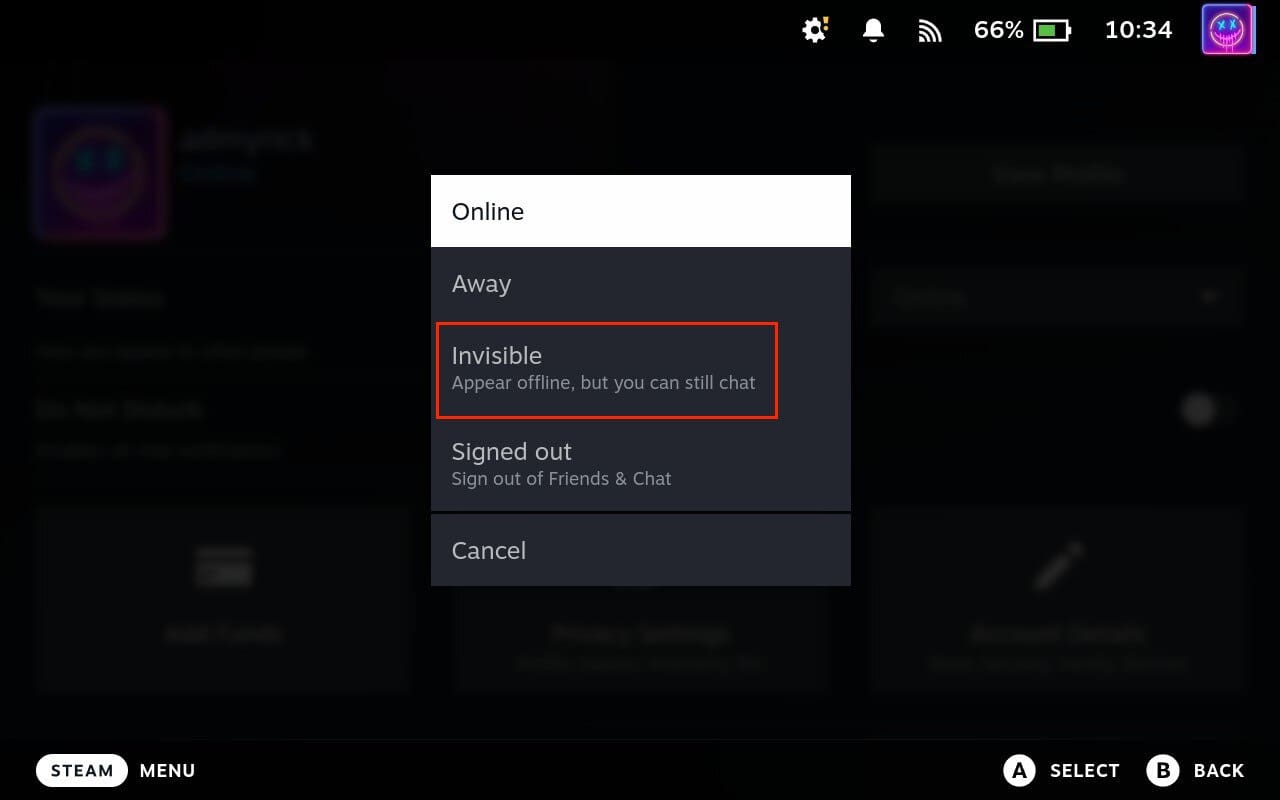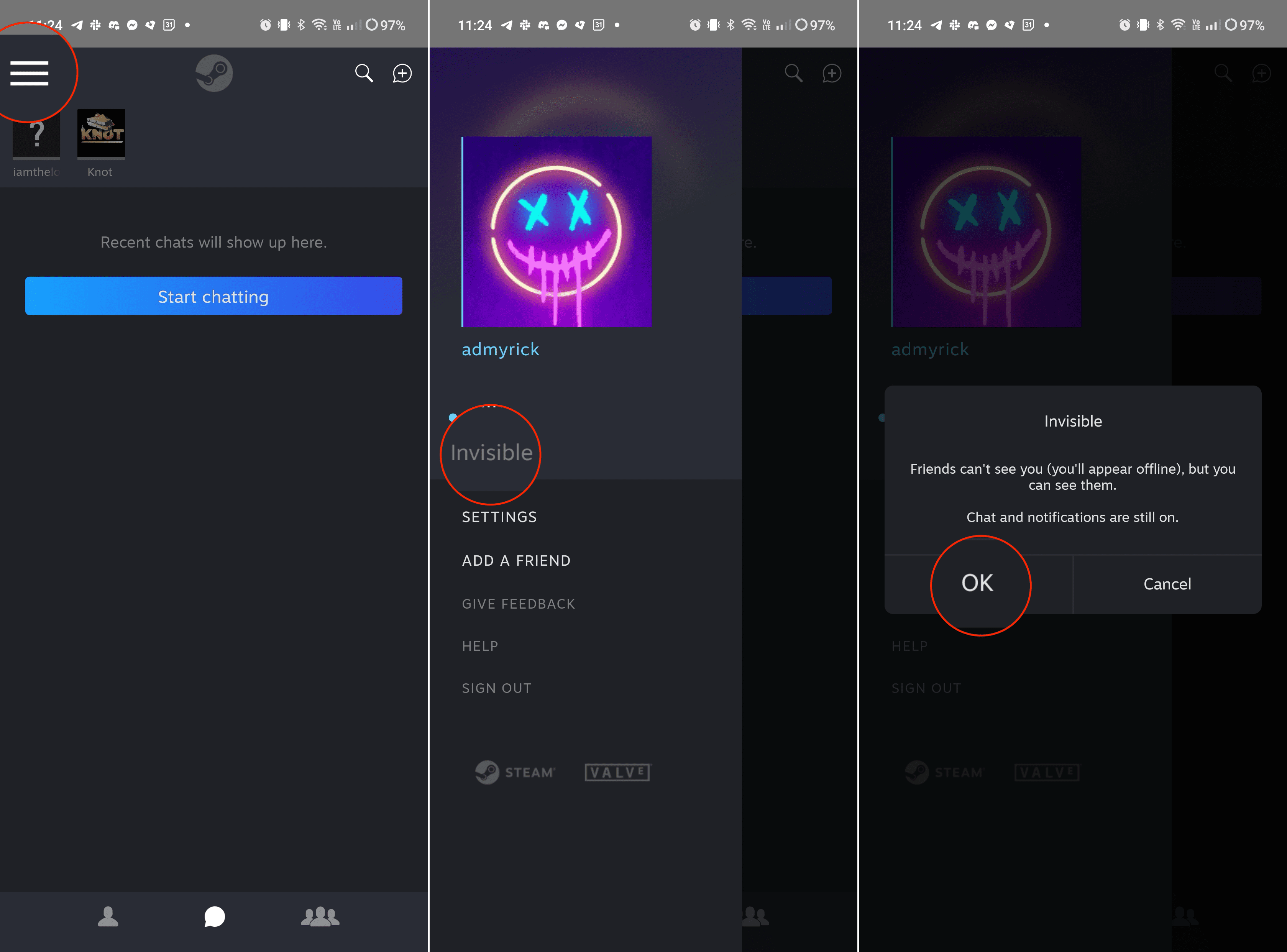Steam, the bustling digital playground for millions of gamers, can sometimes feel like a 24/7 social butterfly.
Thankfully, Steam offers a handy solution: the ability toshow as offline.
Contents
Why Show as Offline in Steam?

Before diving into the how, its important to understand the why.
So lets dive in and see what steps youll need to take in order show as offline in Steam.
Another option that you have is to selectOfflinefrom the Friends & Chat window.
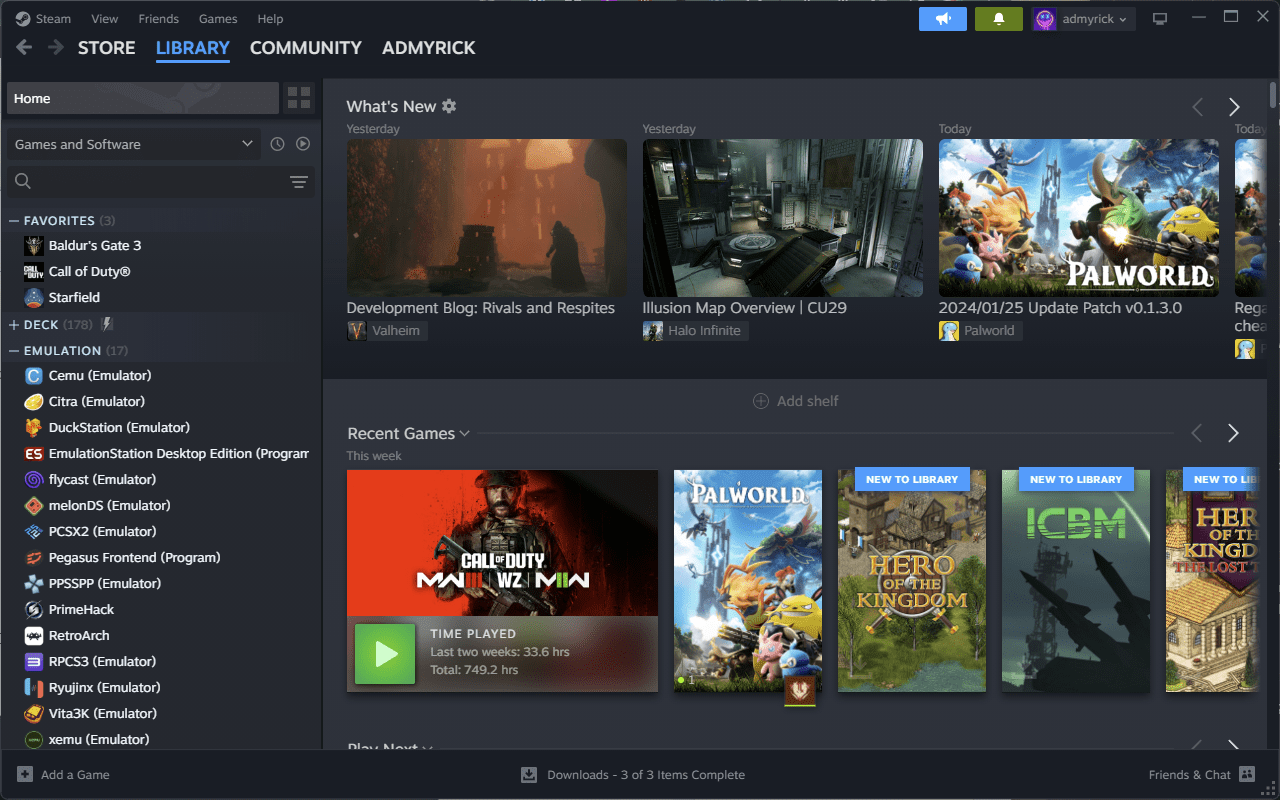
These are key for those who have set up Steam Guard, adding two-factor authentication to their accounts.
Its not the most elegant solution, and chances are that youre already using something else like Discord.
Conclusion
Remember, showing as offline isnt about cutting yourself off entirely.