Did your home screen icons on your iPad get a little out of control?
When you know where specific icons are, you save some valuable time.
Keep reading to see how easy it is to reset the home screen icons on your iPad.
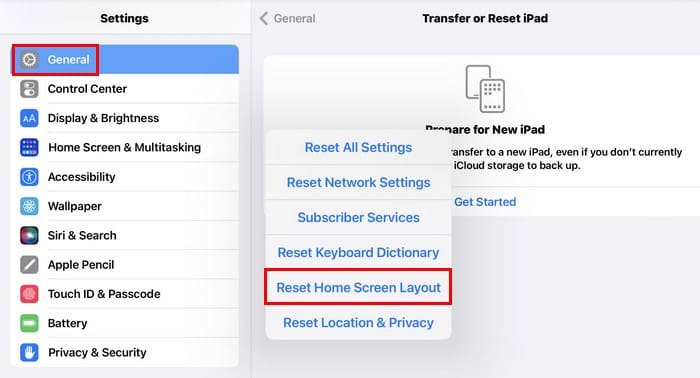
Resetting your iPads home screen will not uninstall any apps you have.
If youre sure thats what you want to do, open theSettings appand tapGeneralon the left.
Tap onTransfer or Reset iPad, followed by theResetbutton.
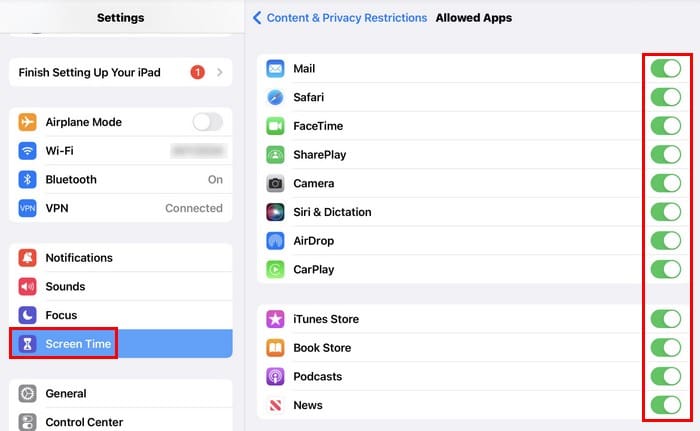
Dont worry since this is not going to reset your entire iPad.
So you dont have to worry about losing any files.
A list of options will appear, andReset Home Screen Layout is one of them.
Youll see a confirmation message when you tap on the Reset option.
Tap on Reset to continue.
Check your home screen, and youll notice that the layout is different.
What Happens Exactly When You Reset Your iPads Home Screen?
The widgets that youll see are FaceTime, notes, calendar, Top stories, and weather.
Youll also lose any folders you create as well.
What to Do If Youre Missing App Icons
Did you lose some app icons in the process?
Try swiping left to see if its not on another part of the home screen.
Remember to check any folders.
you could check by going to:
Ensure that all the apps you need are toggled on.
The ones that are not will show up on your iPads home screen.
Further Reading
Your iPads home screen is not the only one you might change.
you’re free to also see how tochange the screen timeout on your Windows 10 and 11 computer.