Google Maps is a mapping system service developed by the technology giant, Google.
It is available on a web web client and an utility on your android.
in October 2004, Google acquired the company in October 2004.

Google immediately began the work of polishing the app into a fully-fledged web mapping app.
Let me guide you through some basic usage of Google Maps.
You are currently planning your vacation route across Europe and will do it once the pandemic is over.
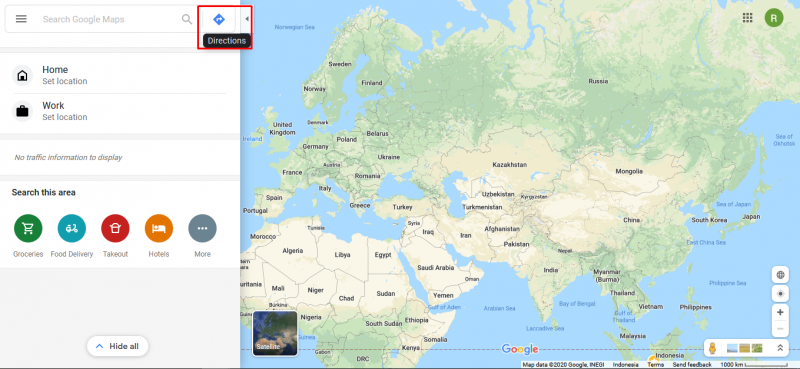
First, open up your Google Maps.
Then select that turn-right sign.
Lets say you are currently in Stockholm, Sweden and your first destination will be Helsinki Finland.
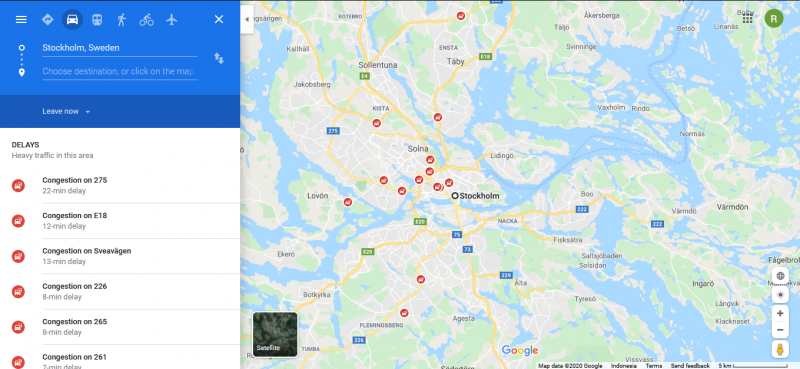
Now insert Stockholm in the starting point location.
The app will automatically zoom the map to Stockholm, and collect basic information about traffic near that area.
Now its time to add the destination, which is in our case is Helsinki, Finland.
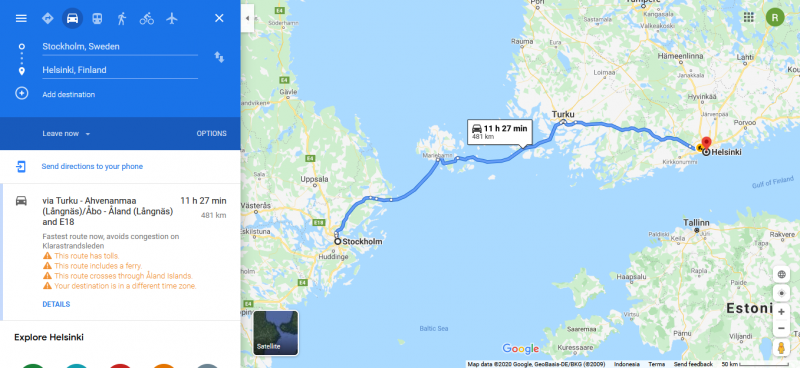
Just add Helsinki on the destination bar just below the starting point bar.
Now, before we continue, we need to re-check our route options.
First,on the top right bar, you’re able to choose traveling options.

you’re able to choose by train, by walking, or by plane.
Below the destination bar, you could choose whether to leave now or leave at a set time.
The app will automatically update the information regarding traffic announcements based on the time you choose.
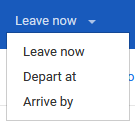
Just beside the leave now button, we have option button.
This enables you to make some exceptions on the route by avoiding certain things like highways or ferries.
Very useful if you have seasickness and want to avoid using the ferry!
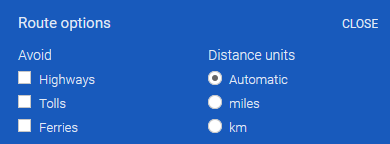
Okay, we got to Helsinki, now what?
Add another destination of course!
This function is called the multi-step direction route.

To do this, simply click add destination and then input Moscow, because we love snow and vodka.
The route will automatically be created using the same options.
Now lets add some more destinations.

Yep, your vacation will be memorable.
Now go make your vacation a reality!
Next time you are hungry, it’s possible for you to open google maps to find some restaurant.
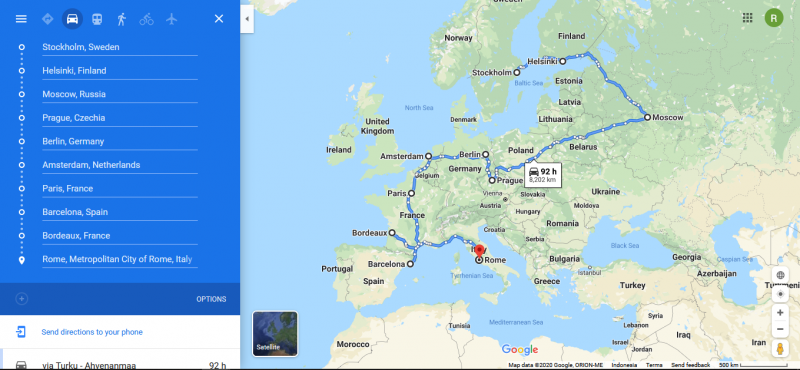
Maybe you will find a hidden gem of a restaurant you might dine on, who knows?
Your life will be saved if you use this feature.
It enables you to download offline maps on Android so you could access it anytime without using any data.
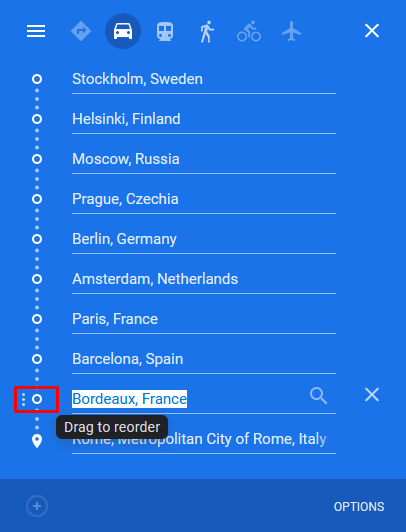
On windows, you have to download Google Earth.
The app will ask you to cover how much the map you are going to download.
After done selecting, simply tap download and the download will start.


