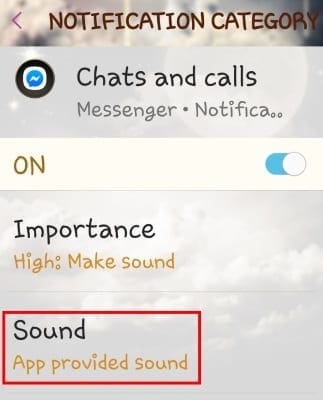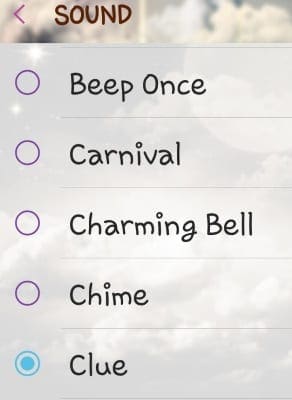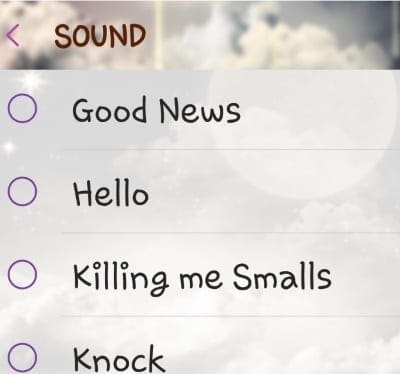I have discussed in several older articles that I love customization.
I never use default sounds, backgrounds or notifications for pretty much anything.
Facebook is not an exception.

Now, scroll down to selectNotifications,and then chooseNotification configs.
Scroll to the bottom of this page where you seeWhere You Receive Notifications.
You will see it gives you three options: Push, Email and SMS.

On this next screen, tap that next-to-last option:Tone.
This opens up the list of sounds you’re able to choose from.
Tap on each one in turn to decide which one you like best and then tap onOK.
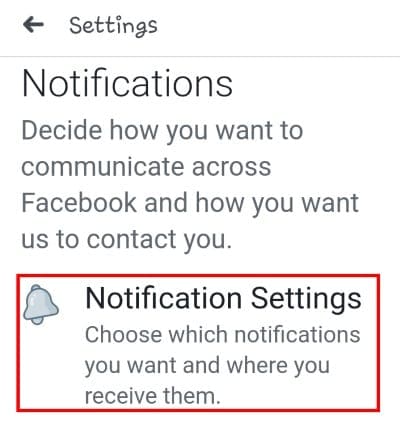
This will change your default notification sound for Facebook.
Change the Default Message Tone in Facebook Messenger
Open up theSettingsapp on your phone.
Scroll down and tap to open up theNotificationsarea.
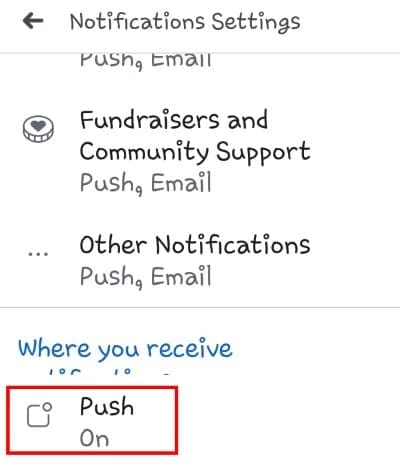
When all of your apps have loaded, chooseMessenger.
Under the actualNotificationsarea here, tap onChats and Callsfirst.
You will now see a couple of options.
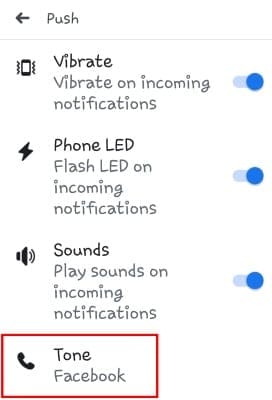
The second option is the one we are looking for, so go ahead and open upSound.
Head back into yourSettingsagain, tap once more onNotificationsand then choose thatMessengerapp again.
This time, you are going to selectOther, click onSoundand choose one last time from that pop-up list.
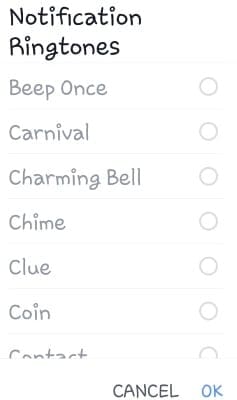
What other things are you unsure of how to do or change on Facebook or its Messenger app?
Im always happy to try and help.