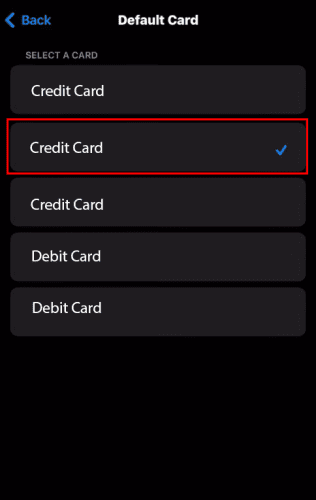Do you use multiple debit and credit cards in your Apple Wallet app?
Lets find out how to set the default card in Apple Wallet.
Additionally, using this app, you might make online payments or buy products with contactless card terminals.
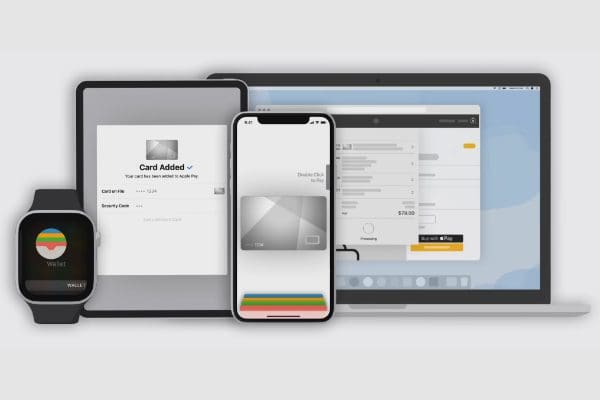
Though it allows you to add multiple cards, the first card you add becomes the default one.
But you may not have sufficient balance on that card.
In such situations, you must change the default card toApple Wallet or Apple Pay.
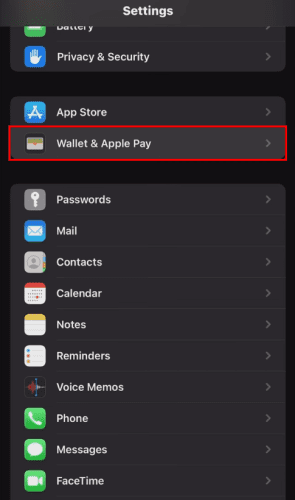
Here is how to set the default card in Apple Wallet.
This approach will only work when you add more than one card to the Apple Wallet.
Therefore, when only one card is added, itll work as the default card without additional effort.
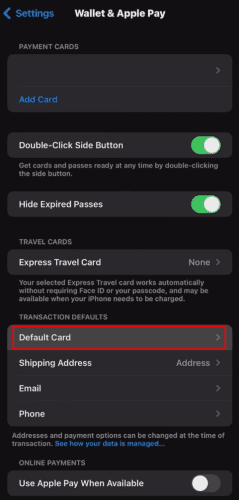
With this in mind, here are the steps to follow.
Next up,how to add money to Apple Pay without a debit card.