you could call up to 50 people at once on Skype.
Its always easier to follow the discussion when you cansee all the participants.
If you want to see all the participants, click onGrid viewand enable theLarge gridoption.
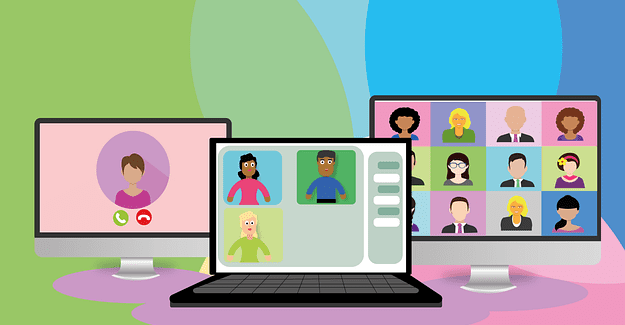
The Speakers view focuses only on the person speaking.
Needless to say, ensure all the participants turned their cameras on.
If you already got an update notification pending action, choose theUpdatebutton to update the app.
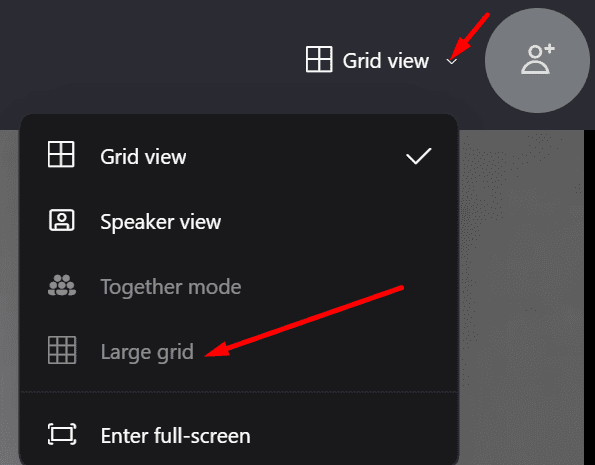
Then verify if the issue is gone.
The same is valid if the app wont display all the participants.
To do that, youll need to first uninstall Skype and then reinstall it.
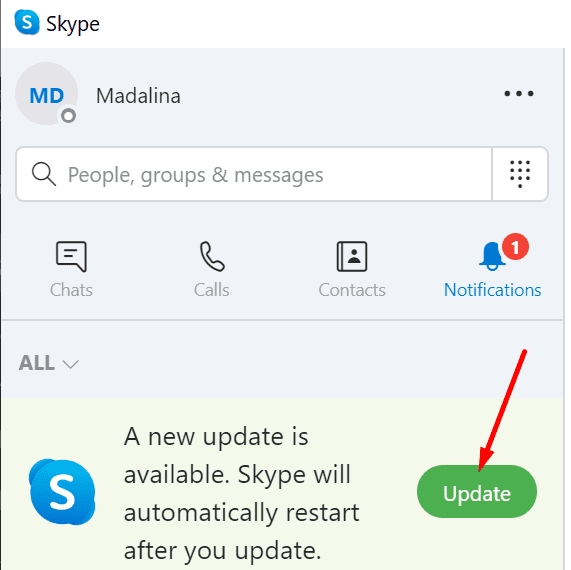
Launch theControl Panel, go toProgramsand selectUninstall a program.
Then choose Skype and hit theUninstallbutton.
reboot your machine anddownload the Skype desktop appagain.
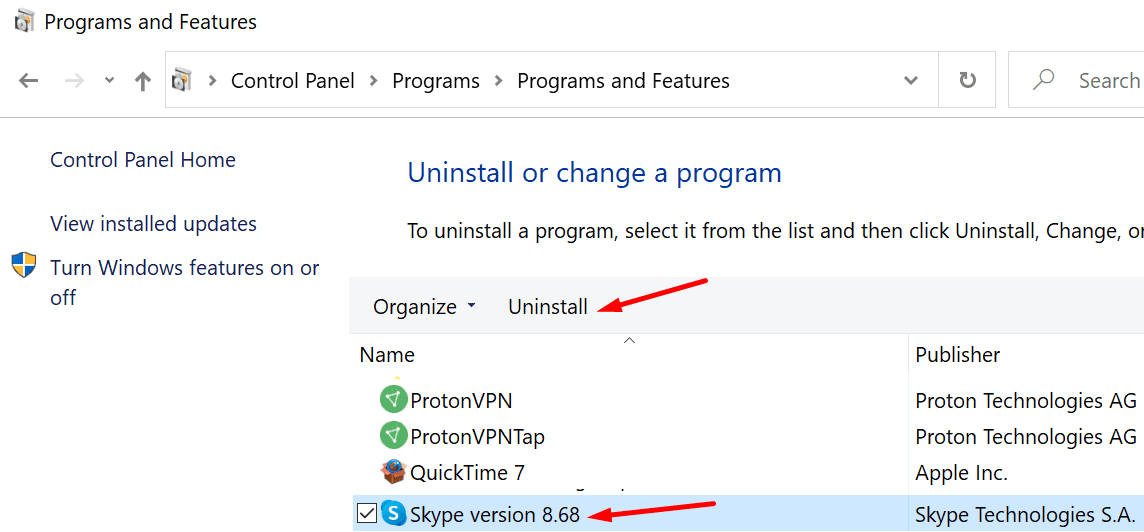
Join the conversation below and tell us if you managed to fix the problem.