When you first created your TikTok account, you added a password and maybe even a profile picture.
While there were some things you may have left for later, such asenabling the two-factor authentication.
If you want to make your TikTok account even more secure, its best to turn it on now.

There are a few things youll need to set up the two-factor authentication on TikTok.
You will need to have the app installed, a valid email and phone number.
If you have all three of these things, then youre good to go.
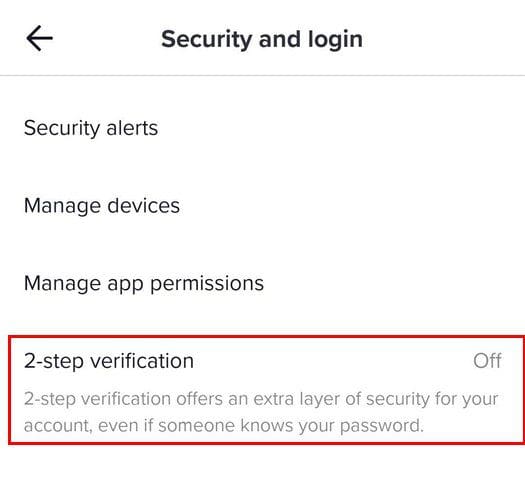
Thetwo-step verification optionis going to be off by default.
Choose two of the option for you to receive your codes.
I would recommend using the SMS and Email option.
When youve chosen your option, dont forget to tap on the Save button at the bottom.
Once you enter the codes you are sent, the two-step verification will be turned on.
If you dont see the email in your inbox, dont forget to check the Spam folder.