You have something to say, but it may not be the right time to say it.
In that case, you’re free to always schedule the message for later.
Youll see various options appear from the bottom of your display.

Tap on the Schedule message option and choose your date and time.
Dont forget to tap on the set schedule option.
Before you tap on the send option, check that to check that the date and time are right.
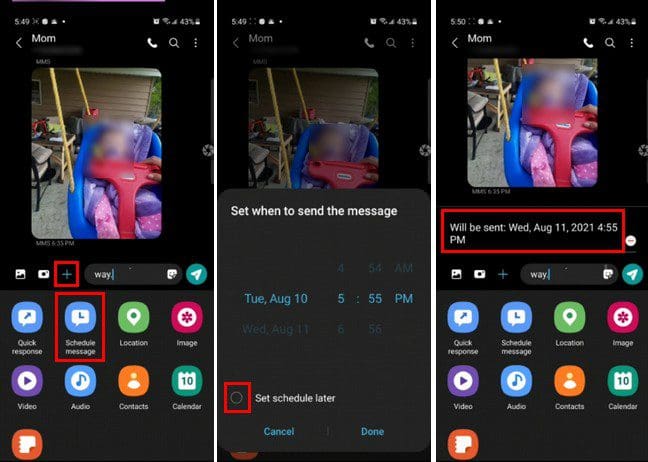
Once you send the message, youll see that itll have a clock icon to the left.
This means that the message was scheduled correctly.