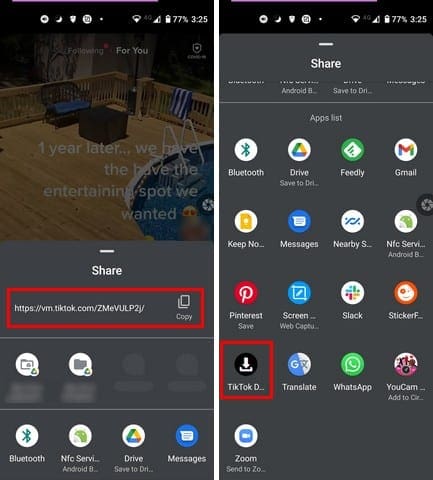The app has a way for you to save all the videos you want.
The save option may not always be in plain sight, but its there.
When the window of options appears from the bottom of your display, tap on the Save Video option.

After you tap on the save option, your video will be saved in your devices gallery.
In what folder your gallery app saves, the video will depend on the gallery app youre using.
Some might save it in a Tik Tok folder, while others might save it in the Camera folder.
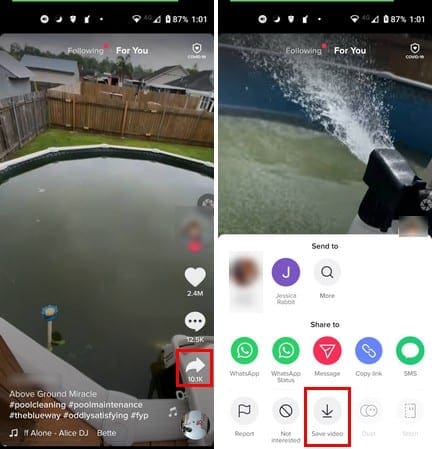
Once you make your choice youll see a countdown and then the screen recording begins.
you’re able to start by opening Tik Tok or this app.
In the Share to section, swipe all the way to the left and tap on the Other option.

Sharing Options
After tapping on the other option, more share options will appear.
At the top, youll see a copy option to do just that with the video.
Tap on the Tik Tok Downloader app, and the URL will be pasted automatically.

To have your Tik Tok video with no watermark, tap on the red Download button.
The app will indicate when its done downloading the app.
Finding your saved video will be an easy task.

The app saves all the videos in a section called My Downloads.
If you download any MP3 files, this is where youll find them as well.