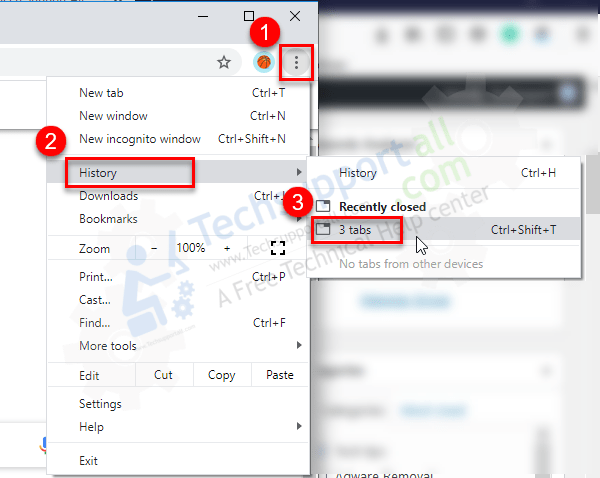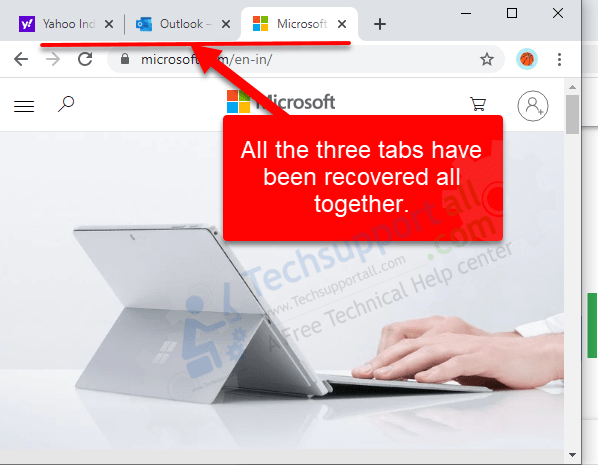There are two possible scenarios:
How to reopen a closed tab in Google Chrome.
This chrome trick is very simple, but lots of people dont know that.
Step 1:Clickon your opened Google Chrome internet tool.
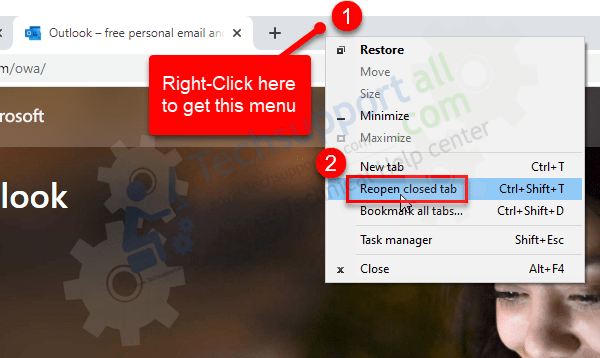
Step 3:Your most recently closedtab has been reopened successfully.
How to reopen accidentally closed Chrome with all its tabs.
Restore the last session of Chrome.
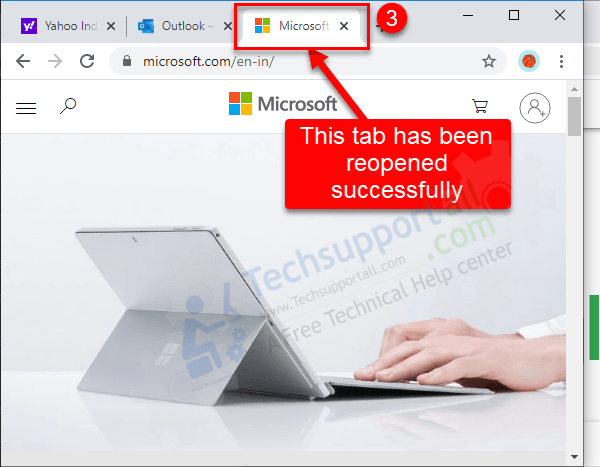
Here in this article, well show you how to open tabs from your last session in Google Chrome.
Step 1:OpenGoogle Chrome.
Click onRestorebutton if you get this.
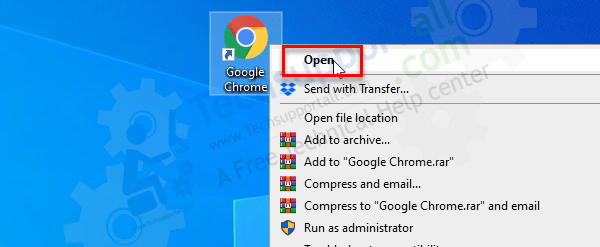
If you do not get this option then skip this and instantly jump to step 3.
Youll see the closed tab entries.
In my case, it names with 3 tabs.
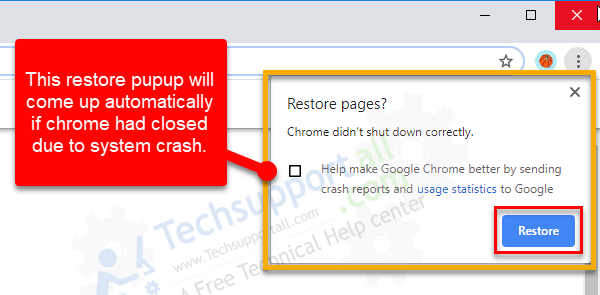
I clicked on that and I get recovered all my closed tabs.
Thanks to Google, to make this option to recover the tabs like this.
Step 4:All the tabs have beenrecovered successfullyalong with Google Chrome.