Your devices keyboard is something that always needs to be working properly.
While some users find this feature useful, others find it annoying and wish it would disappear.
WhenGboardstarts noticing a pattern in your conversations, itll start to suggest words, it thinks youll use next.
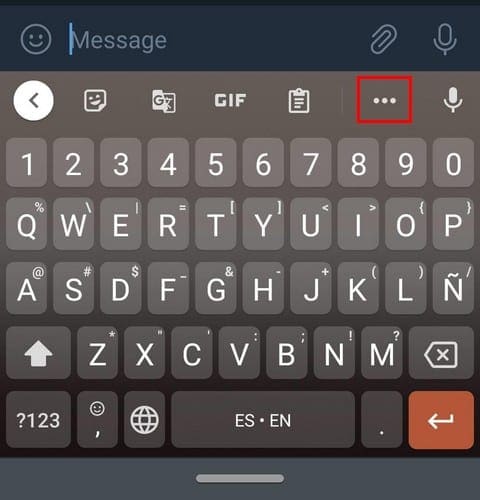
Theres a way you could turn it off and then back on if you ever change your mind.
Once the keyboard is visible, tap on the three dots and go toSettings.
Once youre inSettings, go toText Correction.
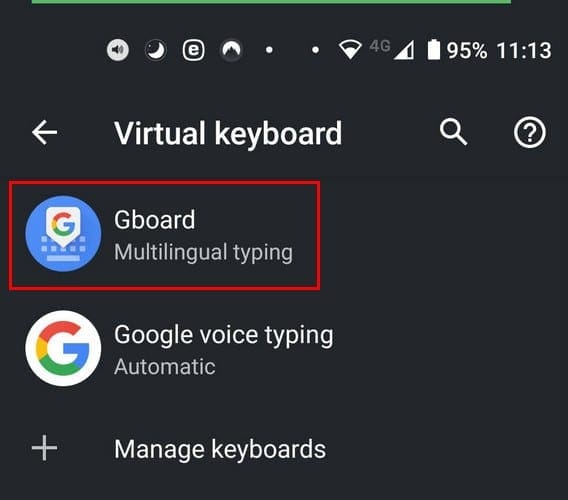
The first option on the list will be theShow suggestion stip.
Its as simple as toggling it off.
In prefs, go to System, followed by Language and input.

Tap on Virtual keyboard and then onGboard.
You should now be in the keyboards options.
From this point on, the steps are the same as before.
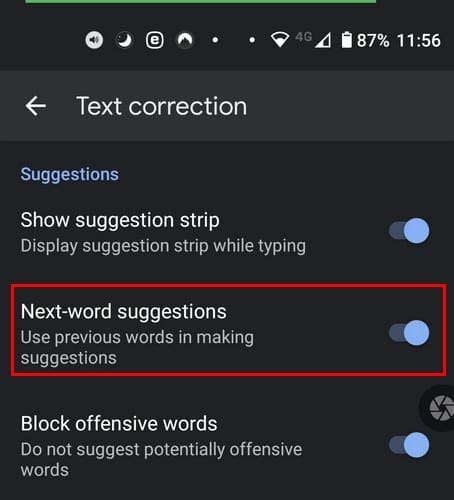
The downside to removing the suggestion strip is that other useful options will also disappear.
With the suggestion strip, you also save time tying out words you were going to use anyway.
When you long-press on this button, three options will appear on top.
Slide your finger towards the cog-wheel and go to Text correction.
Here, simply toggle on the Show suggestion strip option.
The next time you use your keyboard, everything will be the way it once was.
You should see an option that says remove suggestion with a small trash can.
Google doesnt warn you that removing the word is something permanent.
Gboard may not be suggesting the right words because the Next-word suggestion option is not enabled.
Youll find this option right below the Show suggestion strip.
Youll also see an option called Personalized suggestions.