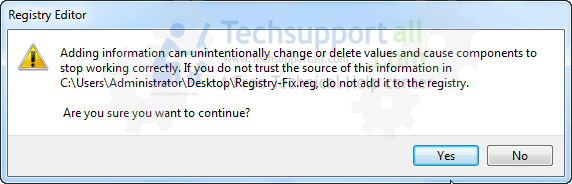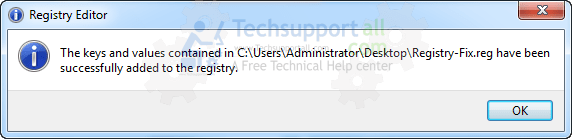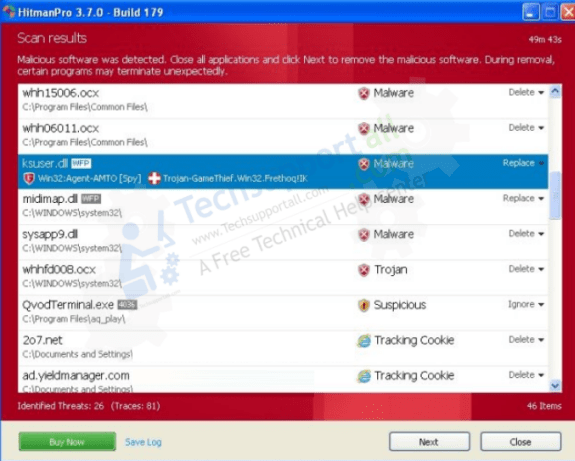How uninstallSmart Guard Protection?
Solved Answer.
Smart Guard Protectionis categorized as a rogue ware from the Rogue.WinWebSec family of computer infections.
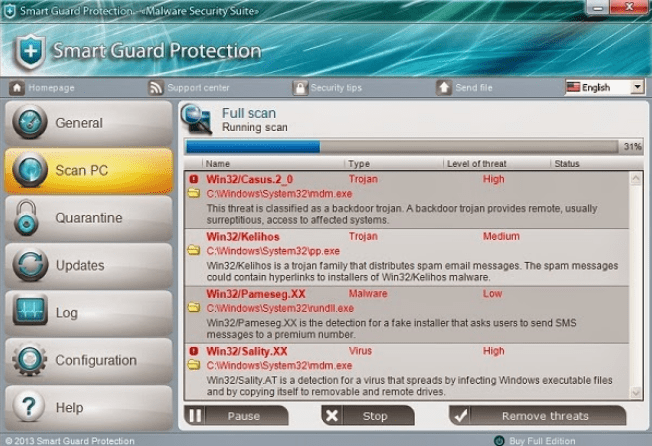
Which usually promoted via free downloads.
It comes into your machine without user permission.
This program is promoted through fake online anti malware scanners.
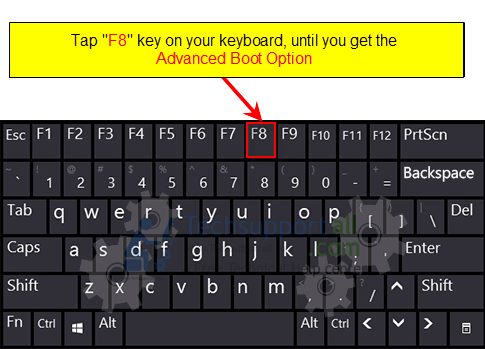
You should never download from any 3rd party websites.
Be very, careful, what you agree to install.
To secure your web computer from this unwanted program.
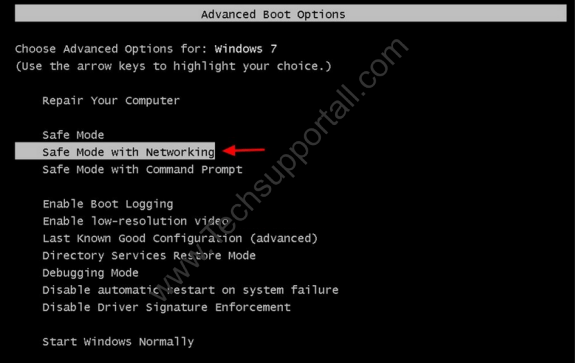
You should immediately removeSmart Guard Protectionfrom your machine.
To get rid ofSmart Guard Protection, you have to follow article mentioned steps very carefully.
How to Remove Smart Guard Protection virus?

2.1 : DownloadRegistry-Fix.reg from below link.
OR
2.2 :Double-clickon that downloadedRegistry-Fix.regfile to run it.
(As shown on below screenshot)
2.4 :Itd give you another message, click onOK.
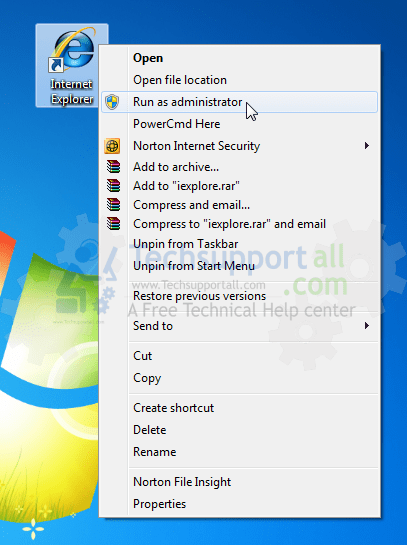
DownloadMalwarebytes.exeand thenruna quick scan.
If Smart Guard Protection will notify you that malwarebytes is a virus.
Then yo ignore it, because their all alerts are completely fake, do not belive on it.

Just ignore that until it removed.
After Removed, install a legitimate Antivirus.
4.1 : DownloadMalwarebytesAnti-Malware Free, thendouble-clickon it to install it.