Today were going to talk about aPUP.
This is called a Potentially Unwanted Program.
PUPs can affect computer performance as well as violate user privacy.
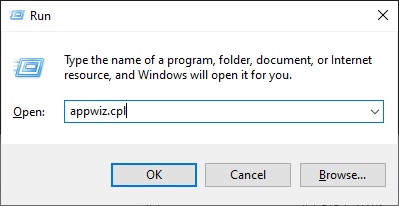
Specifically, we will talk about thePUP.Optional.KMSpico.
But most importantly, well look athow to remove itfrom the computer.
This PUP is part of a tool calledKMSPico.
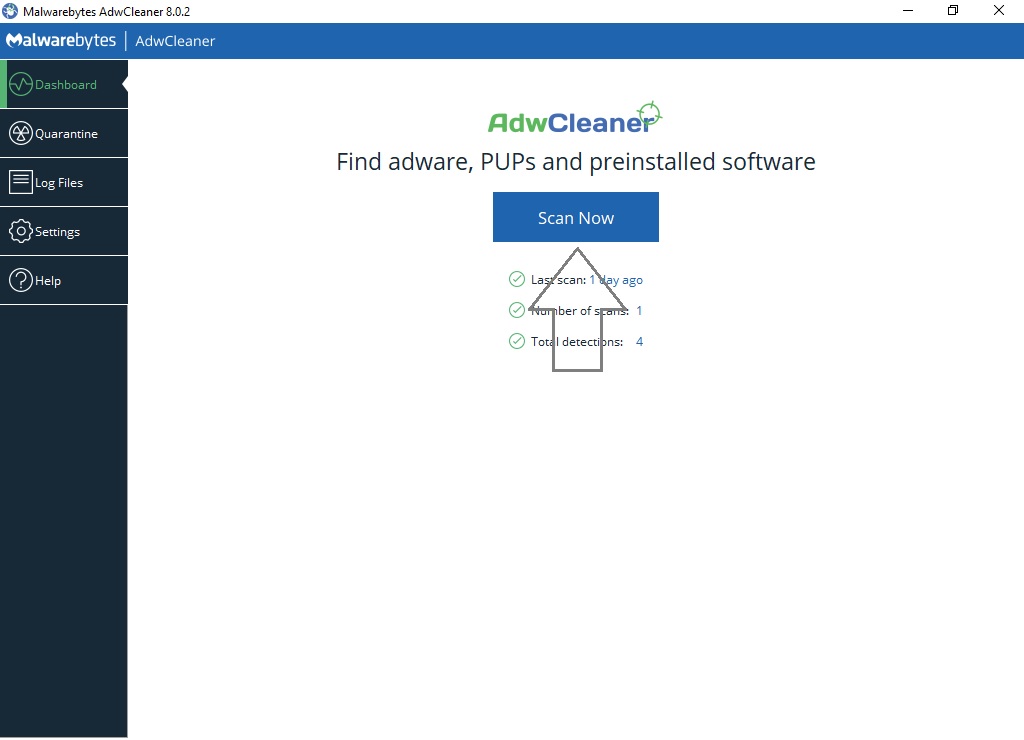
KMS is essentially a technology that allows you to activate certain services over the local internet.
It enables activation without connecting to Microsoft servers.
As a result, Microsoft software can be activated without paying anything.
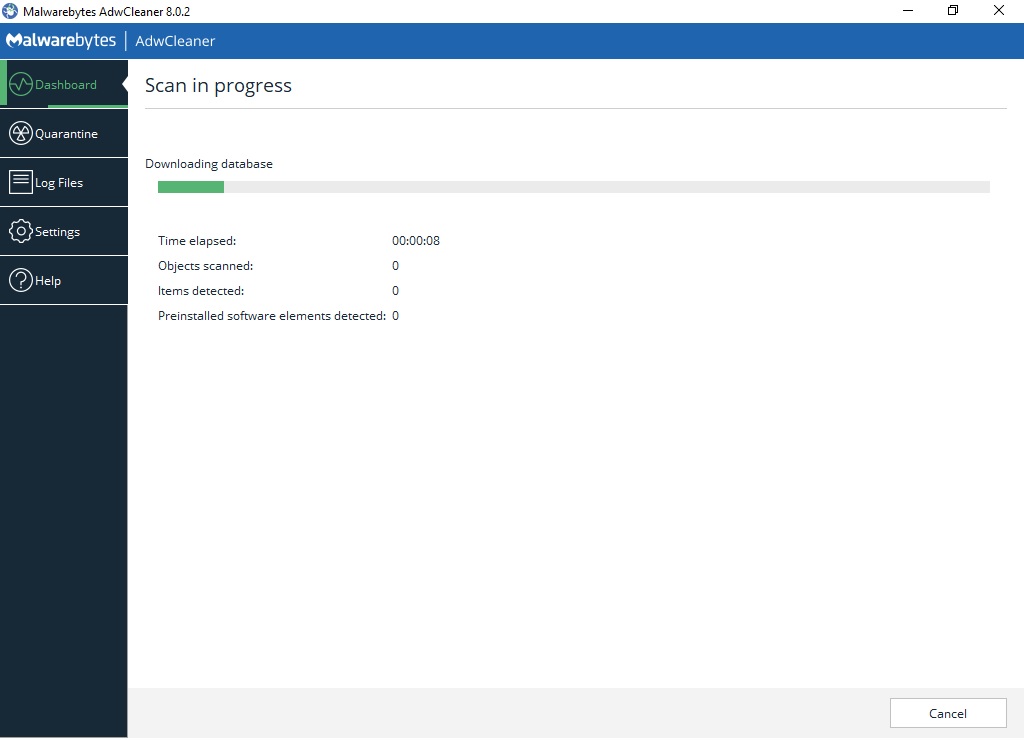
However, this tool isdeveloped by cybercriminals.
In addition, the developers ask you to disable your antivirus for install it.
Consequently, it is often included with RAT (remote access trojan), PUPs, adware or viruses.
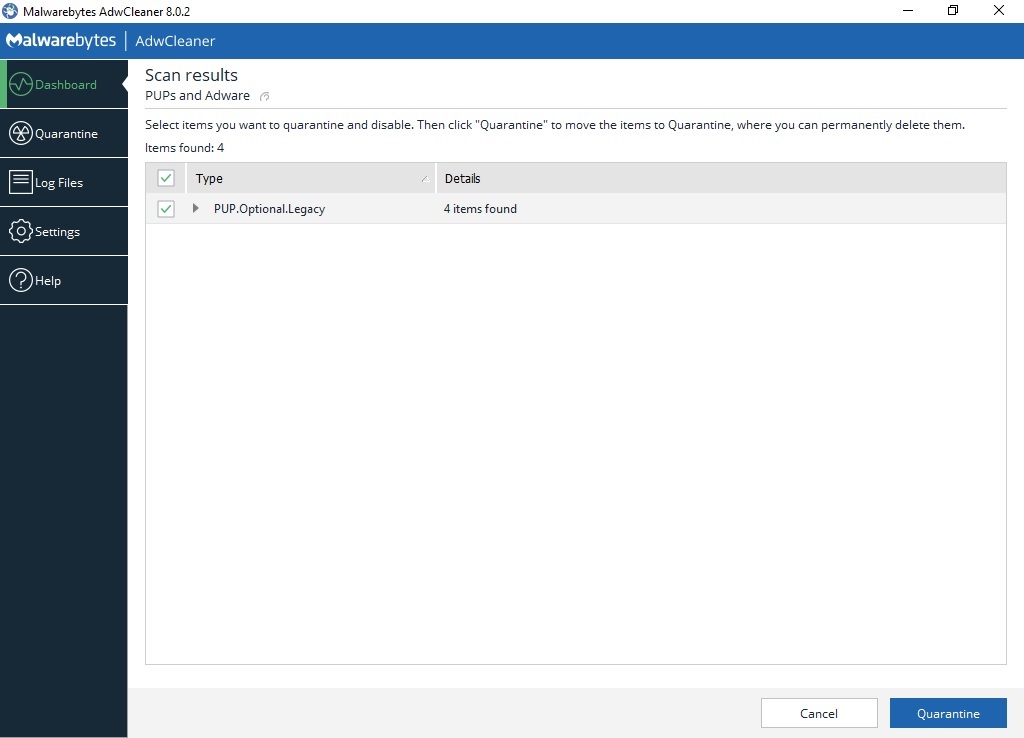
This allows hackers to obtain private user information such as passwords, credit card information and others.
But dont worry, well figure outhow to remove PUP.Optional.KMSpico from Windows 10.
Uninstall KMSPico from your machine.
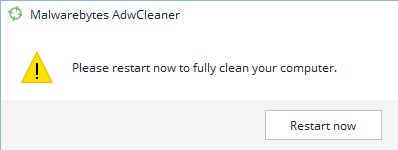
As mentioned above, this malware is installed when using the KMSPico tool.
So the first action to take is touninstall all the malicious programfrom your machine.
yo remember, acquire your copy of Windows or Office legally.
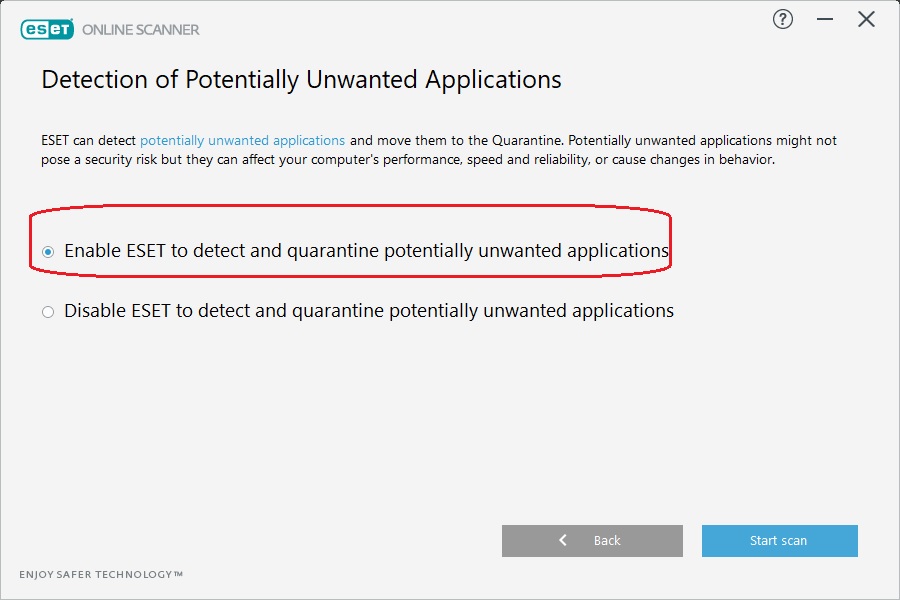
However, it is likely that the program will resist being uninstalled.
Remove PUP.Optional.KMSpico with ADWcleaner
We mentioned earlier that this is PUP.
Therefore, we will use a specialized tool to eliminate this throw in of threat.
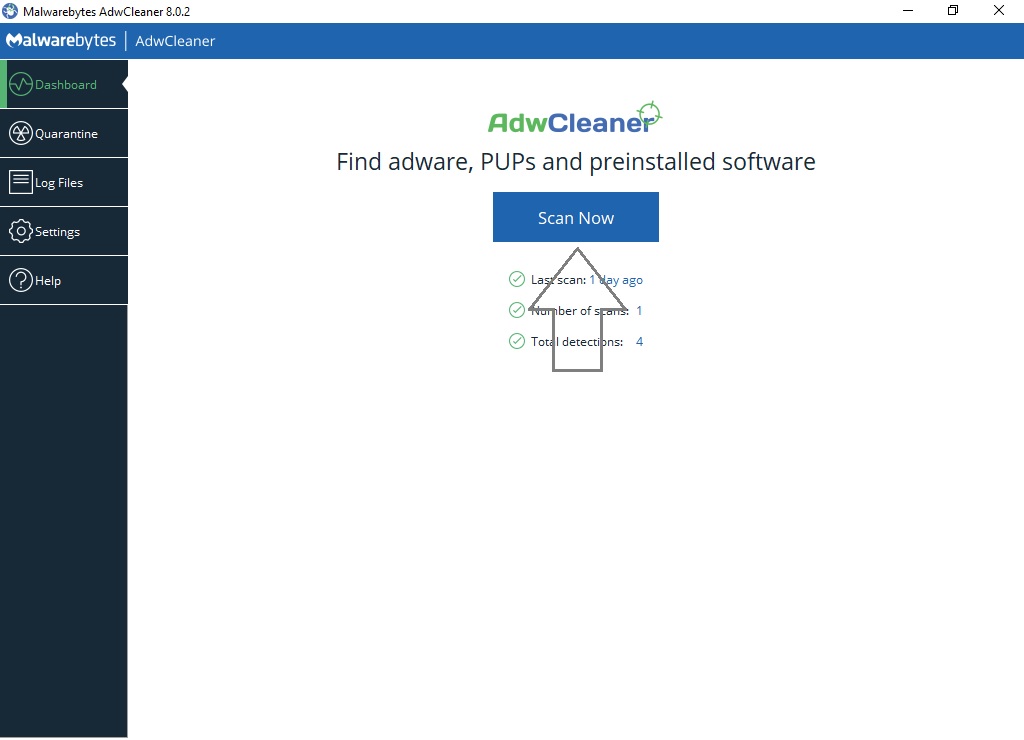
We will refer toAdwCleaner.
This program removes trojans, malware, adware and many other types of threats.
It is also free.
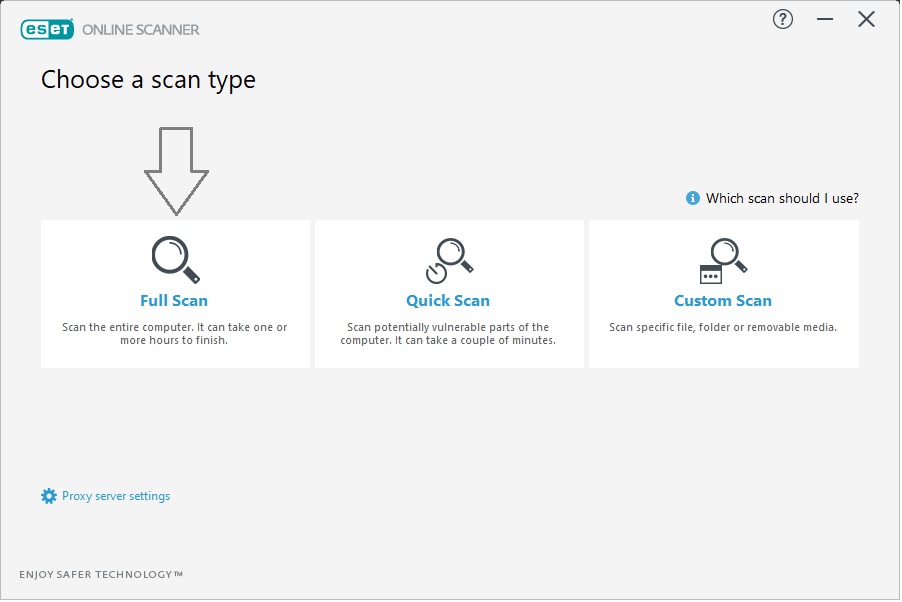
This tool uses the web web app to scan and detect any kind of threat to the system.
Finally we have seenhow to remove PUP.Optional.KMSpicofrom Windows 10.
This malware comes integrated with fraudulent tools to activate Windows and Office.
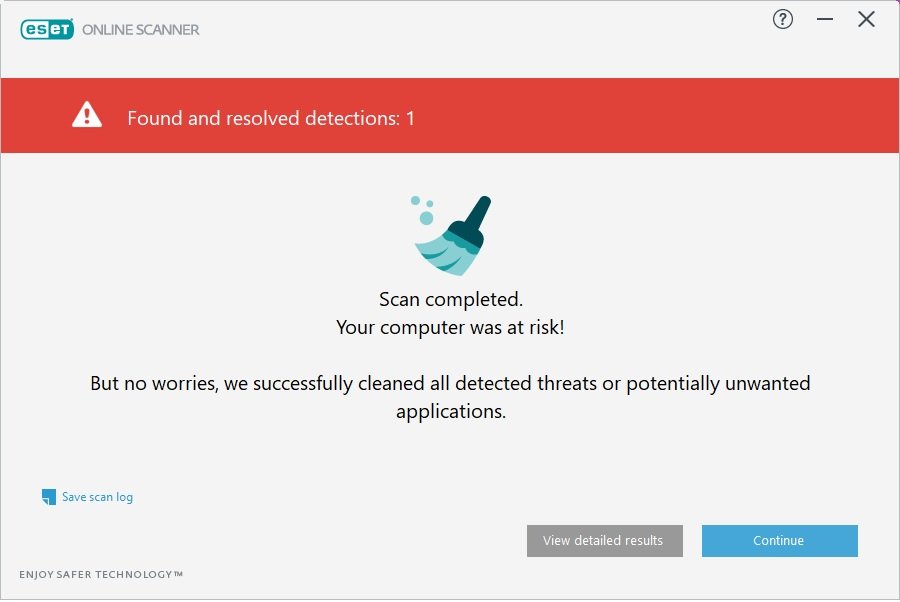
So we recommend you not to use them.
Thats all for now, I hope you find this tutorial useful.