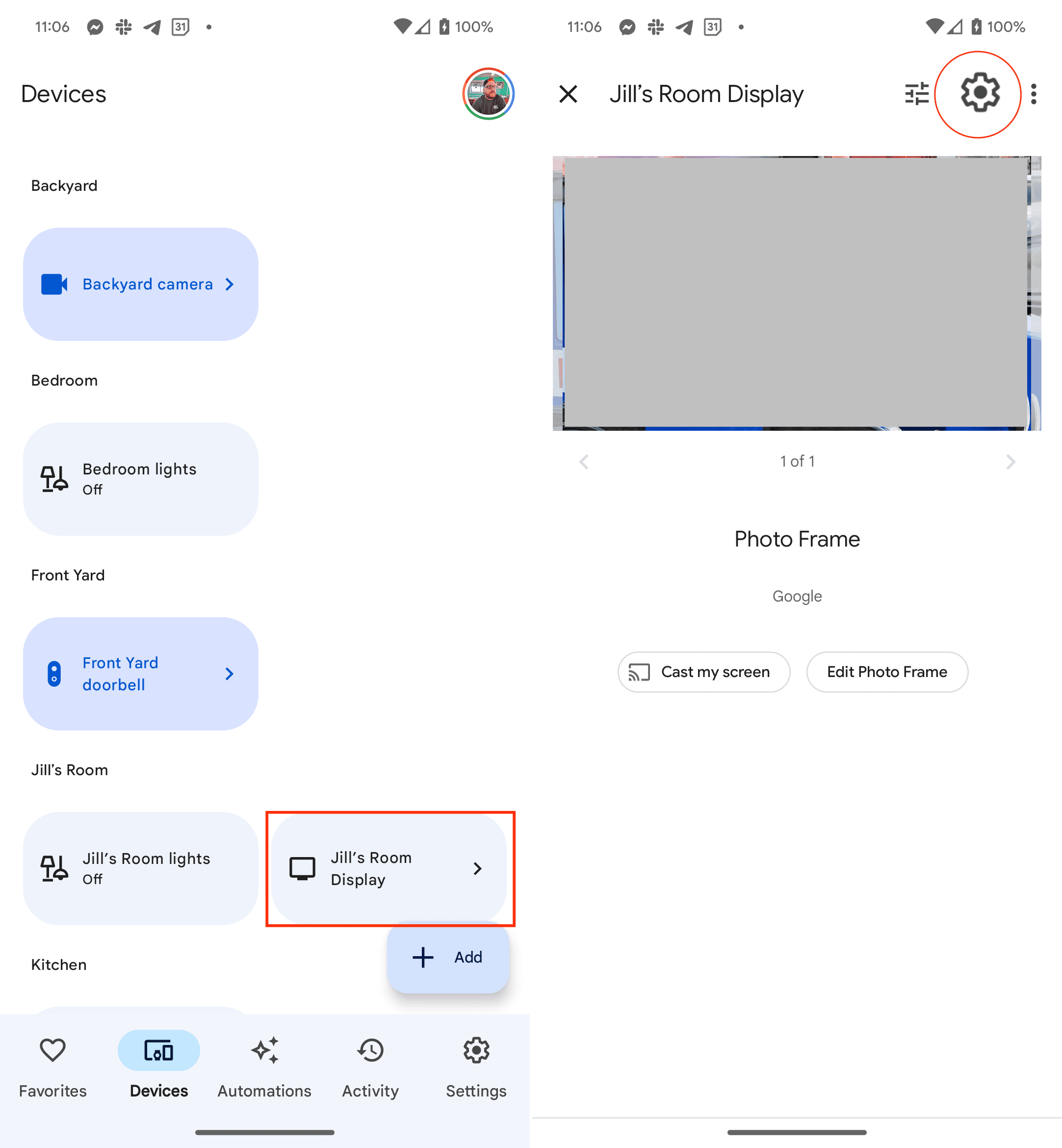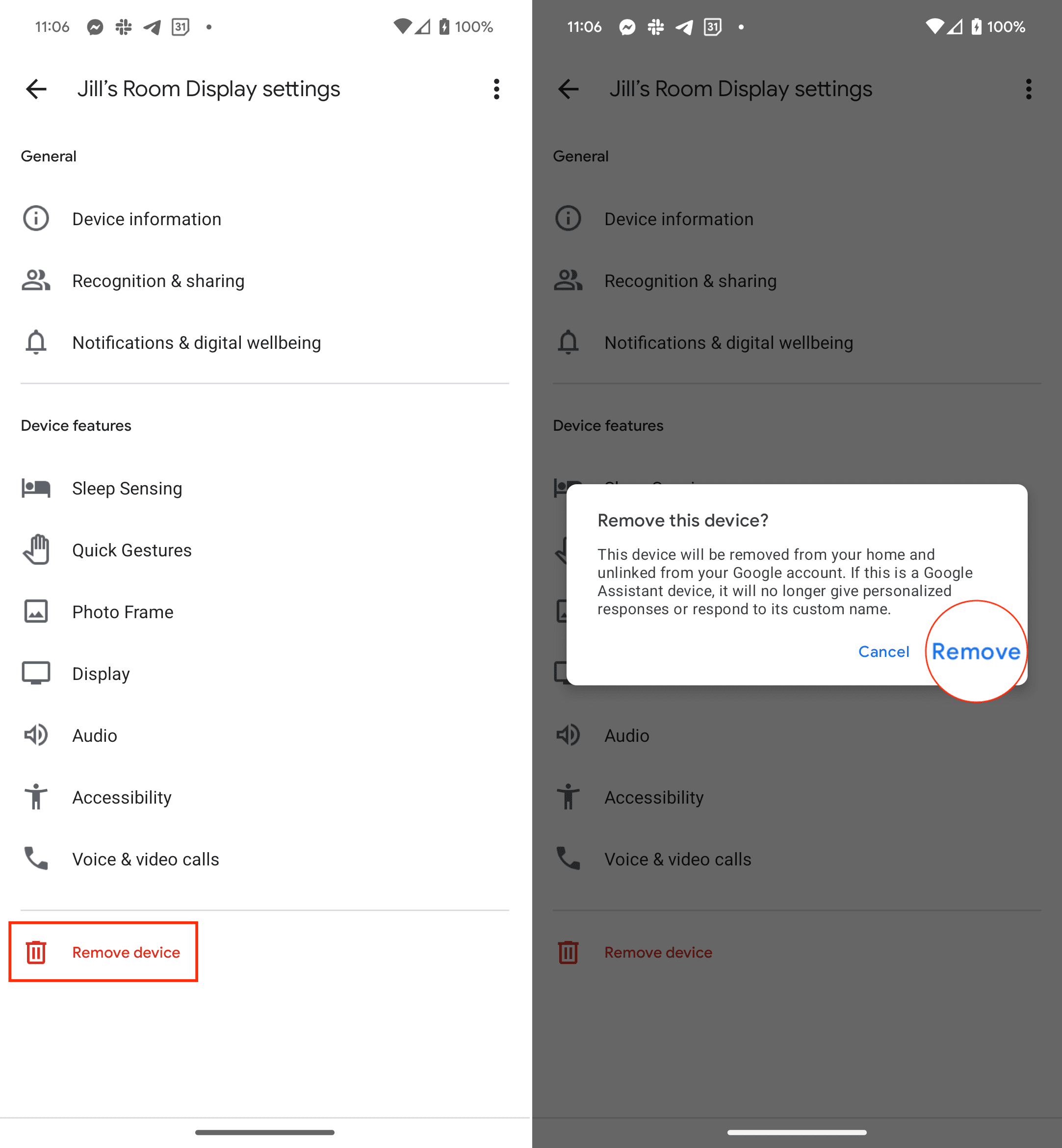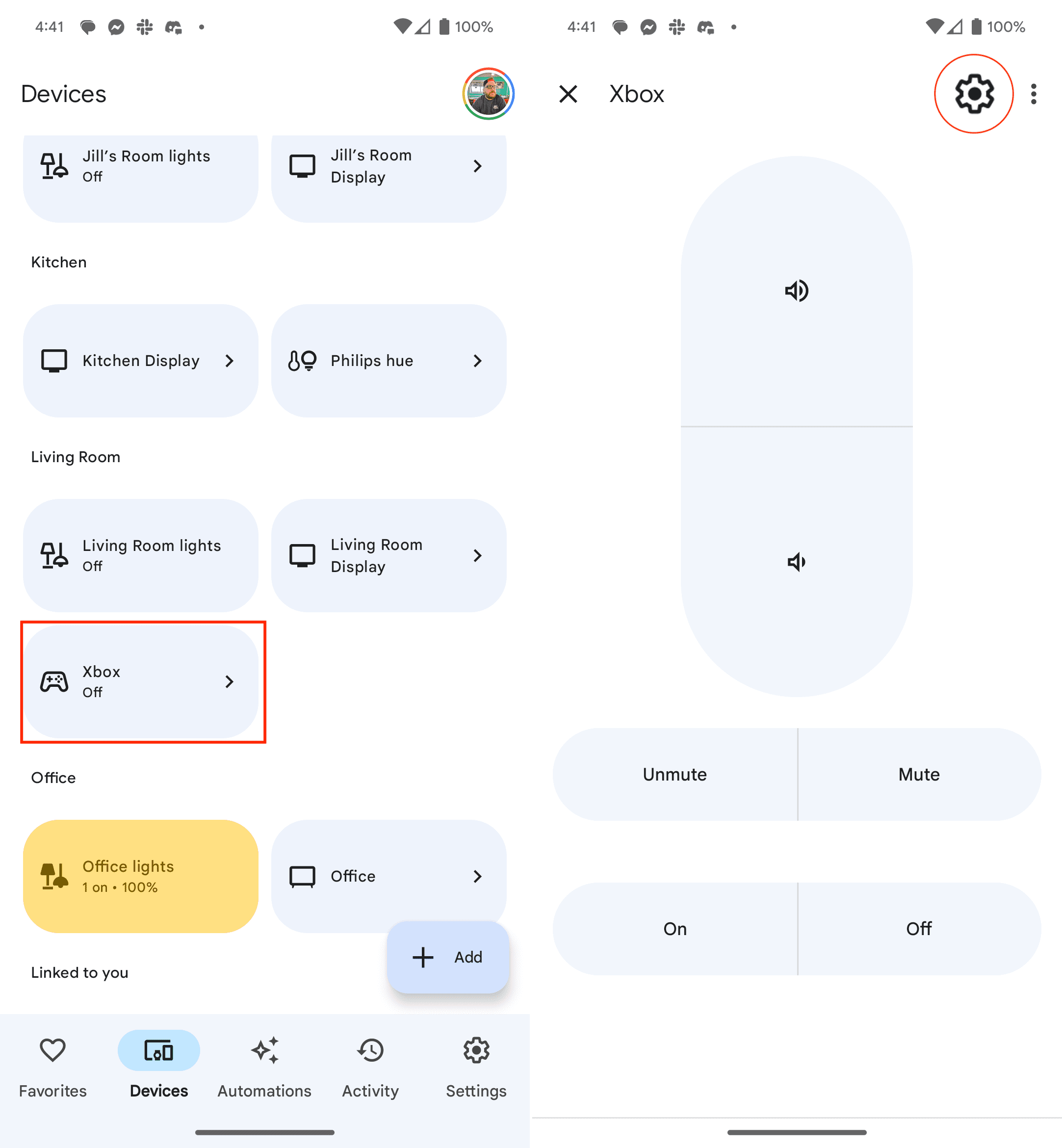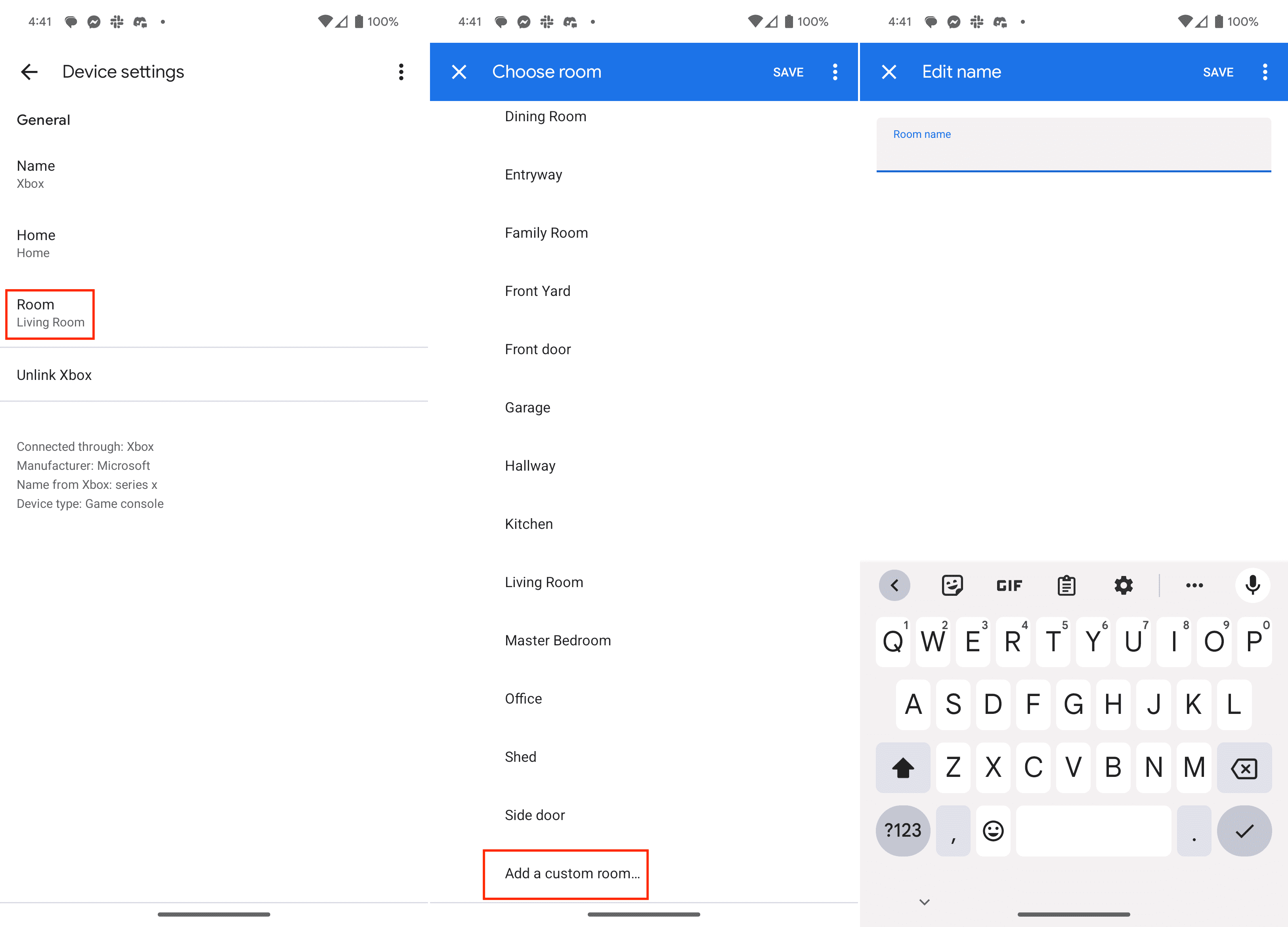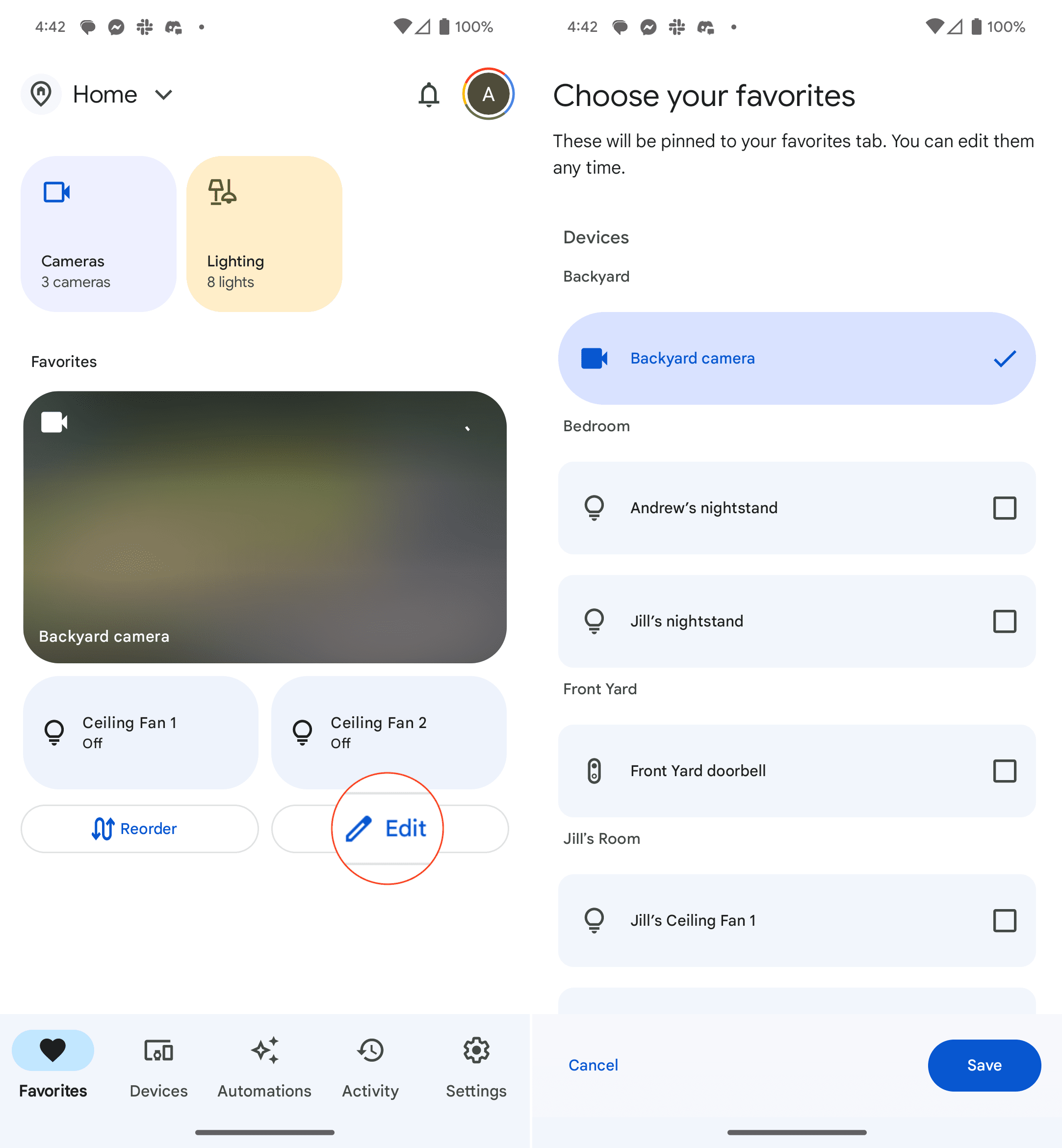Removing devices from the app allows users to declutter their list and maintain a more organized and efficient setup.
Of course, this isnt something youll need to mess with unless you add an addition to your home.
All you gotta do is tap theReorderbutton at the bottom of the Favorites screen.

Then, drag and drop the devices in the order you want them to appear.
This doesnt mean those accessories and devices arent available, but they arent currently assigned.