We have done lots of research onhow to remove remote desktop connection historyand finally got a solution.
We are sharing this solution with all of you here.
yo follow the following steps.
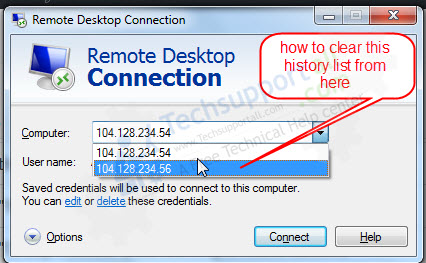
Before directly going to the solution, we should know all aboutremote desktop history listfirst, lets know.
If we cant connect the remote computer, then it wont store the remote computer detail into the history.
This history stored individually for all the users on a computer.
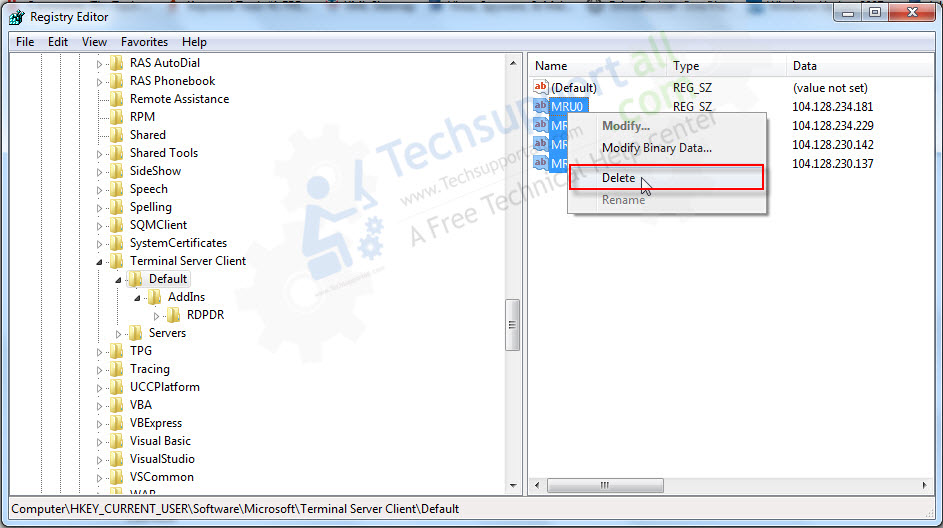
Means, other users cant view this history or cant use the saved parameters too.
Sometimes this saved list can go long if you connect different-different remote computers frequently.
As it goes long list, we have to purge it as per our requirements.
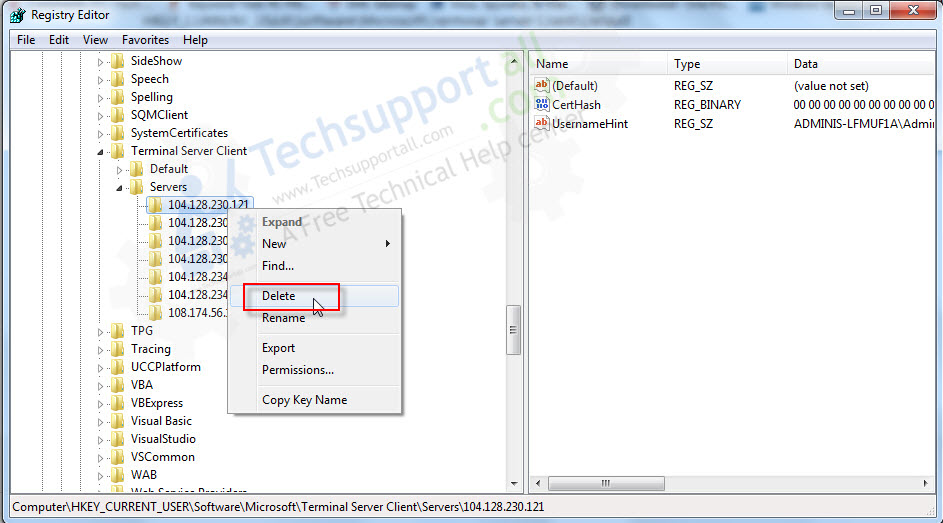
This trick did work on deleting URL in browsers but didnt work in this.
So eventually, the question is risinghow to scrub the history of remote desktop cConnection.
Another question also raised in my mind is how to remove the selected IPs from RDP history partially.
We have done lots of research on this topic and finally got the solution.
We are sharing this solution with all of you here.
you might delete them partially as well.
Removing the IPs from Windows Registry is not too difficult.
c’mon follow the following steps.
Step 1:Remove MRUs Value data from the following Registry path.See the screenshot below.
HKEY_CURRENT_USER\Software\Microsoft\Terminal Server Client\Default\
KEY_CURRENT_USER\Software\Microsoft\Terminal Server Client\Servers\