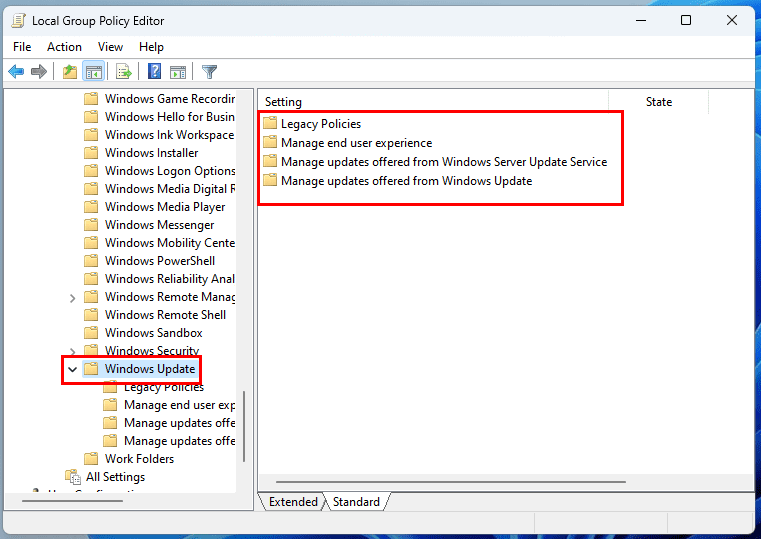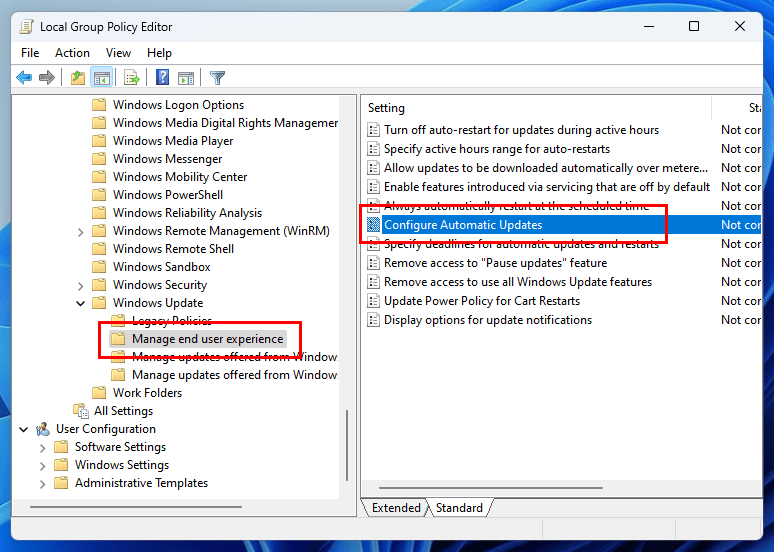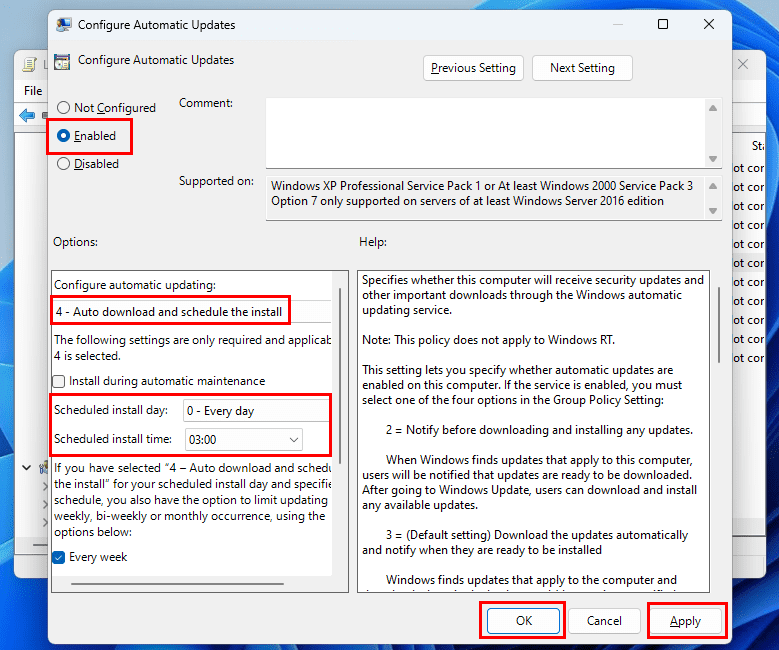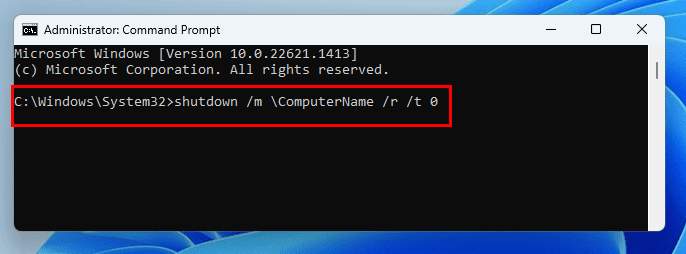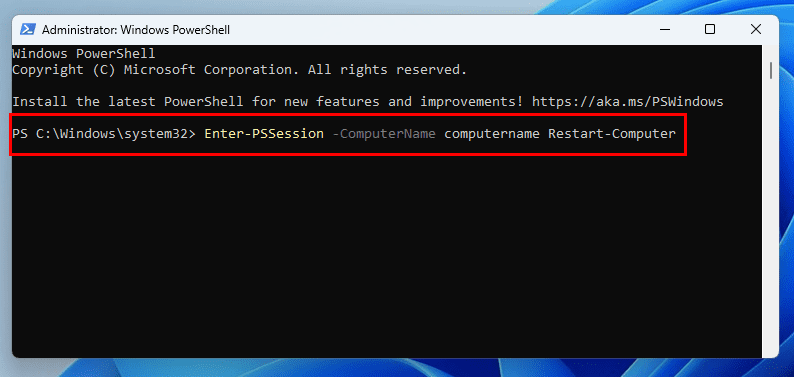Just selectShut downinstead ofRestartwhen you arrive at the Windows Lock Screen window.
You must replace thecomputernameplaceholder text with the actual remote PC name on your connection.
Again, replacecomputernamewith the target PCs name on the organization connection.
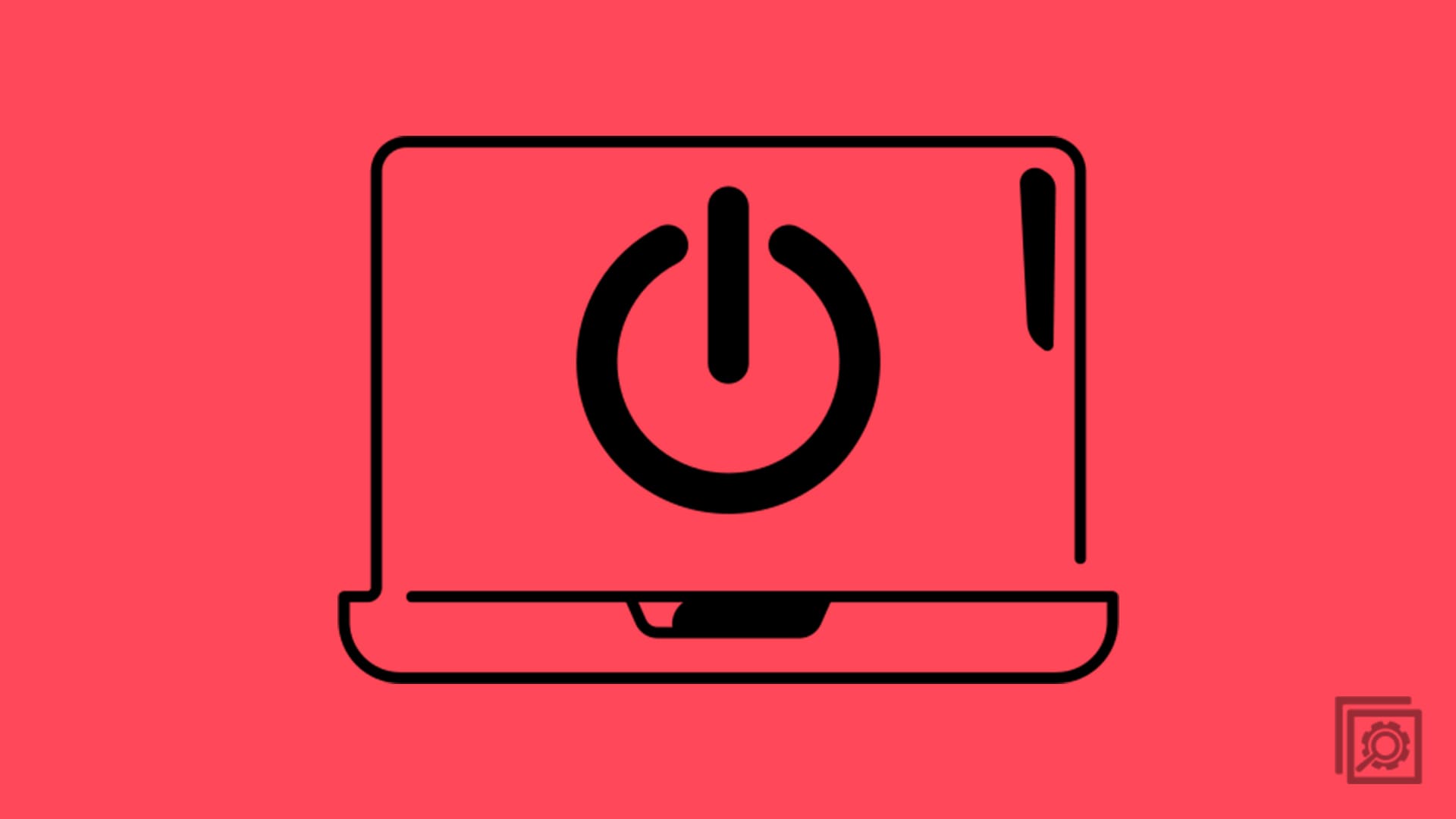
Restart command PowerShell Remoting
4.
Then, from the admin computer, you might invoke theshutdown /icommand from theRun commandtool.
This will give you access to a GUI to restart or shut down PCs remotely.
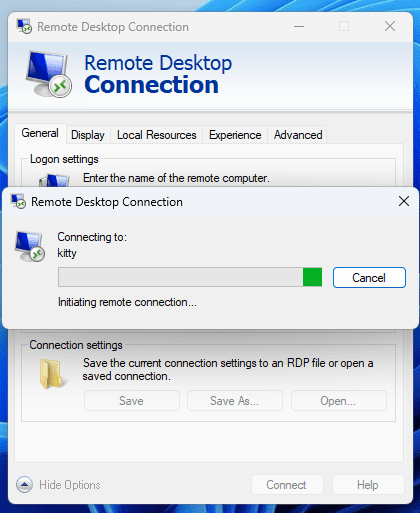
you might use any of the above ideas because all of them are effective and reliable.
If you dont want to buy or install third-party apps, try out the built-in tools of Windows 11.
Give the above methods a shot and share your experience in the comment box below.
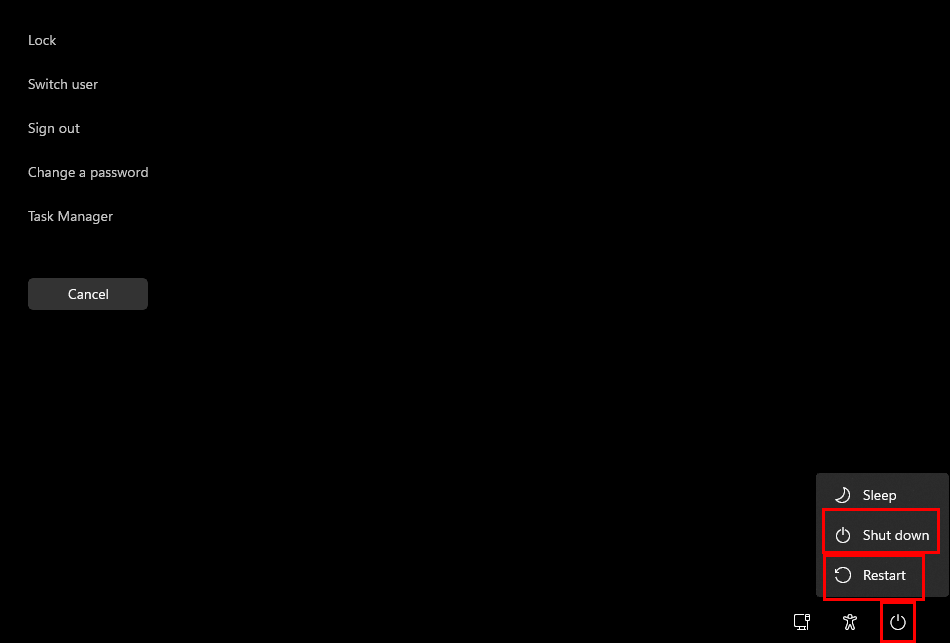
Next up,How to Enable/Disable Efficiency Mode in Windows 11.