Have you ever erased something by accident on WhatsApp?
Who hasnt, right?
You may have thought that whatever it is you erased was never coming back.

The following methods should help you to get that conversation you erased back finally.
verify that you read carefully and double check that you entered everything correctly or else it will not work.
To unlock the backup option go to WhatsAppsSettings > Chats > Chat Backup.
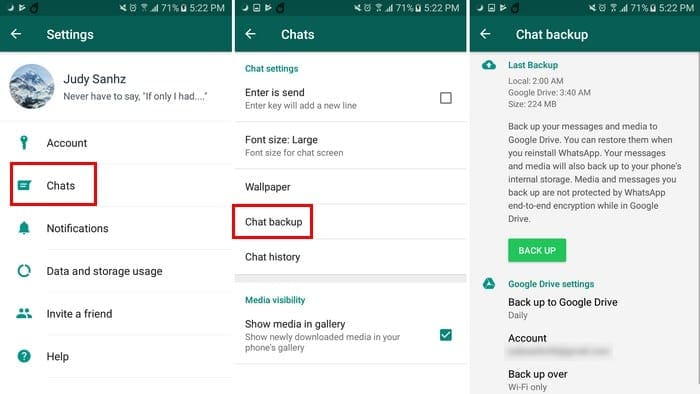
you’ve got the option to also set up how often you want those backups to take place.
Right above that option, you might decide if you want to back up over only WiFi or Cellular.
Just uninstall the app by going to the app drawer and dragging the app icon to the uninstall option.

Open your Android devices File Explorer and go toWhatsApp > Databases.
In Database, look for the file thats namedmsgstore.db.crytp12.
This is the file where the most recent messages are saved.

If youre looking for messages for a specific date, look for the file thats namedmsgstore-YYYY-MM-DD.1.db.crpt12.
The Ys, Ms, and D will be replaced with a date.
To get your messages back, you will need to rename the files.

For example, the file namedmsgstore.db.crytp12will need to be changed tomsgstore-latest.db.crytp12.
The file namedmsgstore-YYYY-MM-DD.1.db.crypt12needs to be changed tomsgstore.db.crytp12.
Then, opt for rename option.
Once youve done that youll need to uninstall the app.
Youll also need to erase your Google Drive WhatsApp Backup.
To do this go to Backups in the apps slide-out menu, and look for the WhatsApp file.
Tap on the three vertical dots and choose the delete backup option.
This is where you re-install WhatsApp, and once again, it will ask you to restore your messages.
Choose the file you just modified that is x days old and not the most recent one.
Once youre done, youll need to change the names of the files to their original name.
For example, the file that is currently namedmsgstore.db.crytp12needs to be replaced back tomsgstore-YYYY-MM-DD-.1db.crypt12.
The file that is nowmsgstore-latest-db-crytp12should be changed tomsgstore.db.crytp12.