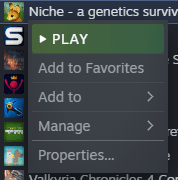In this sort of scenario, you may occasionally want to shuffle around the games you have installed.
In the Library view, right-click an installed game, then click Properties.
Click Move Install Folder in the Local Files tab of the game properties window.

Select your new install location, then click Move Folder.
A progress bar will show you how far through the transfer process Steam is.
Steam will also verify the game files, to ensure that nothing was corrupted during the transfer.