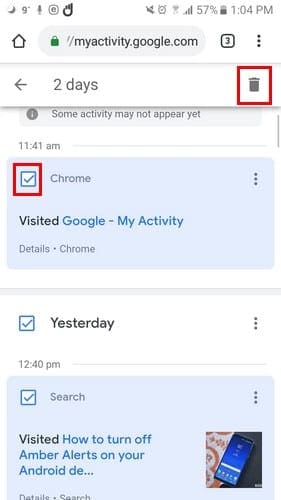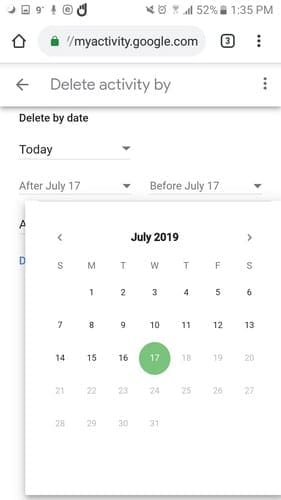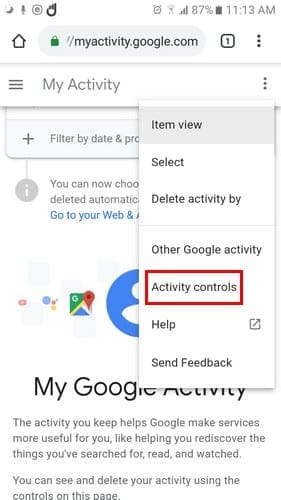You do so much with your Android phone that its almost impossible to try and remember everything.
When you first sign in, you will see the following image with what you accessed today.
In your activity list, you will see what you viewed and at what time.
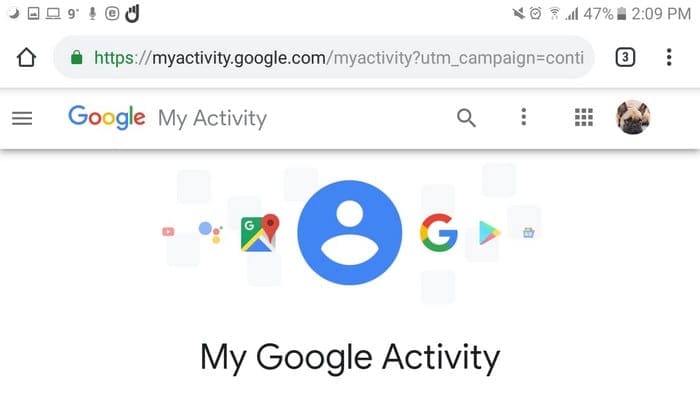
The information will not show you how long you used a particular app.
Erasing something you looked at from your list is easy.
Tap/tap on the three dots to the right of the option and choose the delete option.
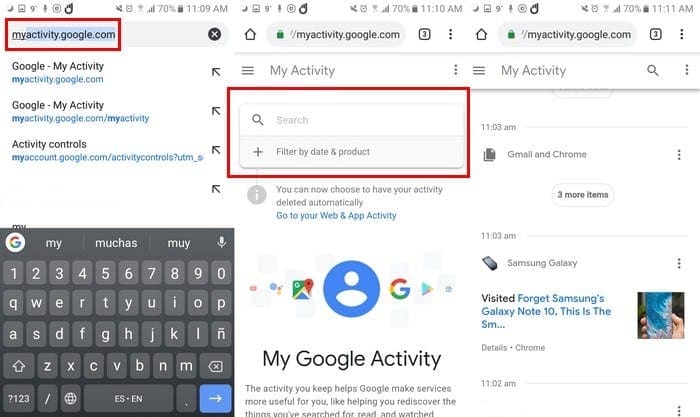
Its possible to erase your Google Activity by date or by topic or product.
The option to erase by subject will be at the top, tap on the blue try it words.
In the search bar, jot down the keyword you want Google to find.

To erase your Activity, tap on the three dots once more and tap on delete results.
After selecting the option, your Google Activity will have a box on each one of them.
Once youve chosen the ones you want to delete, tap on the trash icon.
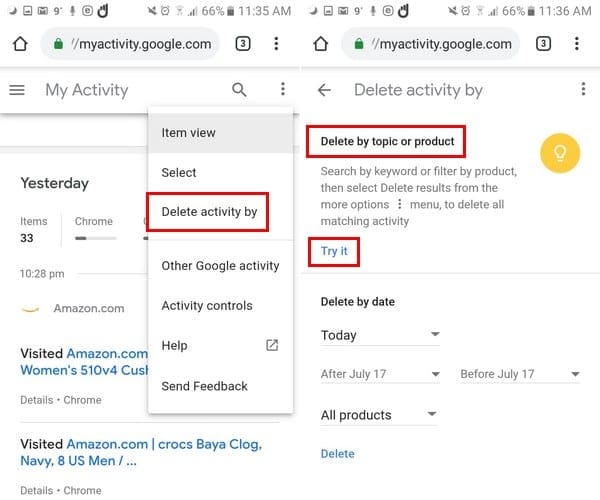
Below the search bar, you have the option of filtering by date.
There will also be an option to filter by Google product.
choose the three dots at the top right and go to Activity Controls.
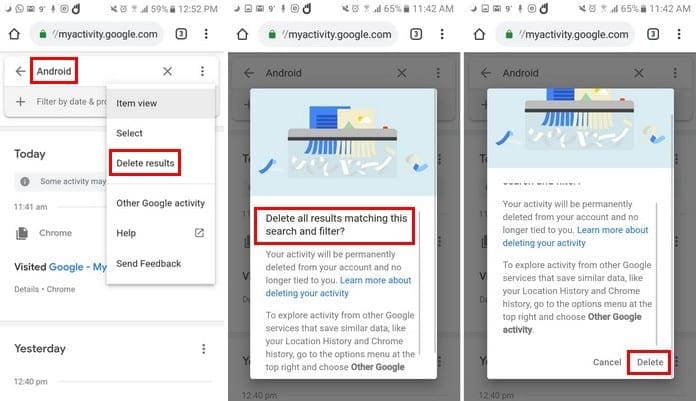
To the right of each option, you will see the option to turn the ones you want off.
Each option also has an option to manage them individually.
Unfortunately, there is no option to turn them all off at once.