But what if Windows 10 failed to get these updates automatically?
Yes it could be possible due to several reasons.
In this situation, you need toinstall Windows updates manually.
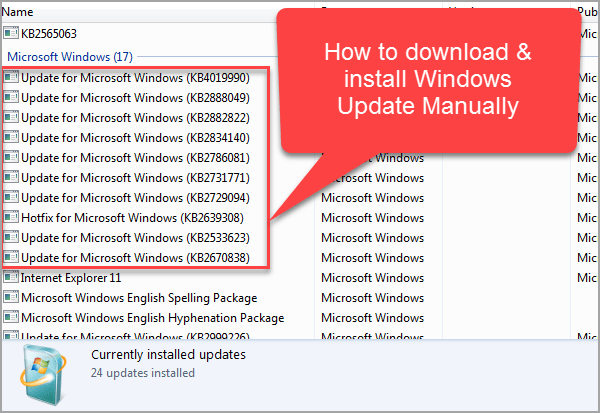
At this page, you’ve got the option to find the updates in an organized way.
So to download an update.
Install Windows Updates by using third-party software.

Another alternative to downloading updates manually is to use third-party applications.
One of them isWHDownloader.
This is a portable software, so no installation is needed.
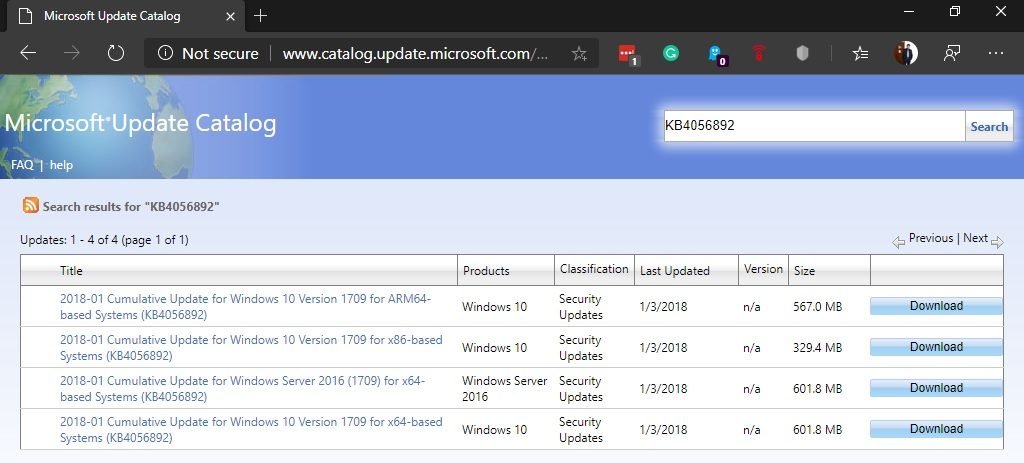
To download an update, just check the box next to it and then tap on download.
WSUS Offline Updateis another free program that allows you to download Windows updates without an Internet connection.
you could even choose to save the updates to a CD/DVD or any USB storage gadget.
Ultimately, we have seen how to manually download updates in Windows 10.
You have the option to go directly to the download page or use third-party software.
There is another method to install Windows 10 updates by using MicrosoftsWindows 10 Update Assistant.