The bigger text is, the easier it is to read.
The good news is that you dont have to install a third-party app to do this.
Its a feature that sitting in Safari, waiting for you to use it.

After you tap, youre going to see that the text setting will be set at 100%.
To make the text smaller, tap on the small A.
To make the text bigger, tap on the big A.

The more you tap on either one, the bigger or smaller the text is going to get.
Youll get a preview of how big the text is going to get in real-time.
When youve reached the right size, simply continue browsing.
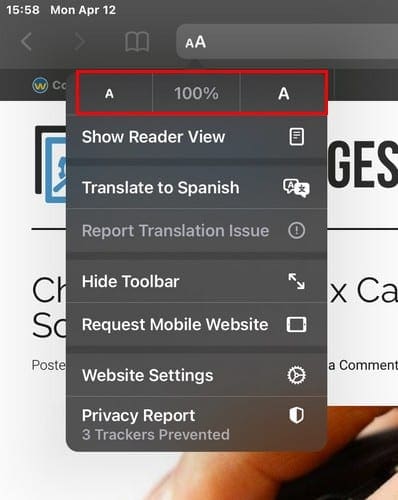
The next time you visit the site, Safari will remember the text setting you chose.
This option also works in Reader View, just in case you were wondering.
If you set a text size for a site in Reader View, Safari will also remember those.