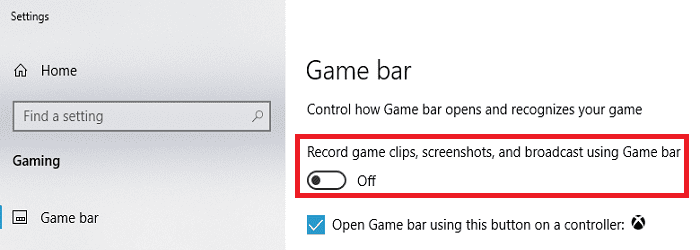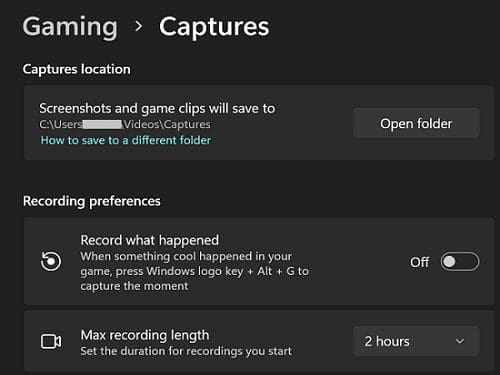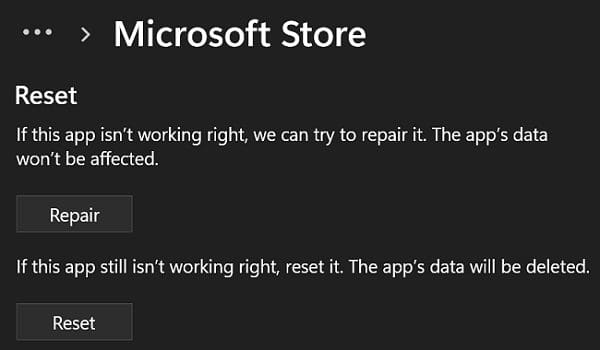The same message may pop up when youre trying to use the Game Bar.
Unfortunately, restarting your machine doesnt always solve the problem.
Lets see what else you’re able to do to get rid of this annoyingpop-up.

If you use Discord regularly, you’re free to install a fresh app copy.
Hopefully, reinstalling the app solves the problem.
Conclusion
To get rid of the annoying ms-gamingoverlay link pop-ups, force-stop the Game Bar.
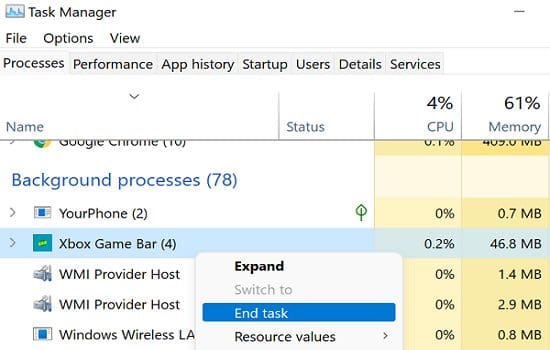
Additionally, disable Game Bar recording and uninstall Discord.
If the issue persists, repair and reset the Microsoft Store App.