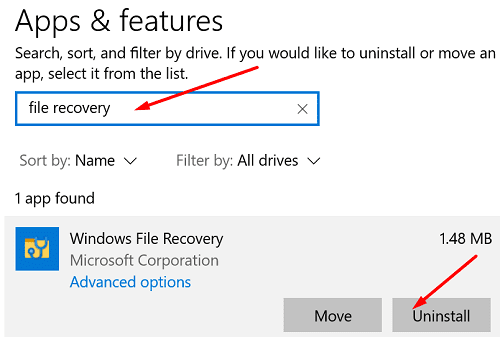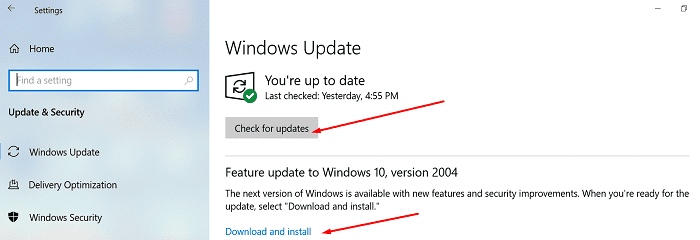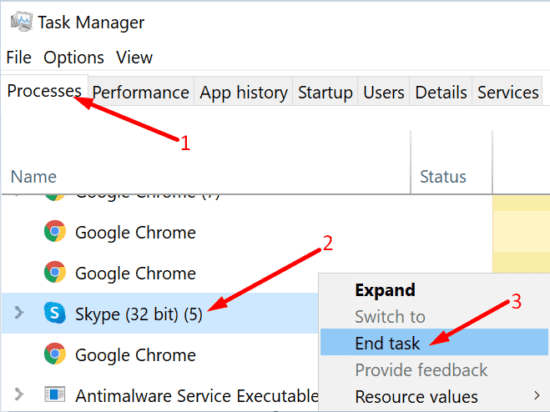Close Background Apps and Processes
Close unnecessary apps and processes running in the background.
They could be interfering with File Recovery preventing the app from running on your machine.
However, data about the deleted file remains on the drive until another app decides to use that space.
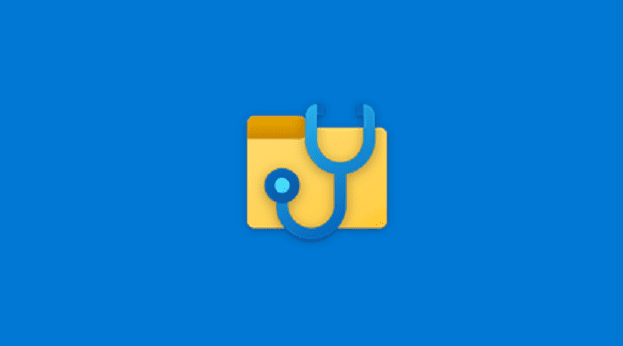
Thats why File Recovery can recover and restore deleted files.
But if your system files got corrupted, the app may not work properly.
Scan and repair your system files and disk and launch File Recovery again.