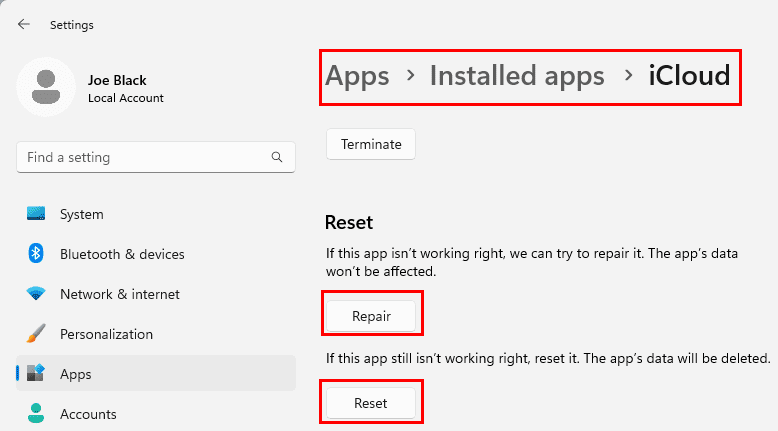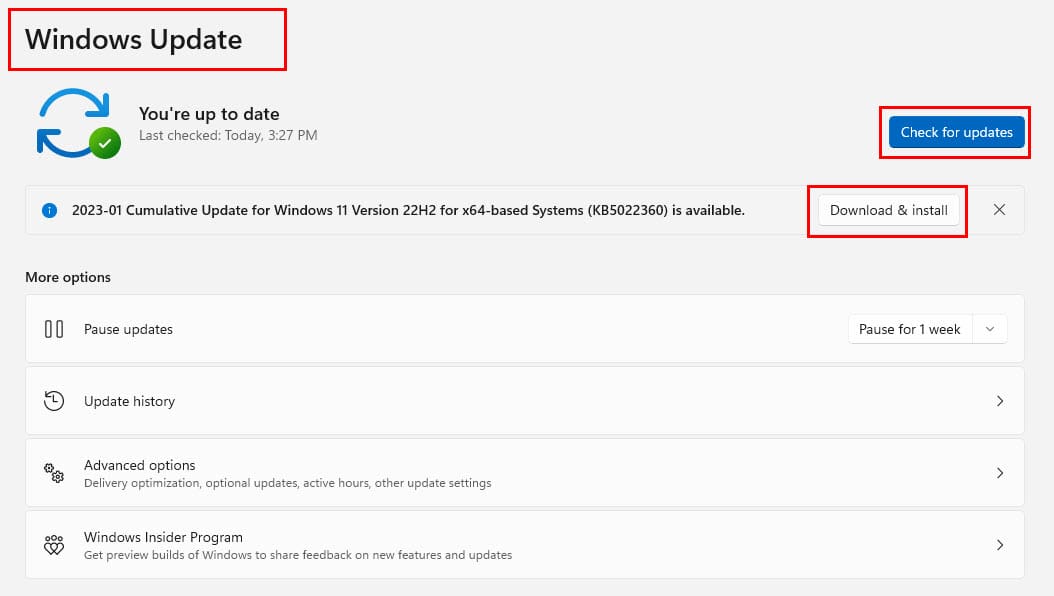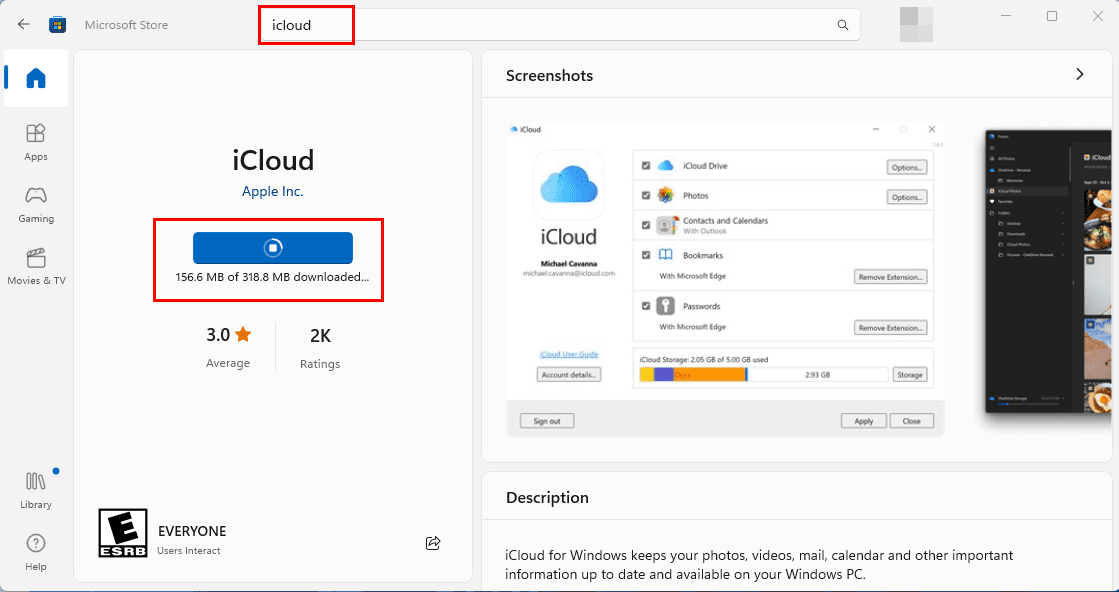If youre also facing the same issue, keep reading.
Apple did a great job publishing a Windows PC app for iCloud storage.
However, there has been an ongoing issue with the iCloud for Windows app.
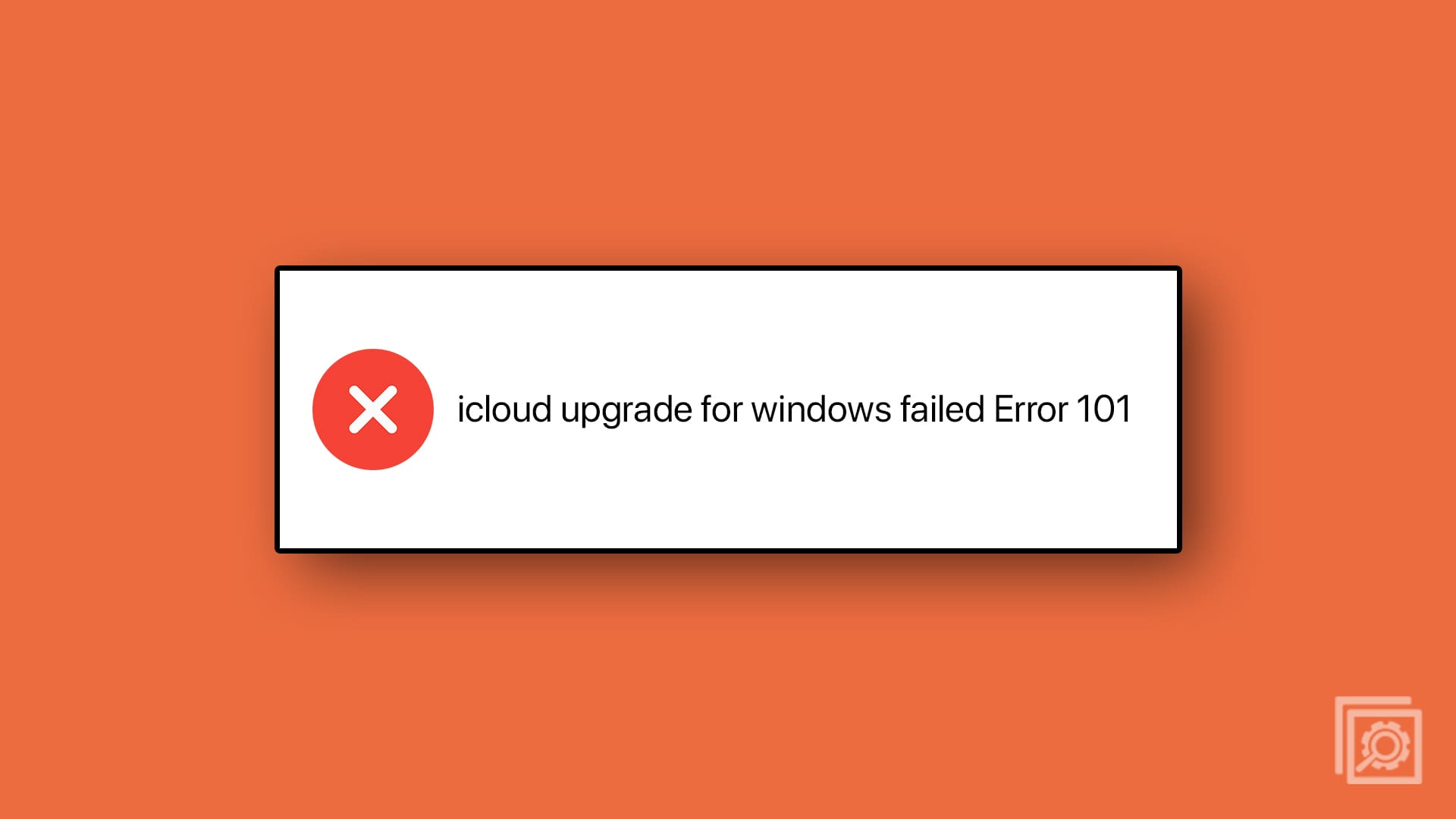
It prevents your Windows PCs iCloud copy from updating itself.
This is a serious security issue and you must pay close attention to it.
I installed the app and signed in to iCloud storage using my Apple ID.
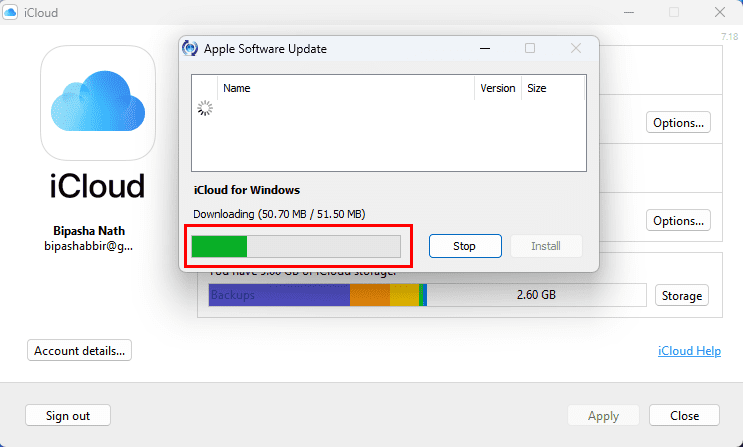
I could see that the app was syncing files to the local drive from iCloud.
I launched the app again and it seemed everything was fine for a while.
Again, after a few minutes, I saw the same problem.
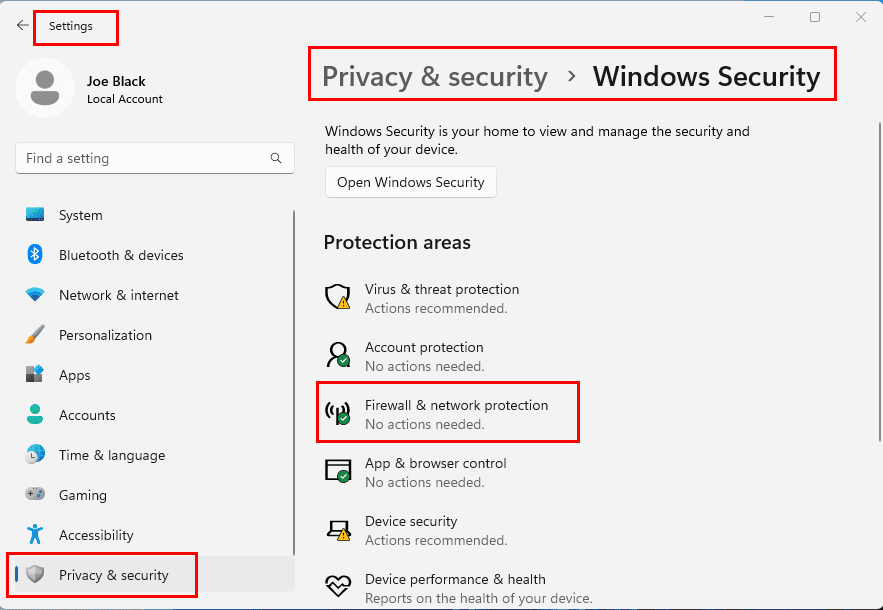
Apple releases frequent updates for all of its apps, including the Windows iCloud app.
Updates keep your app safe and secure from known security vulnerabilities.
Looks like Apple and Microsoft tech community moderators arent prioritizing the issue yet.
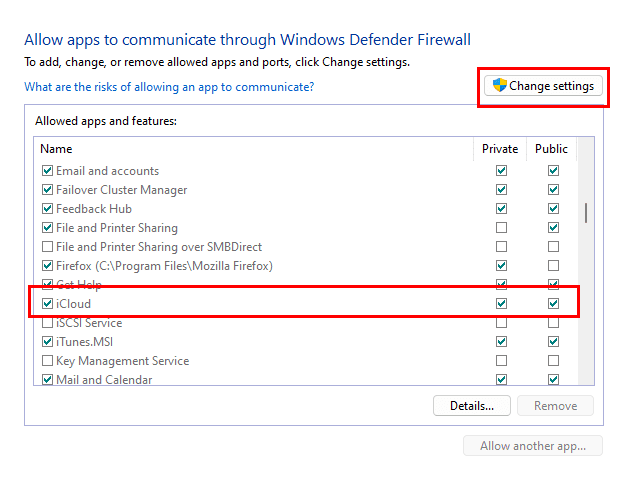
Find below the troubleshooting steps I tried and got a remedy to the above situation:
1.
If you somehow missed that pop-up for the iCloud app, youll see the update error.
Heres how its done:
How to Repair and Reset iCloud
Test the app after the repair process.
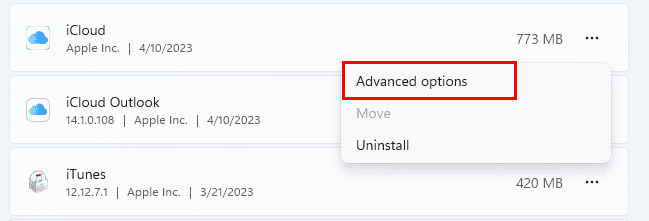
Its likely that the app would be able to upgrade to the latest edition.
If it doesnt smack the Reset button just below theRepairbutton.
Youll lose all synced content on the Windows 11 PC from iCloud if you reset the app.
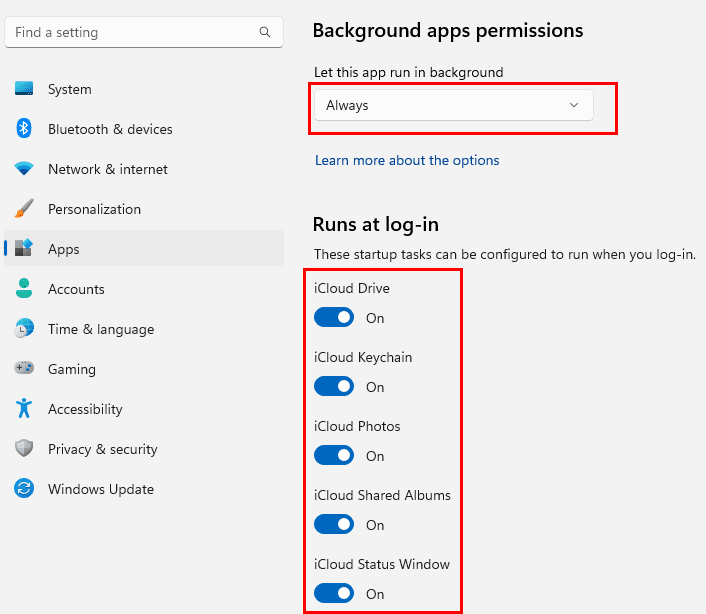
Then, re-set up the app from Microsoft Store.
At the time of writing, Apple removed the link to the standalone installer for iCloud on Windows.
Try the fixing methods in the order they appear to avoid trying all of these.
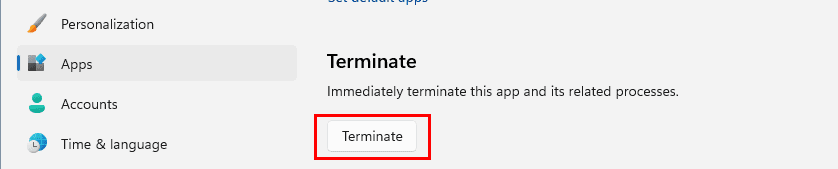
If you know any other better solution to the above issue, dont forget to comment below.
Next up,how to delete apps from iCloudin easy ways.