Is the two-finger scroll not working on your Windows 11 laptop?
Learn here how to fix the two-finger scrolling not working issue with these easy methods.
Now, there is no need to worry as youve landed on this page.
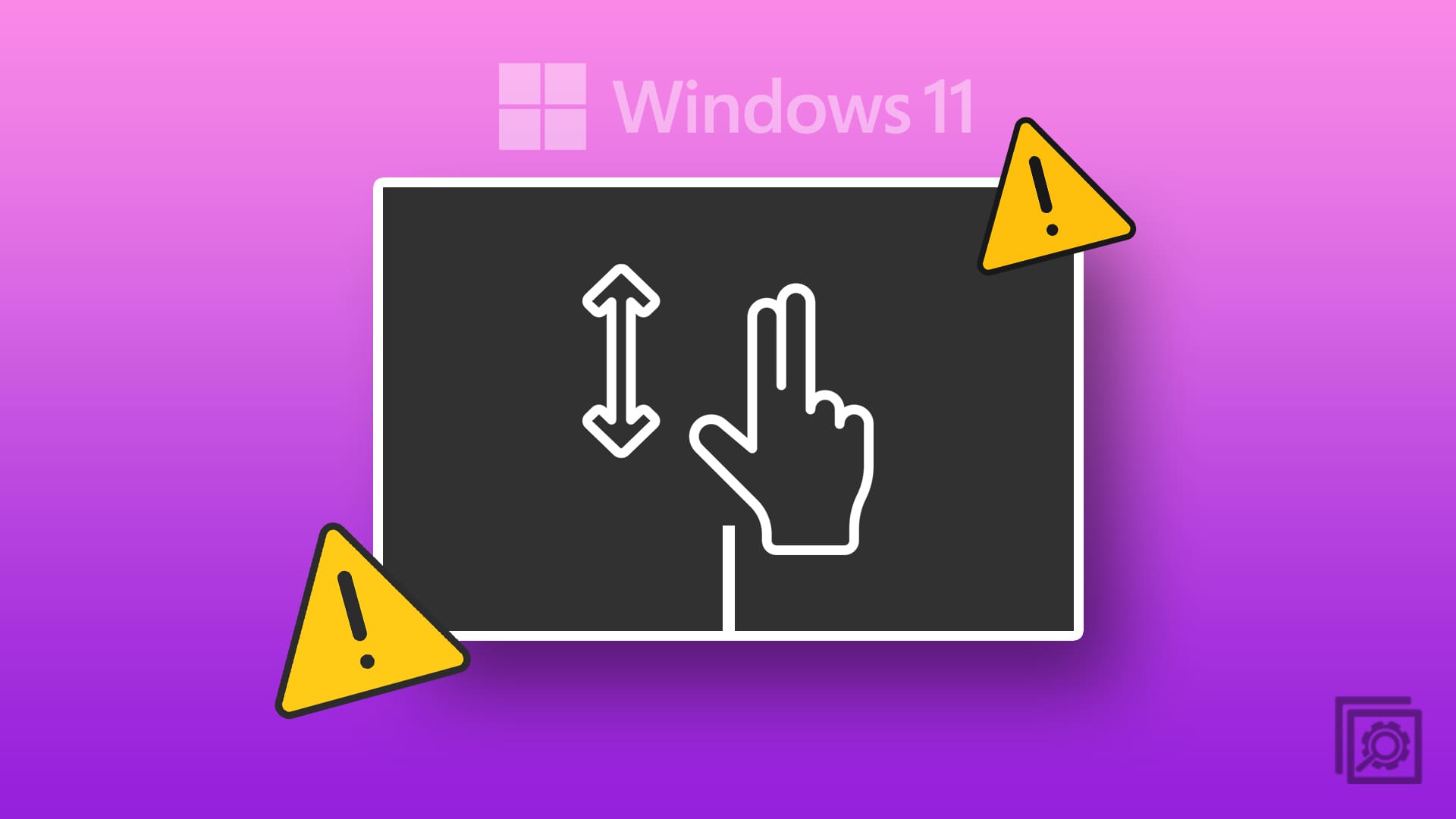
Here, Ill tell you how to fix the two-finger scroll not working issue.
The most common reason is the touchpad parameters.
If the gear setting is disabled for two-finger scrolling, you wont be able to use this useful feature.

Hardware incompatibility and unsupported applications are also responsible for this problem.
In case youre using detachable keyboards, improper connectivity could be the reason behind it.
Since the reason is initially unknown to us, its better to try the methods chronologically.
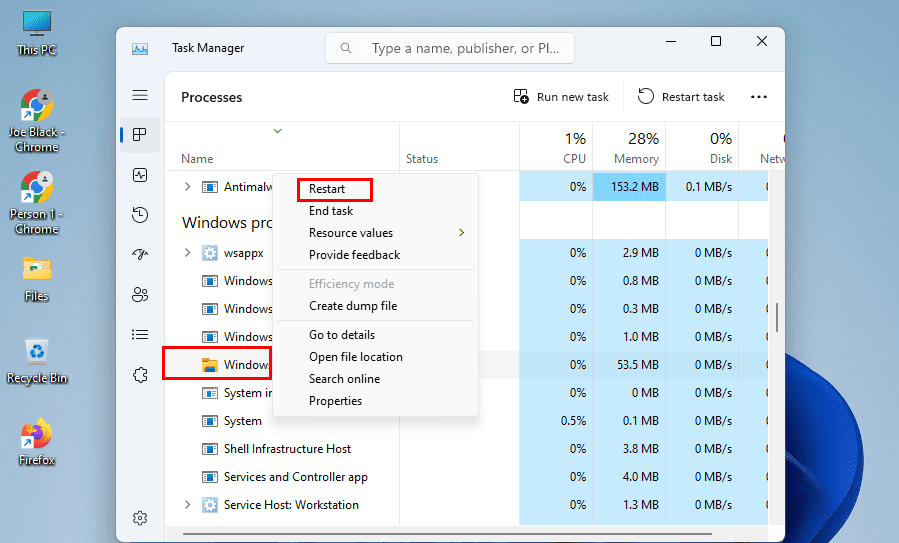
Thus, you might try out the easier ones first and see if the issue can be fixed.
If it still doesnt work, you could also try opening the computer in Safe Mode.
Besides restarting your setup, you could resolve this withTask Manager.

Reboot Windows Explorer to fix Fix Two-Finger Scroll Not Working
PressCTRL+ALT+Deleteto selectTask Managerfrom the list.
Now,right-clickonWindows Explorerand select theRestartoption.
Your screen may go black for a second, which will indicate the restarting ofFile Explorer.

Use a soft clean cloth to clean your touchpad and see if that can resolve your scrolling issue.
Id like to add an additional precaution here.
ensure the fingers you use for scrolling through the touchpad are also clean and dry.
Oily, wet, and dusty fingers stop your touchpad from functioning properly.
To avoid this, I used to keep my touchpad functions off.
For obvious reasons, it wouldnt work, as Ive already disabled the touchpad.
Now, I know Im not the only one who forgets after disabling the touchpad.
The best way to know it is to press the touchpad key.
Now, test whether you’ve got the option to scroll using two fingers on the touchpad.
If its the reason behind the scrolling issue, you gotta update the touchpad driver.
Since the Registry is a critical system component, you should take a backup before proceeding with this method.
Here are the steps to follow to edit the Registry.