The STOP 0x0000007B ERROR is one of the most common and most annoying errors on windows.
The STOP 0x0000007B ERROR always appear on Blue Screen of Death (BSoD).
BSoD is a STOP message that you may encounter when you start your machine.
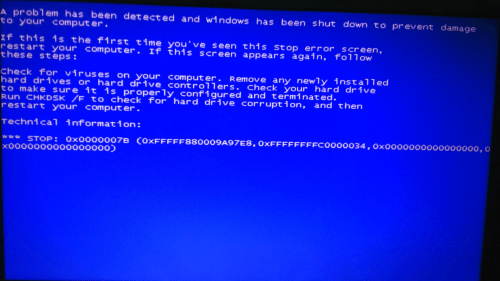
Most of the users having this issue are recommending thatstep 4has help them to fix this issue.
What causes the STOP 0x0000007B ERROR
STOP: 0x0000007B refers as INACCESSIBLE_BOOT_DEVICE.
It is caused mainly by equipment driver issues.
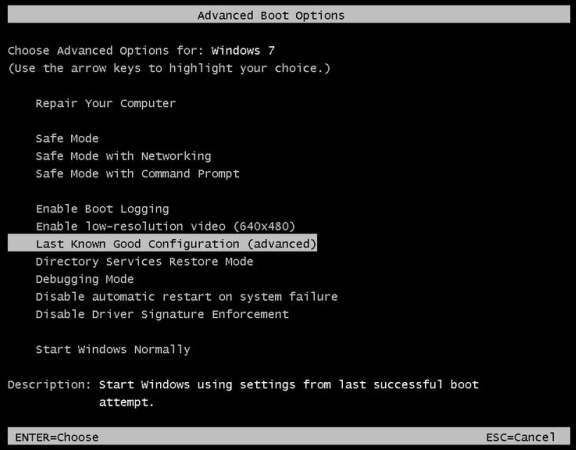
(errors on your Hard Drive, RAM, etc.)
means computer is unable to jump into the hard disk where boot records are stored.
The 0x7B error may occur because of viruses, data corruption or because of other hardware failures.
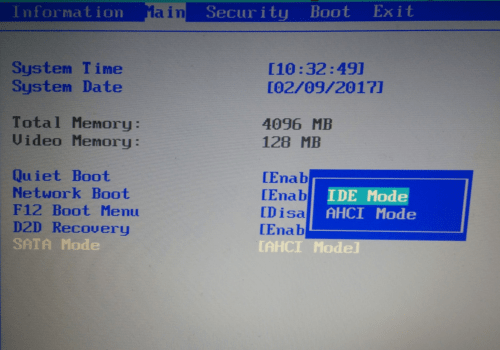
Change the IDE controller from the BIOS.
1.The most common method is toRestartyour computer.
Sometimes the STOP 0x0000007B ERRORs are temporary because your gear failed to start-up properly.
By restarting your rig, you give the chance to your rig to start-up properly.
If it does not fix then move to the next step.
If your box start-up and the error stops appearing, then the fault its on the configurations you made.
3.If the problem still persists then you’re able to use theSystem Restorethat Windows provide you.
If you do so, you might see if the error occurred because of the recent changes you made.
4.Most of the times the STOP 0x0000007B ERROR is occurred because of hard drive controller errors.
Try changing thehard drive controlleroption from theBIOS.
Change it fromAHCI ModetoIDE Modeor vice versa, whatever setting will work for you.
In my case it was the cause and it get resolved by changing it to IDE mode.
Press F2 at the startup to bring up the Bios options.
Use below methods to give it a venture to fix the hard drive errors.
5.A useful command it’s possible for you to use is thechkdsk.
If the data on your hard drive are corrupted, then with this command you may repair them.
If not, then keep trying other methods from this article.
6.Another command that is very useful is thefixmbr.
You may receive the STOP 0x0000007B error because of acorrupted master boot record.
This command creates a new master boot record for your setup.
If the error doesnt appear anymore it means the reason was the corrupted master boot record.
The fixmbr command is available only on Windows 2000 and Windows XP as I remember.
7.Few times the STOP 0x0000007B error may occur because ofBIOS memory issue.
If you think thats the reason, then you mayClear the CMOS.
Clearing the CMOS is a big aspect that we can probably discuss in another article.
But chances are less that you will get rid of the error with this step.
Reinstall Windows on a new hard disk.