Microsoft has stopped releasing new version of Windows with the release of the Windows 10.
Its new policy consists of regularly publishing updates of Windows 10.
So you will only get the new features, patches, security updates only through the Windows Update service.
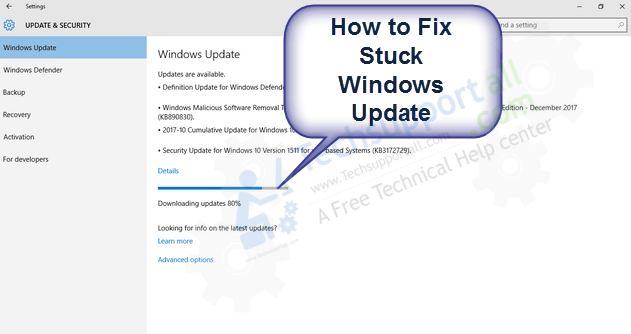
These bring improvements in performance, stability and new functions.
In most cases, the installation of updates is a simple and automatic process.
However, some users have problems updating their systems.
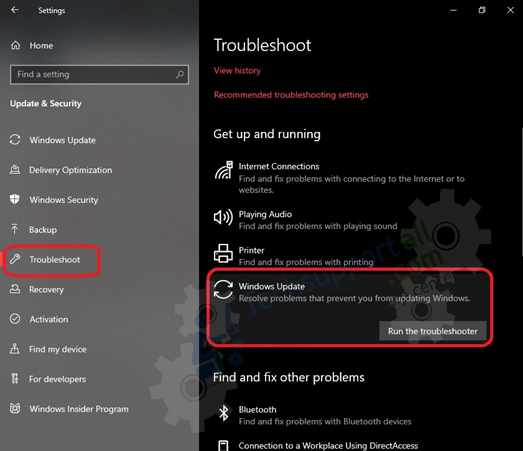
Occasionally,downloading and installation are stuck.
Other times the process is incomplete or fails completely.
This problem can be very annoying.
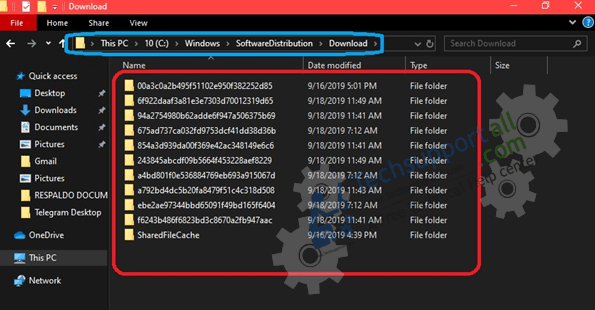
So now lets see how to fix it.
yo follow the following steps one by one.
Sometimes the download and installation process is really slow.
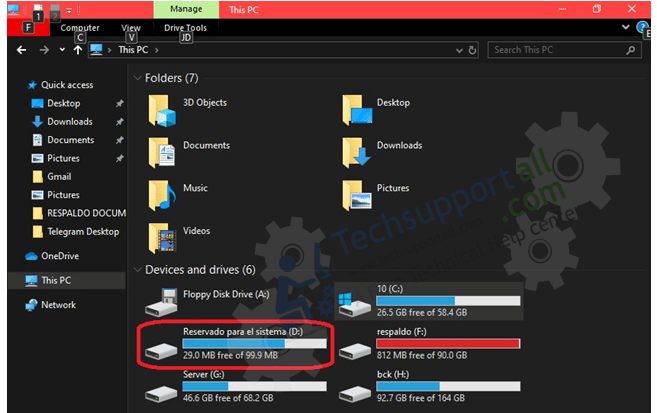
So to see if the update is stuck, start the update process.
Give it a couple of hours until you are sure the process is not successful.
If the problem persists, just proceed to the next solution.
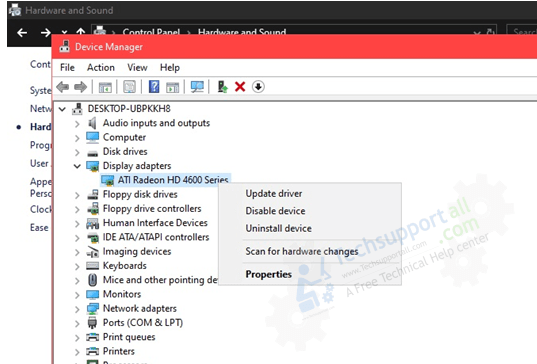
Error due to residual files
Sometimes the installation cannot be installeddue to file corruption in the system.
This corruption is due to residual files from a previously executed update process.
To solve it, verify that the Windows clock is correctly synchronized.
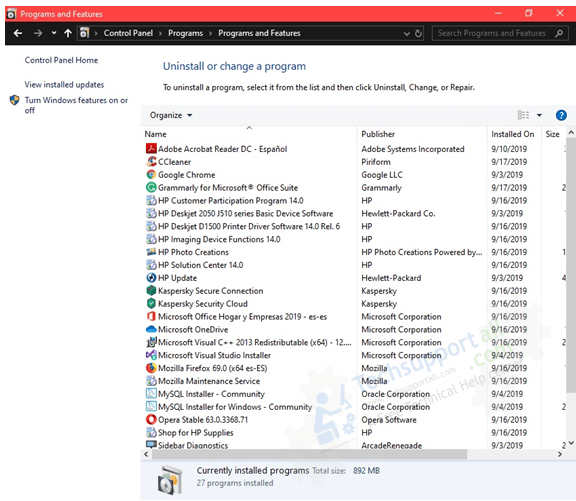
Then follow this path:C:\windows\SoftwareDistribution\Download.
Once there, you mustdelete all the filesand folders from there.
This can be very useful for accessing blocked content and circumventing censorship.
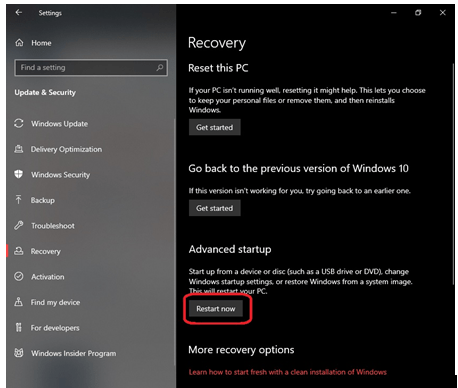
But they dont usually get along with Windows updates and can generate errors.
Sodisable the VPNand loop back and try to set up the updates.
Storage issues
During the installing Windows 10, the system creates and allocates a partition reserved for the system.
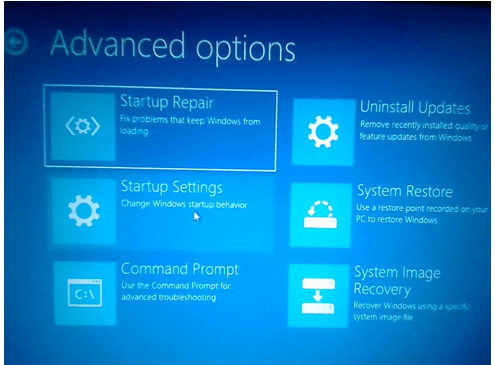
ensure you have enough space to get downloaded Windows updates files.
The solution to these problems is to remove the temporary installation files.
just note, that for a 64-bit system, a minimum of 20 GB free is required to upgrade.
Errors due to minimal hardware
These types of errors occur with older computers.
This can happen when we have more than one hard drive connected.
To fix this, when updating the disconnect the secondary disks.
Once the installation is done, reconnect it.
Driver errors
Some updates are incompatible with the drivers we have installed in the system.
The ideal situation is to have all drivers updated.
This is usually done automatically through Windows Update.
However, you could give a shot to do it manually by opening the unit manager.
Once there, go for the machine and have a go at update it manually.
After the process is finished, reconnect the devices.
The solution is to uninstall the problematic tool while we apply the update.
With this in mind, go toControl PanelUninstall Programs.From there uninstall the program and attempt to reinstall the update.
For that, we must deactivate the signature software of the controller.
It also disables the driver signature enforcement.
All right, thats it for now.
We have learned how to solve the most common Windows Update problems.
you’ve got the option to alsopause the Windows updatesup to 35 days.