Your media player may sometimes fail to play Skype recordings.
When this happens, users often get the following oops message: This file isnt playable.
Ideally, you should be using Edge or Chrome.
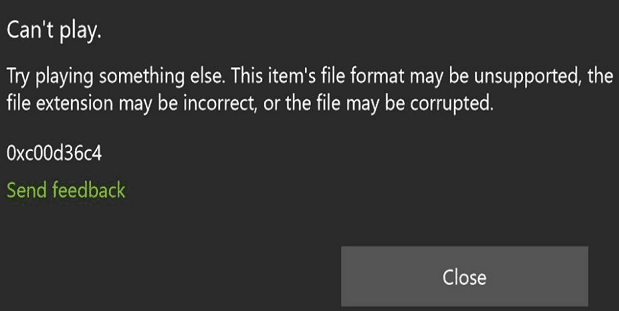
If your Skype recording got corrupted, downloading the video again should fix the issue.
Maybe your player does not support the video format.
For example, if youre using the Windows Media Player, download VLC.
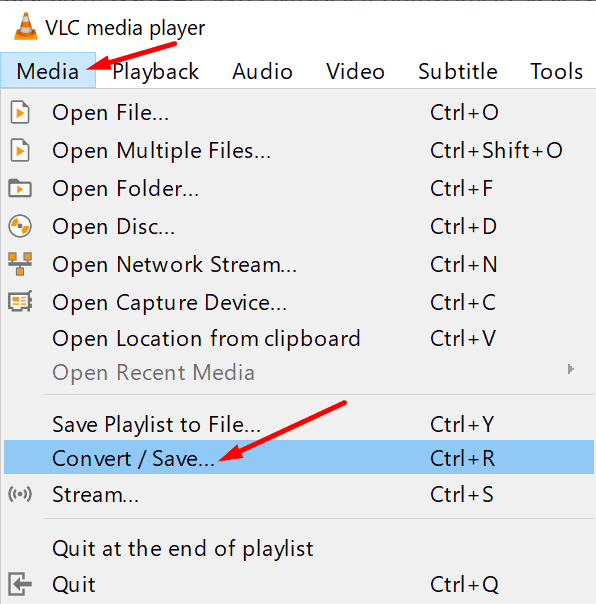
This versatile cross-platform media player can render almost any video format.
However, if you prefer to keep using your good old media player, download the missing codecs.
One reason why your player cant play your Skype recordings is that youre not using compatible codecs.
Dont forget to check for updates and drop in the latest media player version.
If you already downloaded VLC on your machine, launch the media player and choose theMediamenu.
SelectConvert/Saveand select your Skype recording.
opt for video format you want to use.
you might try different formats and test which one your media player can render.
There you go, we hope one of these three methods worked for you.