Question
Hello,I have problem with Windows.
I have windows 10. how to fix print spoolererror 0x800706b9: Not enough resources are available to complete this operation.
Question asked byMark Sapic
Screenshot of the issue notification:Error 0x800706b9
Solved Answer.
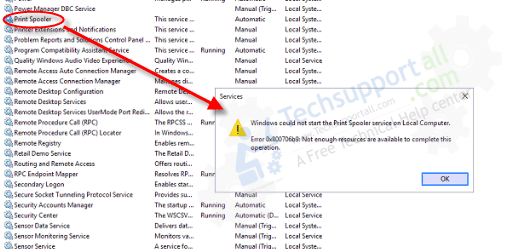
Happily,we have solved this issueafter lots of research onMark Sapic sPC.
After researched, we have found two possible methods to fix this Print Spooler error 0x800706b9 issue.
just follow the followingtwo methods to fix Print Spooler error 0x800706b9issue.
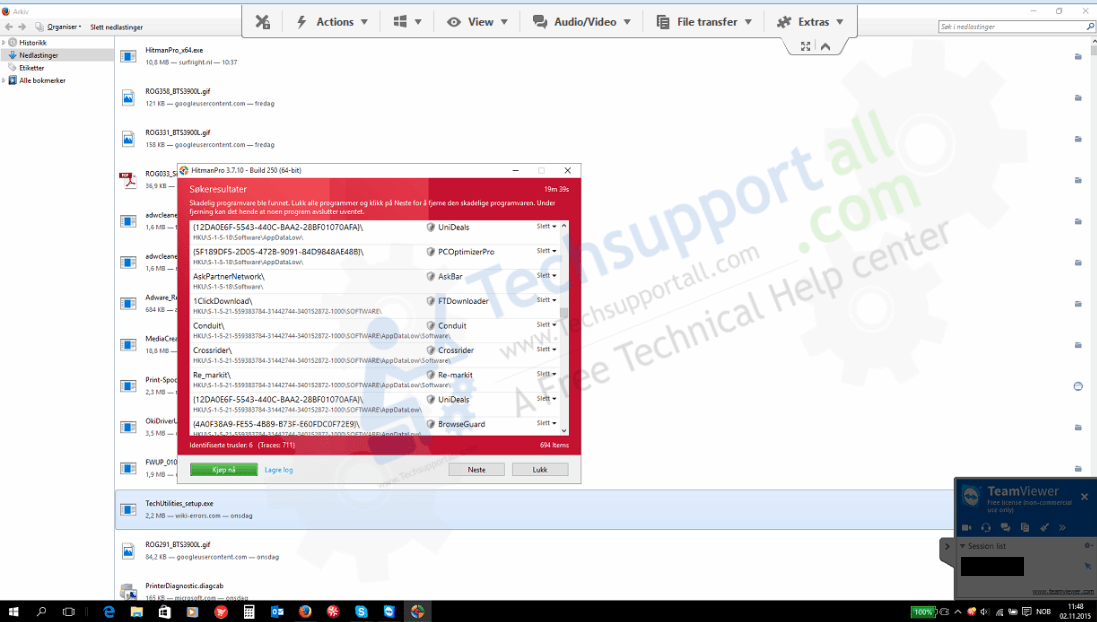
Both methods are given below.
Research Overview
Thisprint spooler error 0x800706b9may occurred afterupgradedyour windowsfrom windows 7/8towindows 10.
You wont get your printer listed when you give print command from any applications.
We found lots of PUP (potentially unwanted programs) installed on his computer.
We ranHitmanpro,Adware Removal tool v4.1andAdwcleanerand thencreate a new user profileand reboot the computer.
Once we logged in into new user profile after reboot, printer spooler get started andprinter worked perfectly fine.
There isno more error 0x800706b9in Print spooler, it hasresolved.
Main causes of print spooler error 0x800706b9
There maybetwo causesof this issue print spooler error 0x800706b9.
We cant say which one you have, so follow both methods.
Scanyour computer withAdware / Malware / Trojan Removal Tools.
Here we suggested you these 4 tools.
Iffirst method doesnt workin your rig thentry method2.
yo check your printer spooler service.
yo give a shot to login into old account now and check it.