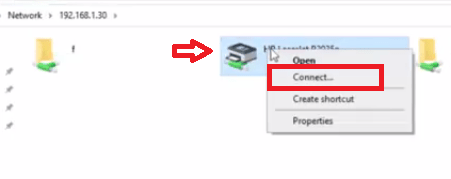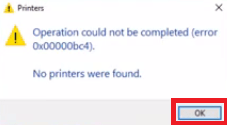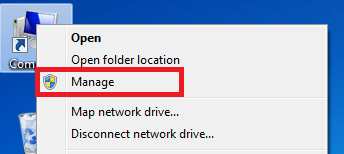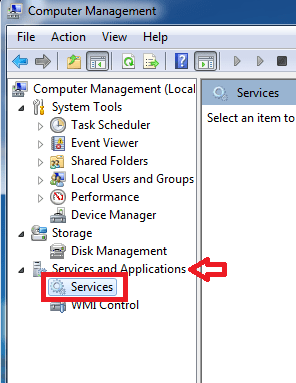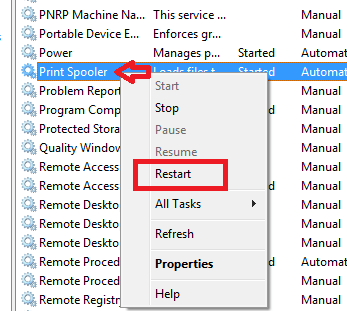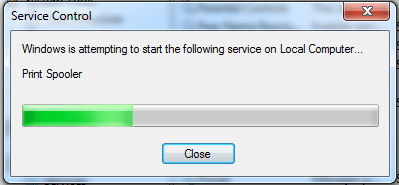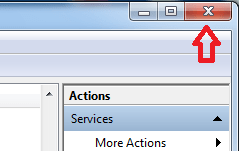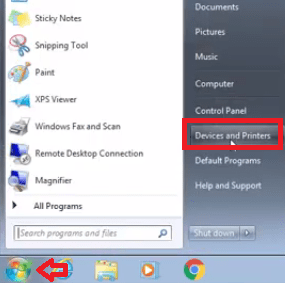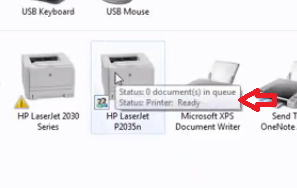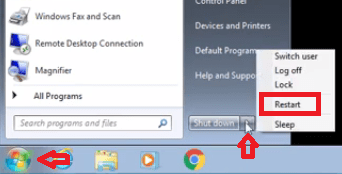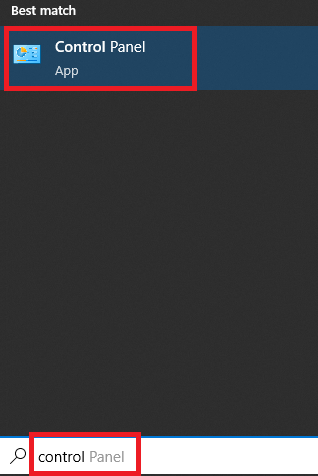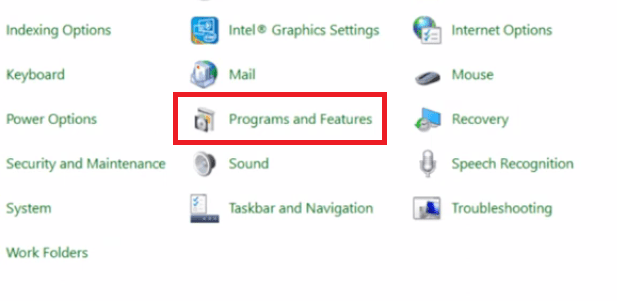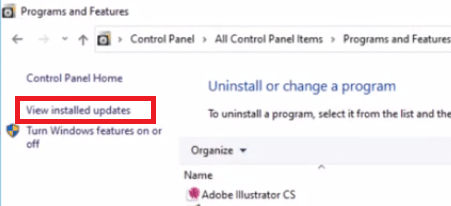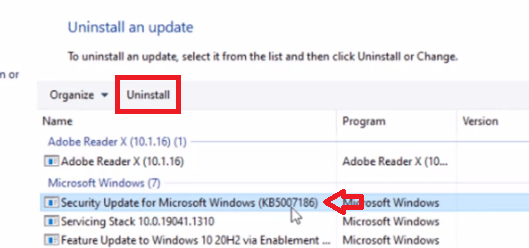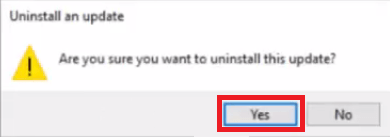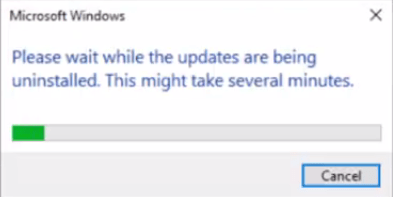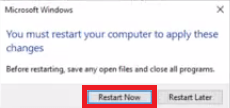Therefore, to successfully resolve this error, you will need to perform troubleshooting steps on both these computers.
Therefore, carefully follow the steps given below in their correct order.
First check the status of this error on your setup.
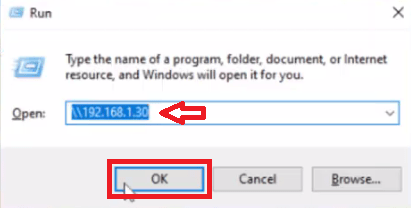
Go to the computer where you have installed your printer and follow the steps given below.
Just double-check to read the instructions carefully and follow them in the correct order to get the desired results.