Microsoft Teams error code caad0009 is a rare sign-in error.
It indicates the service could not validate your credentials or recognize your gadget.
Although it occurs quite rarely, this error primarily affects work and school accounts.
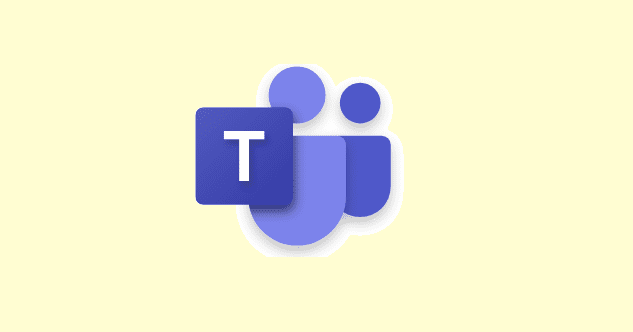
And it only occurs on the desktop app.
So, the good news is that the Teams app should work on mobile and on the web.
If this login error is triggered by insufficient permissions, this quick workaround should fix it.
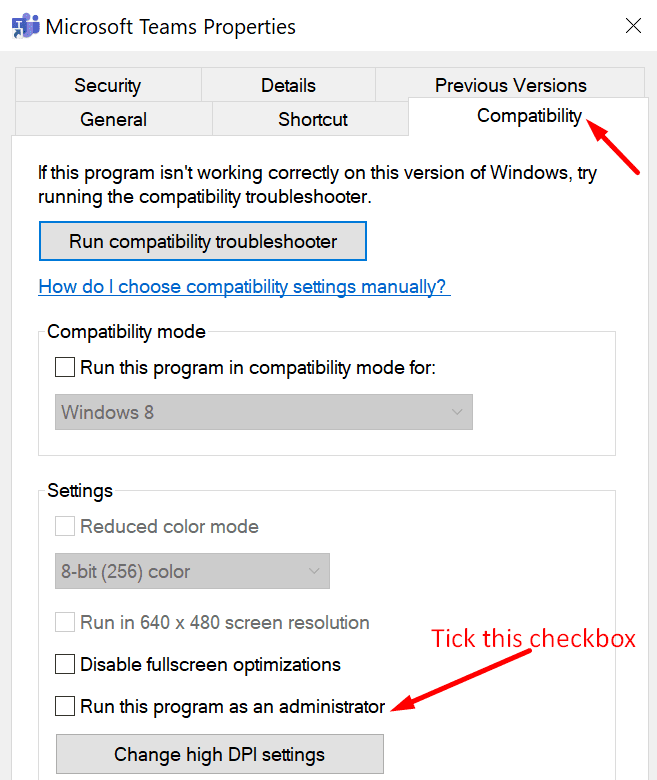
Additionally, enabling Windows 8 compatibility seems to have helped many users.
Maybe this quick workaround does the trick for you as well.
Basically, the steps to follow are the same.
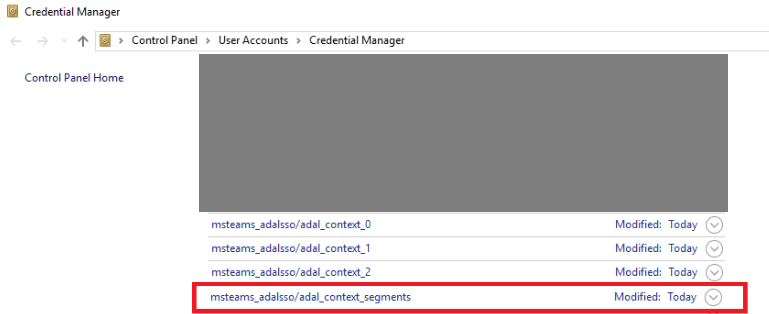
Instead of running the app as an admin, go to theCompatibility Modesection and select Windows 8.
Clear Your Teams Credentials
Clearing your login information from the Credential manager may solve this problem.
The root cause of this error may be related to your organizations parameters.
Either way, contact your admin and let them know about your problem.
If none of the solutions above worked, uninstall your Microsoft Teams desktop app.
power cycle your system anddownload Teamsagain from the official website.