Microsoft store in Windows 10 is an app to download other useful apps for Windows 10.
It acts the same way as play store in Android.
Some of them are free and another are paid.
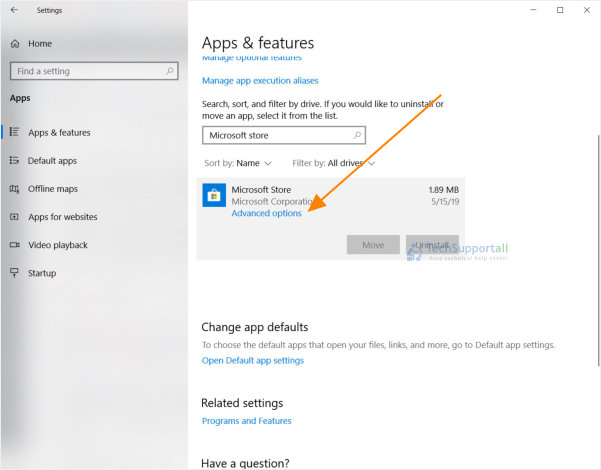
It is a very useful tool for our work, studies or just for fun.
In this case, we can try some solutions to solve the situation.
Having crashing issue with the options or Store app.
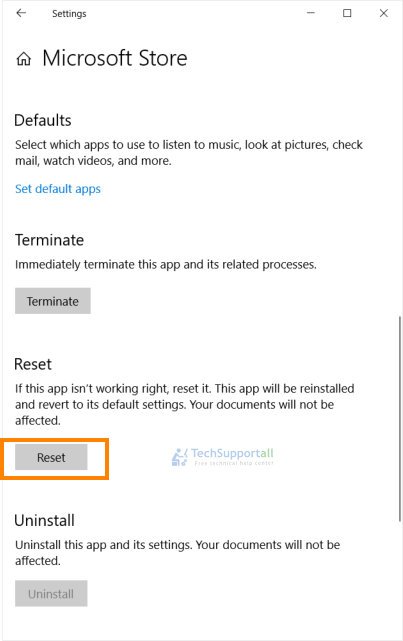
1.1 see to it you are connected to the internet
Microsoft store works in online mode.
If you are not connected with the internet it may not open.
So of course it is your first step.
see to it that your are connected to the internet.
To check the updates go to theWindows Settingsand select update and security.
If they are not install them first and if they are already installed then proceed to the next step.
Below is the process to reset the Microsoft store.
How to remove or reinstall Microsoft Store app?
2.2 How to Remove / Uninstall Microsoft Store
We can uninstall or remove Microsoft store usingpowershellcommand.
Also read:uninstall a default app in Windows 10.