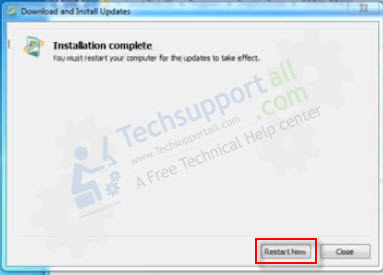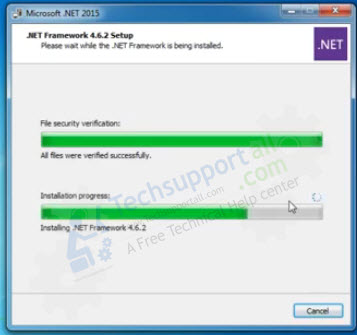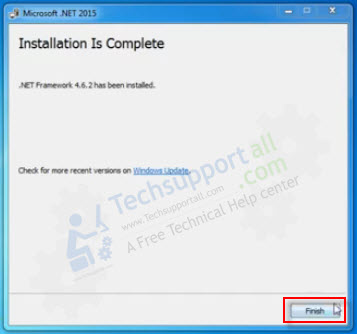It is common practice that most of the software installation wants .NET framework.
Eventually, we have to install .NET framework, before installing other software.
But sometimes, .Net installation occurs this issue notification: Installation did not succeed.

After getting this issue notification, the installation will abort, and .NET framework failed to install.
The computer wont install other software until unless you install .NET framework.
So here well talk about this topic on this page.
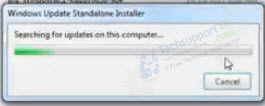
Lets learn what is the problem with it, and how we can resolve it.
Sometimes the Windows update doesnt complete properly.
And .NET needs up to date windows.
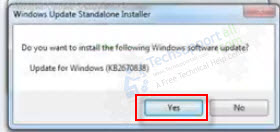
Solution:
Do patch your windows or install its missing essential updates.
Below we have given the offline Windows update as well.
just install it to fix this issue.

After that tap on terminate the Program if asked.
The glitch notice will close down and the .NET installation will abort.