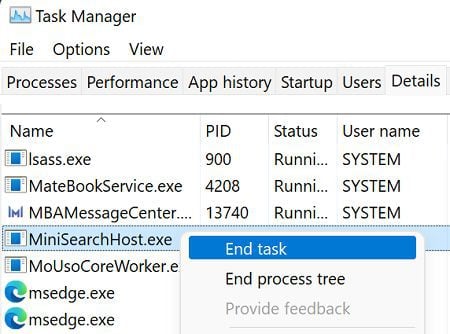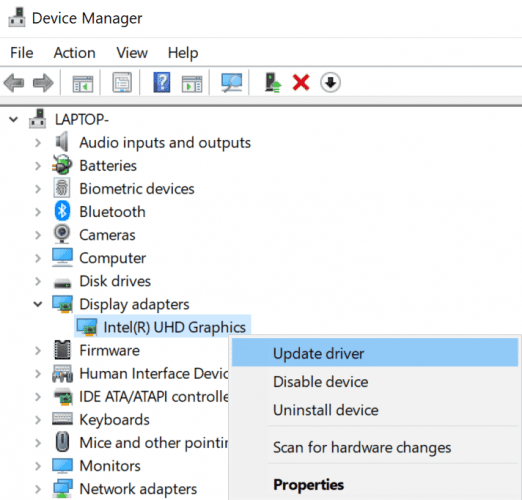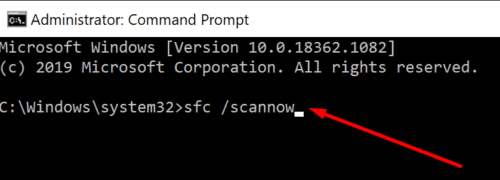Strange translucent boxes may sometimes show up on Windows 11s Home screen.
Lets see how it’s possible for you to get rid of these mysterious ghost boxes on Windows 11.
Go back to the Home screen, and verify if the ghost boxes are still there.

Note:If you cant find MiniSearchHost on the Processes tab, hit theDetails tab.
You should be able to find it there.
Additionally, suspend the MiniSearchHost process.
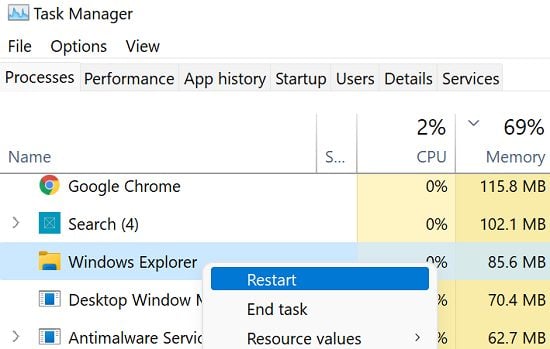
Then, update or reinstall your display driver.
you could also run DISM and SFC to repair corrupted or missing system files.