One task we usually do is to move files between different locations.
Either by backing up data or simply giving a new location.
However, sometimes this simple operation often leads to errors.
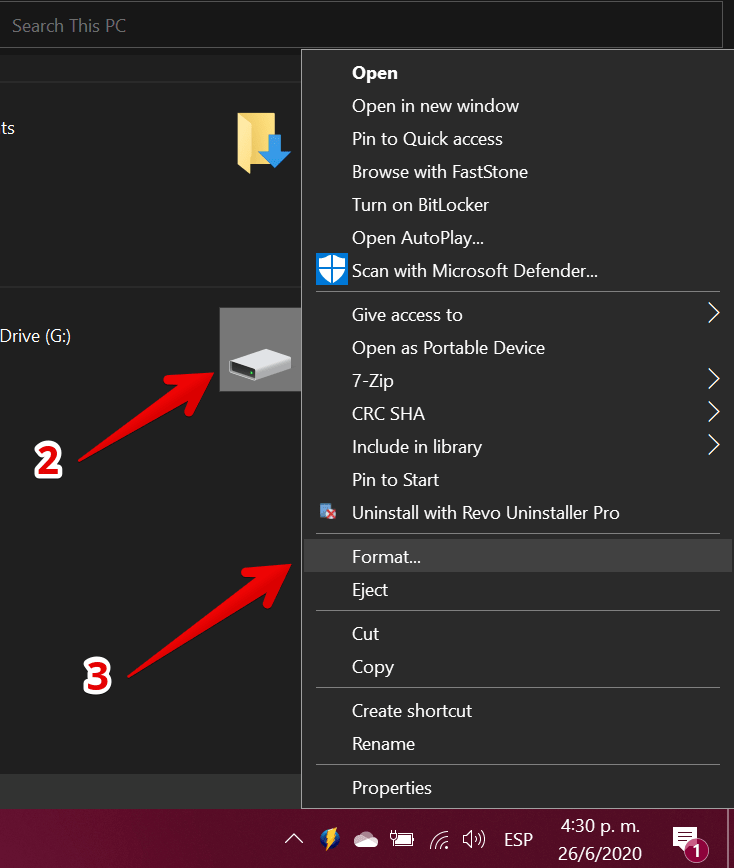
Specifically:File is too large for the destination file system.
The problem is that the window only shows the oops message and the Cancel button.
Consequently, we dont have an option to cancel the error and move the file.
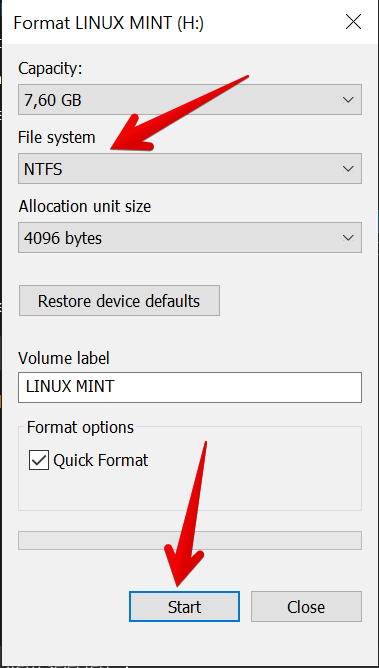
This error usually takes place if moving files larger than 4 GB.
Come with me to seehow to fix the File is too large for destination file systemError.
How to fix this error by changing the file system of the target drive.
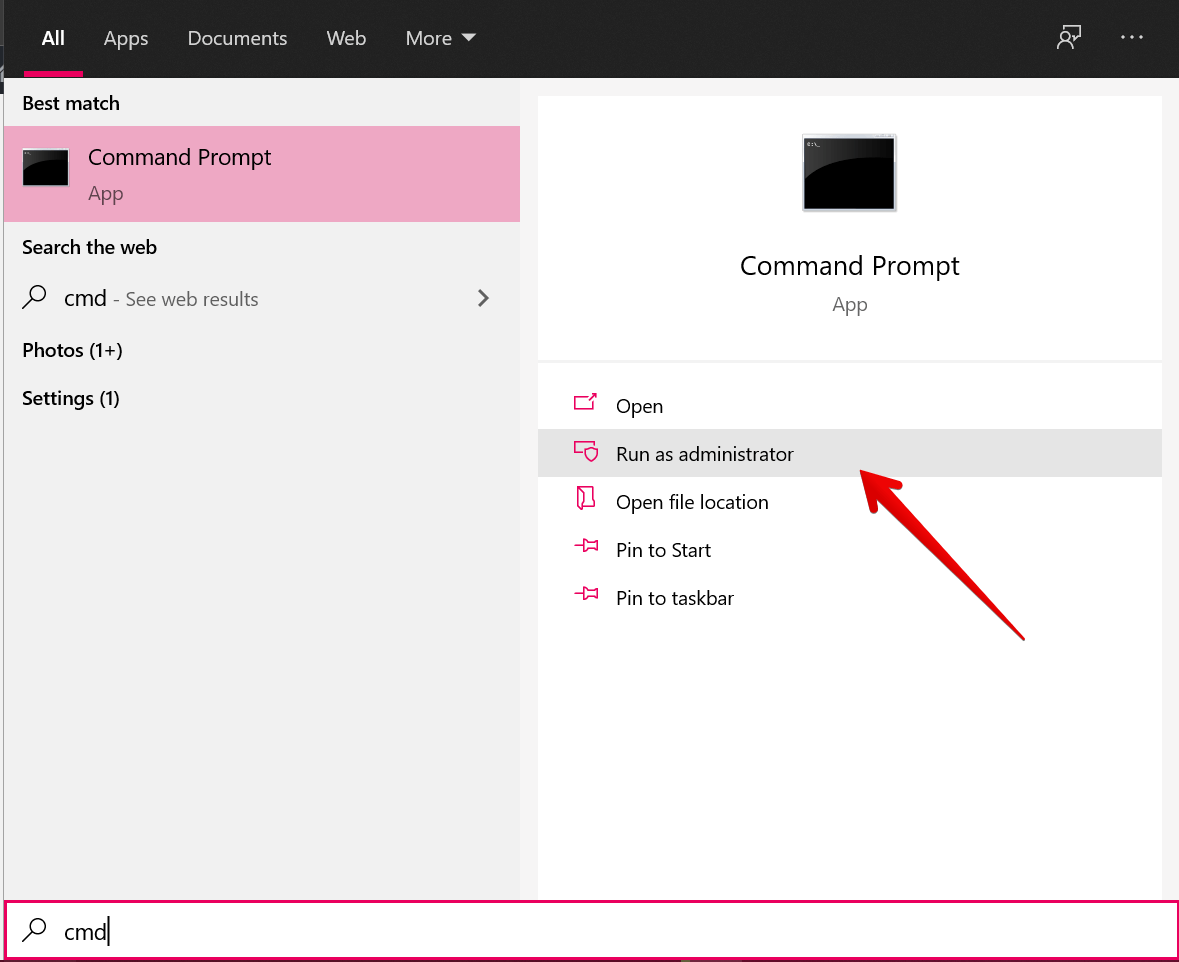
Therefore, lets see how to solve this problem using Windows own tools.
hey note that this method will permanently delete all information in the unit.
So if you dont want to lose the data, you should make a backup first.
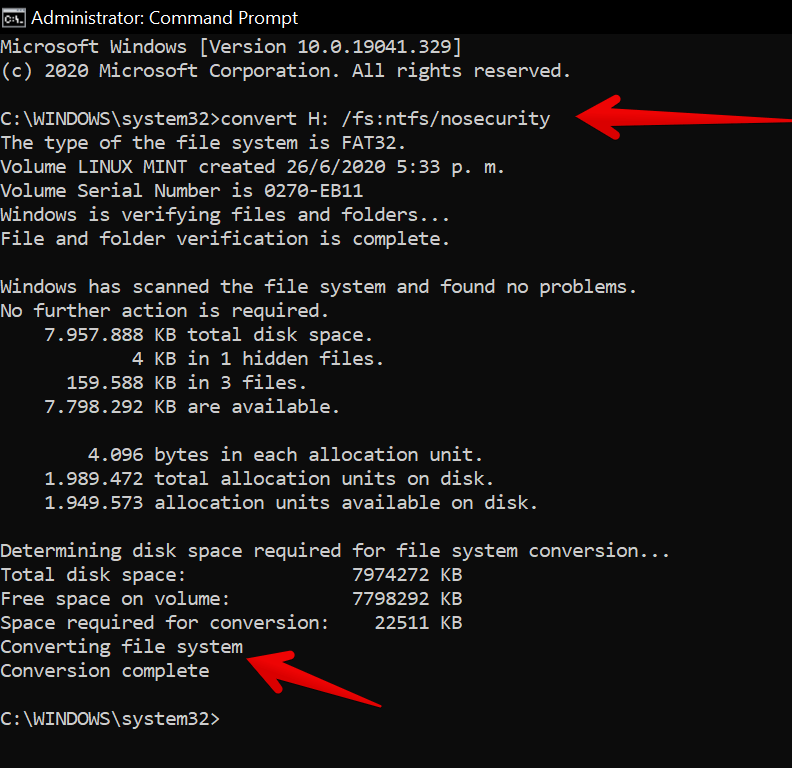
Fix this error using the command prompt.
It is also possible to repair this error using the Command Prompt.
This method sets the drives file system to NTFS without formatting.
That is, it has the advantage that no data is lost in the process.
First, you’re gonna wanna launch a Command Prompt with administrative privileges.
Finally, we have seen how to fix File is too large for destination file system Error.
The solution is to modify the file format of the target drive.
I hope you were able to solve this problem.
If you have any questions, just let us know in the question section.
kindly share this post on your social networks.