Sometimes, you get this issue notification while formatting system drive:Failed to format the selected partition.
The error occurred while preparing the partition selected for installation.
[Error: 0x80070057] problem.
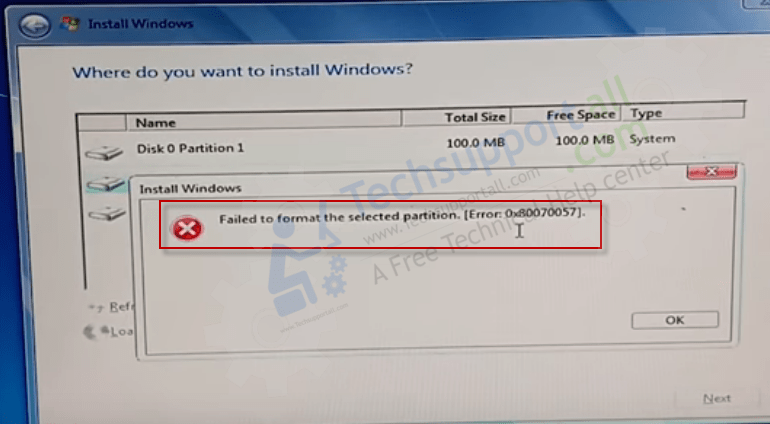
like follow the following steps by step guide to fix this issue.
Cause:
There might be two reasons behind that.
First is due to virus infection and second, maybe due to bad sector happens in your hard drive.
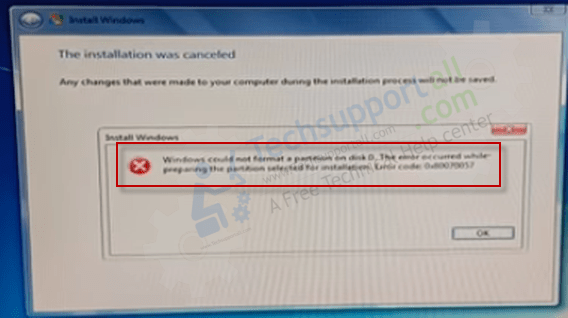
Due to these two reasons, your hard drive couldnt format correctly.
In some cases, formatting disk/partition through USB bootable stick couldnt format the drive due to unknown reason.
Plug your hard drive to another computer andscan it for the virus.
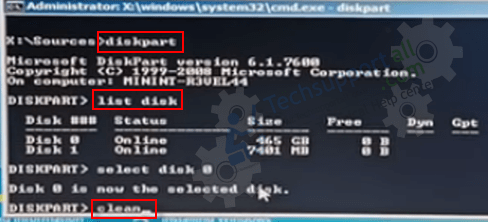
If your hard disk has bad sectors, then youll have to format through Low-level format.
kindly follow the steps to fix this issue.
In this case, you better connect this disk to another computer as an external drive.
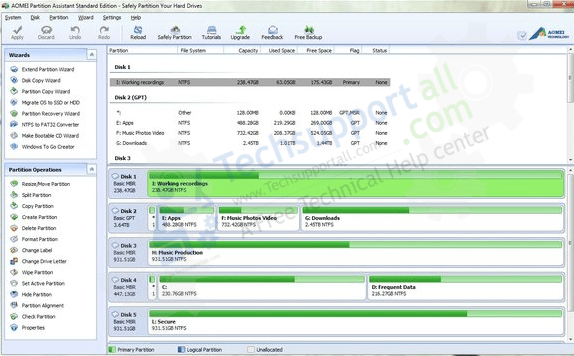
It is a freeware utility to create the disk partition.
just do not hesitate to leave your message in the comment section below.